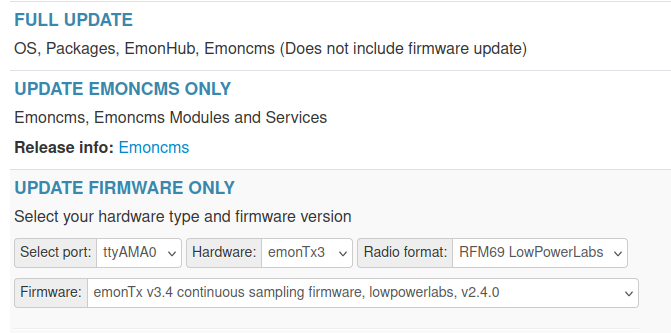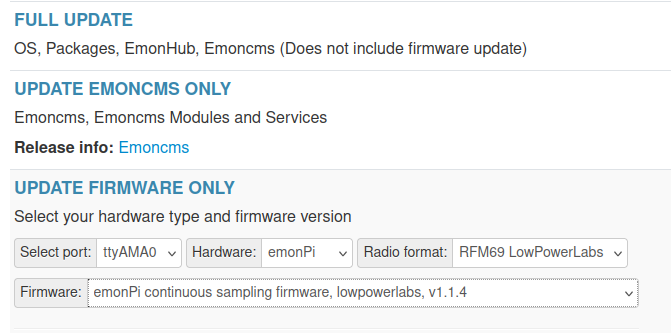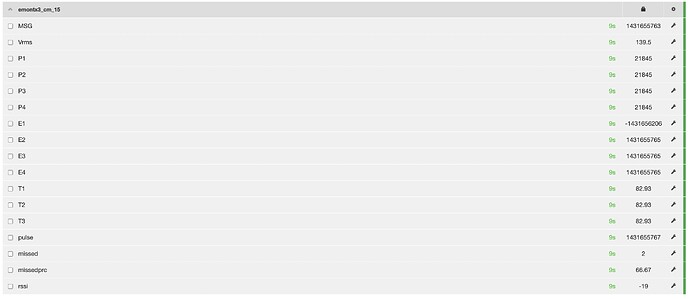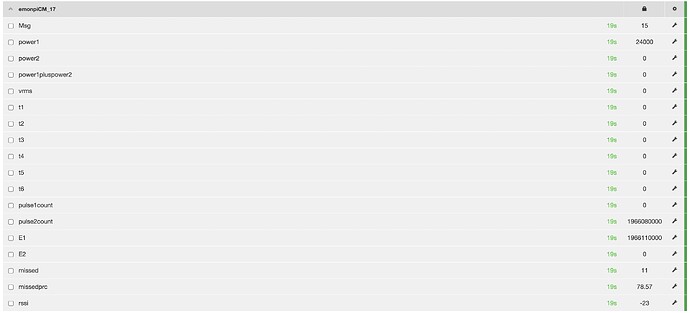Hi there
I have had my EmonPi running since 2018 but it started to miss some sensors for some reason, so I have opted to start from scratch.
So I have downloaded the latest firmware, wrote it to the SD card, and I am now trying to “restart” the whole setup based on “older” hardware… so the EmonPi and three EmonTX v3 and a bunch of current clamps…
If someone can guide me to the best working firmware and setup for my little config.
I live in Denmark where we have 3 phase power 230V. So that’s why I have the three EmonTX v3, which is used to monitor a phase each. They are also powered by the AD adapter connected to the same phase as it is monitoring (this should make the measurement more accurate).
Just so complicate things, I also have some solar power on my roof, where my inverter provides 3 phase power to my house.
So I used to monitor my 3 supply phases and the 3 solar phases, which made sense at the time.
Now that you know my setup, what would be the best firmwares for the emonTX v3 boxes? (I can see that there are 5-6 to choose from).
Also do I have to toggle the dip-switches in the emonTX v3 to the same channel or should they be different? (there are only two channels, and I need 3 devices… (is this an issue or can they share channels))
Right now as I test different firmwares I am having the issue that as I flash the new firmware, the box reboots, and seems to become online and I can see it in the webgui… but I then disconnect it from the serial programmer (and the emonPi) and power it via the AC adapter… it doesn’t seem to ever get back online in the GUI… The red LED blinks on the unit but no data is sent or recieved… Maybe this is an issue with the wireless antenna/logic on the emonPi?
This lead me to a post where it was stated that the emonTX could be connected via USB… but maybe this only works with the v4 ? Because I don’t get any USB serial adapters when the unit is connected… (tried “lsusb” etc… nothing…)
Suggestions are welcome… I think I just need to get the emonTX boxes flashed with the same firmware version, and communicating to the emonPi and then I am golden ![]()