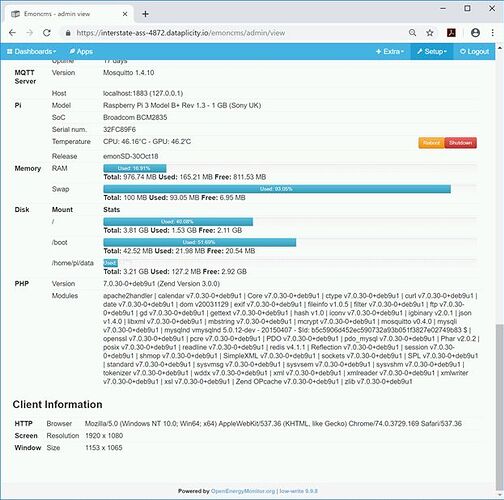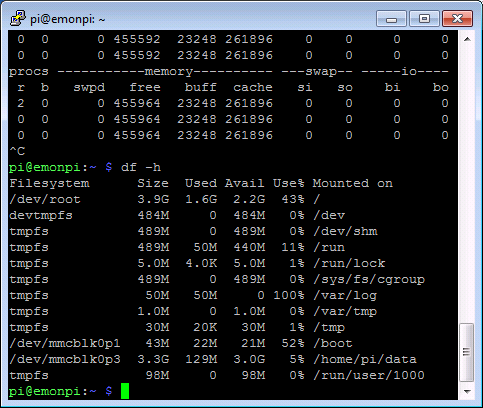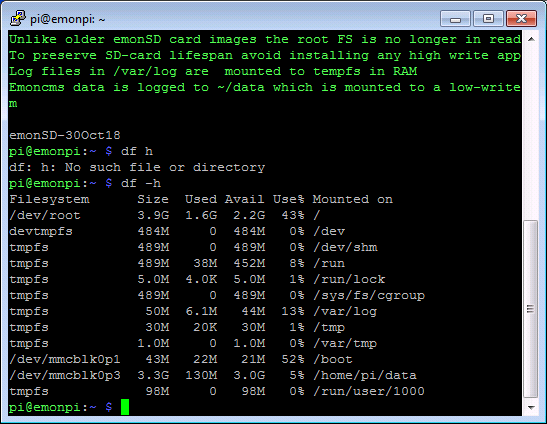I am using emonSD-30Oct18, Emoncms Version low-write 9.9.8.
For my Energy Data I am using a ADE9K SPI C++ EmonPI using snprintf( postcmd, 1024,"/usr/bin/curl,…etc to http://192.168.1.77/emoncms/input/post...etc)
about every 10 seconds.
For Water, Gas, Sump Pump runs I am using
Trystan Lea Arduino 12 input Pulse Counting Sketch.
The Arduino does a Serial.print about every 10 seconds.
It has been running for about 6 weeks so far.
It runs great, very accurate, but about
every 3 weeks the Emonhub stops updating the
Arduino serial pulses. SPI posting continues to work fine.
Rebooting the Pi from the Emoncms Adminstration resolves the problem.
The only thing I noticed so far is that the Swap → Memory
from the Emoncms Adminstration was at 93.05% before reboot.
I will continue to trouble-shoot, if anyone
had a similiar, I would appreciate any suggestions.
Thanks in Advance.
######################################################################
####################### emonhub.conf #########################
#######################################################################
### emonHub configuration file, for info see documentation:
### https://github.com/openenergymonitor/emonhub/blob/emon-pi/conf/emonhub.conf
#######################################################################
####################### emonHub settings #######################
#######################################################################
[hub]
### loglevel must be one of DEBUG, INFO, WARNING, ERROR, and CRITICAL
loglevel = DEBUG
### Uncomment this to also send to syslog
# use_syslog = yes
#######################################################################
####################### Interfacers #######################
#######################################################################
[interfacers]
### This interfacer manages the RFM12Pi/RFM69Pi/emonPi module
#[[RFM2Pi]]
#Type = EmonHubJeeInterfacer
#[[[init_settings]]]
#com_port = /dev/ttyAMA0
#com_baud = 38400 # 9600 for old RFM12Pi
#[[[runtimesettings]]]
#pubchannels = ToEmonCMS,
#subchannels = ToRFM12,
#group = 210
#frequency = 433
#baseid = 5 # emonPi / emonBase nodeID
#calibration = 230V # (UK/EU: 230V, US: 110V)
#quiet = true # Disable quite mode (default enabled) to enable RF packet debugging, show packets which fail crc
# THIS WAS COMMENTED BEFORE dlp interval = 0 # Interval to transmit time to emonGLCD (seconds)
[[SerialTx3e]]
Type = EmonHubTx3eInterfacer
[[[init_settings]]]
# Un-comment line below if using RS485 adapter
#com_port = /dev/ttyRS485-0
# default com port if using USB to UART adapter
#com_port= /dev/tty/ACM0 1/1/2019 dlp use this id /dev/ttyUSB0 don't work
#com_port= /dev/ttyUSB0
#com_port= /dev/ttyS0
com_port = /dev/ttyAMA0
com_baud = 115200
[[[runtimesettings]]]
pubchannels = ToEmonCMS,
nodeoffset = 8
[[SPI_ADE9K]]
Type = EmonHubSocketInterfacer
[[[init_settings]]]
port_nb = 50012
[[[runtimesettings]]]
timestamped = true
url = http://localhost/emoncms
#apikey = 84b1837bffb6d3db93dff4e0887d9a15
pubchannels = ToEmonCMS,
#nodeoffset = 13
nodeId = 13
#baseid = 13
[[MQTT]]
Type = EmonHubMqttInterfacer
[[[init_settings]]]
mqtt_host = 127.0.0.1
mqtt_port = 1883
mqtt_user = emonpi
mqtt_passwd = emonpimqtt2016
[[[runtimesettings]]]
pubchannels = ToRFM12,
subchannels = ToEmonCMS,
# emonhub/rx/10/values format
# Use with emoncms Nodes module
node_format_enable = 1
node_format_basetopic = emonhub/
# emon/emontx/power1 format - use with Emoncms MQTT input
# http://github.com/emoncms/emoncms/blob/master/docs/RaspberryPi/MQTT.md
nodevar_format_enable = 1
nodevar_format_basetopic = emon/
[[emoncmsorg]]
Type = EmonHubEmoncmsHTTPInterfacer
[[[init_settings]]]
[[[runtimesettings]]]
pubchannels = ToRFM12,
subchannels = ToEmonCMS,
url = https://emoncms.org
apikey = xxxxxxxxxxxxxxxxxxxxxxxxxxxxxxxx
senddata = 1 # Enable sending data to Emoncms.org
sendstatus = 1 # Enable sending WAN IP to Emoncms.org MyIP > https://emoncms.org/myip/list
sendinterval= 30 # Bulk send interval to Emoncms.org in seconds
#######################################################################
####################### Nodes #######################
#######################################################################
[[8]]
nodename = emontx3
[[[rx]]]
#names = power1, power2, power3, power4, vrms, temp1, temp2, temp3, temp4, temp5, temp6, pulse
names = pulse1, pulse2, pulse3, pulse4, pulse5, pulse6, pulse7, pulse8, pulse9, pulse10, pulse11, pulse12
##datacodes = h,h,h,h,h,h,h,h,h,h,h,L
## datacodes = h,h,h,h,h,h,h,h,h,h,h,h
datacode = 0
#scales = 1,1,1,1,0.01,0.1,0.1, 0.1,0.1,0.1,0.1,1
scales = 1,1,1,1,1,1,1,1,1,1,1,1
#units =W,W,W,W,V,C,C,C,C,C,C,p
units =p,p,p,p,p,p,p,p,p,p,p,p
[[13]]
nodename = ADE9K
[[[rx]]]
names = L1V, L1A, L1W, L1VA, L1pf, L2V, L2A, L2W, L2VA, L2pf, L12W
scales = 1,1,1,1,1,1,1,1,1,1,1
units =V,A,W,VA,pf,V,A,W,VA,pf,W