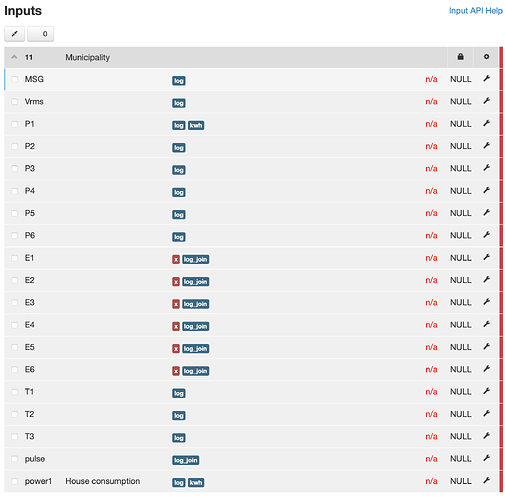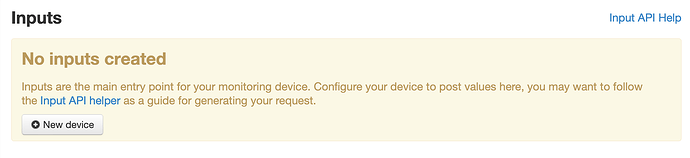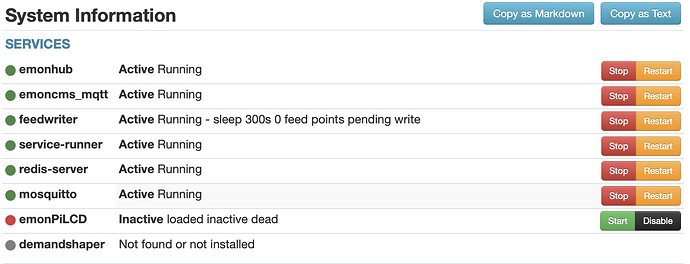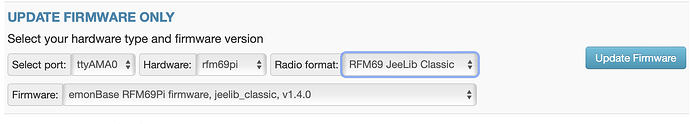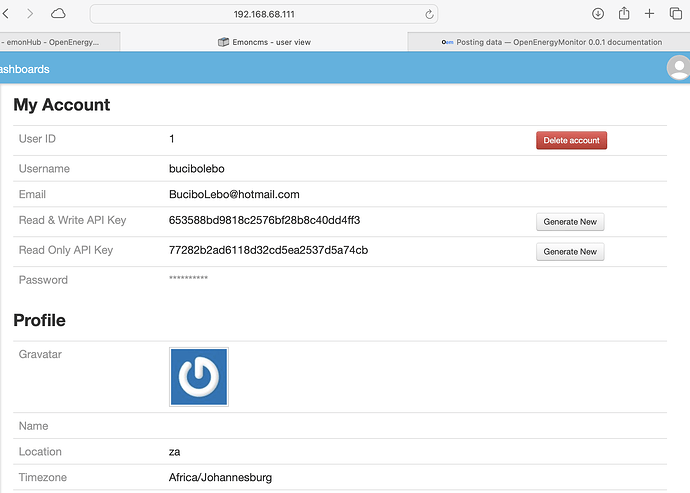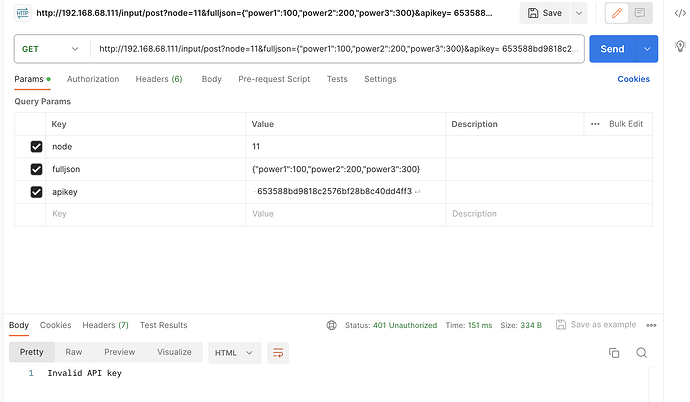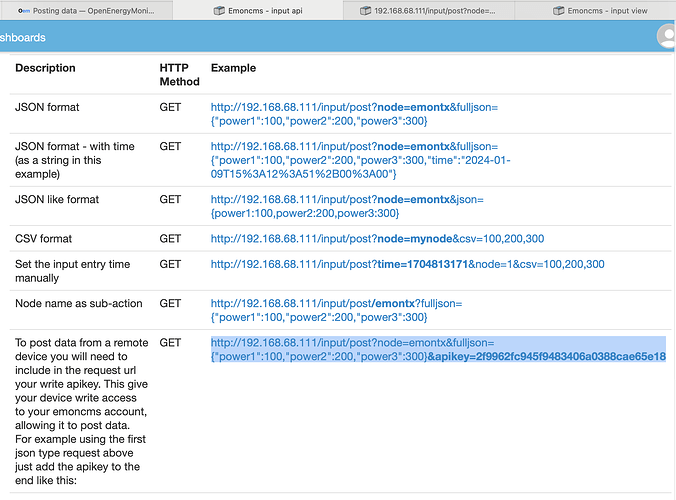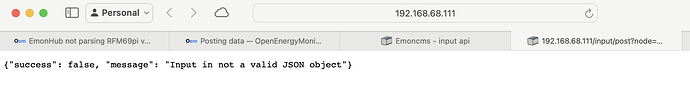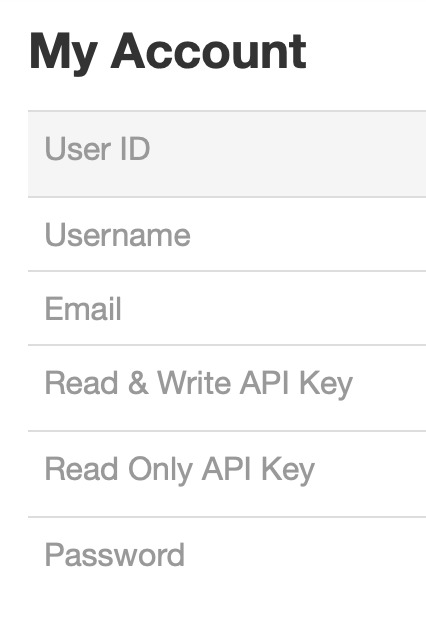Hi Everyone.
I need advise about the following problem.
I have a emonhub config that looks like the following:
#######################################################################
####################### emonhub.conf #########################
#######################################################################
### emonHub configuration file, for info see documentation:
### https://github.com/openenergymonitor/emonhub/blob/emon-pi/configuration.md
#######################################################################
####################### emonHub settings #######################
#######################################################################
[hub]
### loglevel must be one of DEBUG, INFO, WARNING, ERROR, and CRITICAL
loglevel = DEBUG
autoconf = 0
### Uncomment this to also send to syslog
use_syslog = yes
#######################################################################
####################### Interfacers #######################
#######################################################################
[interfacers]
### This interfacer manages the RFM12Pi/RFM69Pi/emonPi module
[[EmonPi2]]
Type = EmonHubOEMInterfacer
[[[init_settings]]]
com_port = /dev/ttyAMA0
com_baud = 38400
[[[runtimesettings]]]
pubchannels = ToEmonCMS
subchannels = ToRFM12
frequency = 433
group = 210
baseid = 11 # emonPi / emonBase nodeID
#quiet = true # Report incomplete RF packets (no implemented on emonPi)
calibration = 230V # (UK/EU: 230V, US: 110V)
[[MQTT]]
Type = EmonHubMqttInterfacer
[[[init_settings]]]
mqtt_host = 127.0.0.1
mqtt_port = 1883
mqtt_user = emonpi
mqtt_passwd = emonpimqtt2016
[[[runtimesettings]]]
pubchannels = ToRFM12,
subchannels = ToEmonCMS,
# emonhub/rx/10/values format
# Use with emoncms Nodes module
node_format_enable = 0
node_format_basetopic = emonhub/
# emon/emontx/power1 format - use with Emoncms MQTT input
# http://github.com/emoncms/emoncms/blob/master/docs/RaspberryPi/MQTT.md
nodevar_format_enable = 1
nodevar_format_basetopic = emon/
# Single JSON payload published - use with Emoncms MQTT
node_JSON_enable = 0
node_JSON_basetopic = emon/
[[emoncmsorg]]
Type = EmonHubEmoncmsHTTPInterfacer
[[[init_settings]]]
[[[runtimesettings]]]
pubchannels = ToRFM12,
subchannels = ToEmonCMS,
url = http://192.168.68.111
apikey = 653588bd9818c2576bf28b8c40dd4ff3
senddata = 1 # Enable sending data to Emoncms.org
sendnames = 1 # Send full input names (compression will be automatically enabled)
interval = 30 # Bulk send interval to Emoncms.org in seconds
#######################################################################
####################### Nodes #######################
#######################################################################
## See config user guide: https://github.com/openenergymonitor/emonhub
## If autoconf is enabled above, node configuration will automatically
## populate based on templates listed in available.conf
[nodes]
[[11]]
nodename = emontx3_3phase_11
[[[rx]]]
names = powerL1, powerL2, powerL3, power4, Vrms, temp1, temp2, temp3, temp4, temp5, temp6, pulse
datacodes = h, h, h, h, h, h, h, h, h, h, h, L
scales = 1.0, 1.0, 1.0, 1.0, 0.01, 0.01, 0.01, 0.01, 0.01, 0.01, 0.01, 1.0
units = W, W, W, W, V, C, C, C, C, C, C, p
Emonhub appears to fail to map the values posted from a EmonTX V3 unit. It appears that it also attempts to retransmit the values.
Below is EmonHub’s log
2024-01-07 21:52:57,469 DEBUG EmonPi2 Current configuration:
2024-01-07 21:52:57,573 DEBUG EmonPi2 K i11 g210 @ 433 MHz q1
2024-01-07 21:53:02,999 DEBUG EmonPi2 3121 NEW FRAME : OK 11 6 0 7 0 2 0 0 0 35 46 184 11 184 11 184 11 184 11 184 11 184 11 4 0 0 0 (-49)
2024-01-07 21:53:03,001 DEBUG EmonPi2 3121 Timestamp : 1704664382.999017
2024-01-07 21:53:03,002 DEBUG EmonPi2 3121 From Node : 11
2024-01-07 21:53:03,003 DEBUG EmonPi2 3121 Values : [6, 7, 2, 0, 118.11, 30, 30, 30, 30, 30, 30, 4]
2024-01-07 21:53:03,004 DEBUG EmonPi2 3121 RSSI : -49
2024-01-07 21:53:03,005 DEBUG EmonPi2 3121 Sent to channel(start)' : T
2024-01-07 21:53:03,006 DEBUG EmonPi2 3121 Sent to channel(end)' : T
2024-01-07 21:53:03,007 DEBUG EmonPi2 3121 Sent to channel(start)' : o
2024-01-07 21:53:03,008 DEBUG EmonPi2 3121 Sent to channel(end)' : o
2024-01-07 21:53:03,008 DEBUG EmonPi2 3121 Sent to channel(start)' : E
2024-01-07 21:53:03,009 DEBUG EmonPi2 3121 Sent to channel(end)' : E
2024-01-07 21:53:03,010 DEBUG EmonPi2 3121 Sent to channel(start)' : m
2024-01-07 21:53:03,010 DEBUG EmonPi2 3121 Sent to channel(end)' : m
2024-01-07 21:53:03,012 DEBUG EmonPi2 3121 Sent to channel(start)' : o
2024-01-07 21:53:03,013 DEBUG EmonPi2 3121 Sent to channel(end)' : o
2024-01-07 21:53:03,013 DEBUG EmonPi2 3121 Sent to channel(start)' : n
2024-01-07 21:53:03,014 DEBUG EmonPi2 3121 Sent to channel(end)' : n
2024-01-07 21:53:03,015 DEBUG EmonPi2 3121 Sent to channel(start)' : C
2024-01-07 21:53:03,016 DEBUG EmonPi2 3121 Sent to channel(end)' : C
2024-01-07 21:53:03,017 DEBUG EmonPi2 3121 Sent to channel(start)' : M
2024-01-07 21:53:03,018 DEBUG EmonPi2 3121 Sent to channel(end)' : M
2024-01-07 21:53:03,018 DEBUG EmonPi2 3121 Sent to channel(start)' : S
2024-01-07 21:53:03,019 DEBUG EmonPi2 3121 Sent to channel(end)' : S
2024-01-07 21:53:03,121 DEBUG EmonPi2 3121 sent TX packet: T11,6,0,7,0,2,0,0,0,118,0,30,0,30,0,30,0,30,0,30,0,30,0,4,0,
2024-01-07 21:53:03,123 DEBUG EmonPi2 3121 sent TX packet: T11,6,0,7,0,2,0,0,0,118,0,30,0,30,0,30,0,30,0,30,0,30,0,4,0,
2024-01-07 21:53:03,124 DEBUG EmonPi2 3121 sent TX packet: T11,6,0,7,0,2,0,0,0,118,0,30,0,30,0,30,0,30,0,30,0,30,0,4,0,
2024-01-07 21:53:03,126 DEBUG EmonPi2 3121 sent TX packet: T11,6,0,7,0,2,0,0,0,118,0,30,0,30,0,30,0,30,0,30,0,30,0,4,0,
2024-01-07 21:53:03,330 DEBUG EmonPi2 Available commands:
2024-01-07 21:53:03,436 DEBUG EmonPi2 <nn> i - set node ID (standard node ids are 1..30)
2024-01-07 21:53:03,542 DEBUG EmonPi2 <n> b - set MHz band (4 = 433, 8 = 868, 9 = 915)
2024-01-07 21:53:03,650 DEBUG EmonPi2 <nnnn> o - change frequency offset within the band (default 1600)
2024-01-07 21:53:03,757 DEBUG EmonPi2 96..3903 is the range supported by the RFM12B
2024-01-07 21:53:03,864 DEBUG EmonPi2 <nnn> g - set network group (RFM12 only allows 212, 0 = any)
2024-01-07 21:53:03,969 DEBUG EmonPi2 <n> c - set collect mode (advanced, normally 0)
2024-01-07 21:53:04,076 DEBUG EmonPi2 t - broadcast max-size test packet, request ack
2024-01-07 21:53:04,183 DEBUG EmonPi2 ...,<nn> a - send data packet to node <nn>, request ack
2024-01-07 21:53:04,288 DEBUG EmonPi2 ...,<nn> s - send data packet to node <nn>, no ack
2024-01-07 21:53:04,395 DEBUG EmonPi2 <n> q - set quiet mode (1 = don't report bad packets)
2024-01-07 21:53:04,502 DEBUG EmonPi2 <n> x - set reporting format (0: decimal, 1: hex, 2: hex+ascii)
2024-01-07 21:53:04,610 DEBUG EmonPi2 <nnn> y - enable signal strength trace mode, default:0 (disabled)
2024-01-07 21:53:04,717 DEBUG EmonPi2 sample interval <nnn> secs/100 (0.01s-2.5s) eg 10y=0.1s
2024-01-07 21:53:04,825 DEBUG EmonPi2 123 z - total power down, needs a reset to start up again
2024-01-07 21:53:04,928 DEBUG EmonPi2 Remote control commands:
2024-01-07 21:53:05,035 DEBUG EmonPi2 <hchi>,<hclo>,<addr>,<cmd> f - FS20 command (868 MHz)
2024-01-07 21:53:05,140 DEBUG EmonPi2 <addr>,<dev>,<on> k - KAKU command (433 MHz)
2024-01-07 21:53:05,244 DEBUG EmonPi2 Current configuration:
2024-01-07 21:53:05,347 DEBUG EmonPi2 K i11 g210 @ 433 MHz q1
2024-01-07 21:53:05,550 DEBUG EmonPi2 Available commands:
2024-01-07 21:53:05,654 DEBUG EmonPi2 <nn> i - set node ID (standard node ids are 1..30)
2024-01-07 21:53:05,759 DEBUG EmonPi2 <n> b - set MHz band (4 = 433, 8 = 868, 9 = 915)
2024-01-07 21:53:05,864 DEBUG EmonPi2 <nnnn> o - change frequency offset within the band (default 1600)
2024-01-07 21:53:05,969 DEBUG EmonPi2 96..3903 is the range supported by the RFM12B
2024-01-07 21:53:06,074 DEBUG EmonPi2 <nnn> g - set network group (RFM12 only allows 212, 0 = any)
2024-01-07 21:53:06,179 DEBUG EmonPi2 <n> c - set collect mode (advanced, normally 0)
2024-01-07 21:53:06,284 DEBUG EmonPi2 t - broadcast max-size test packet, request ack
2024-01-07 21:53:06,389 DEBUG EmonPi2 ...,<nn> a - send data packet to node <nn>, request ack
2024-01-07 21:53:06,493 DEBUG EmonPi2 ...,<nn> s - send data packet to node <nn>, no ack
2024-01-07 21:53:06,598 DEBUG EmonPi2 <n> q - set quiet mode (1 = don't report bad packets)
2024-01-07 21:53:06,704 DEBUG EmonPi2 <n> x - set reporting format (0: decimal, 1: hex, 2: hex+ascii)
2024-01-07 21:53:06,810 DEBUG EmonPi2 <nnn> y - enable signal strength trace mode, default:0 (disabled)
2024-01-07 21:53:06,916 DEBUG EmonPi2 sample interval <nnn> secs/100 (0.01s-2.5s) eg 10y=0.1s
2024-01-07 21:53:07,021 DEBUG EmonPi2 123 z - total power down, needs a reset to start up again
2024-01-07 21:53:07,124 DEBUG EmonPi2 Remote control commands:
2024-01-07 21:53:07,230 DEBUG EmonPi2 <hchi>,<hclo>,<addr>,<cmd> f - FS20 command (868 MHz)
2024-01-07 21:53:07,334 DEBUG EmonPi2 <addr>,<dev>,<on> k - KAKU command (433 MHz)
2024-01-07 21:53:07,437 DEBUG EmonPi2 Current configuration:
2024-01-07 21:53:07,540 DEBUG EmonPi2 K i11 g210 @ 433 MHz q1
For whatever reason, the logs also contain a list of “Available Commands” as if the character ‘?’ was sent to RFM69pi.
Any assistance will be appreciated.
Thanks and Regards.