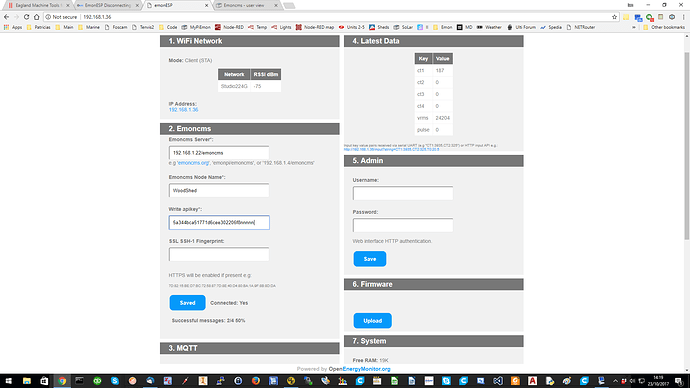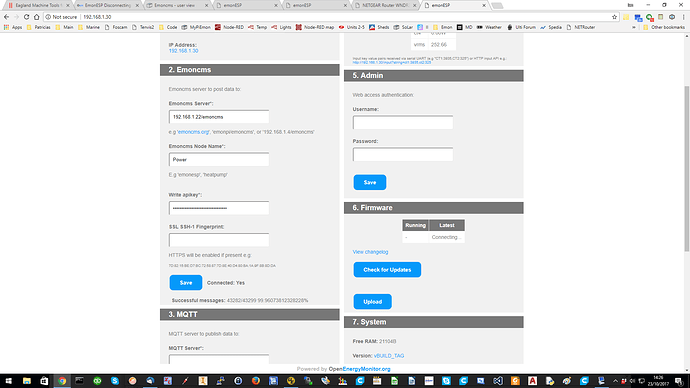Hi
I have just updated my Huzzah. I tried “check for updates” but I just got a message “connecting” and nothing happened.
I therefore tried to compile latest source using Arduino IDE but that produced a compile error which I am still trying to solve.
As I wanted to get back into operation I decide to look at platform.io even though I use Windows.
As @glyn.hudson has said this was quick and easy and everything seemed to work ok.
I restarted the huzzah and for a while everything was OK but then it stopped posting data.
I logged in direct to the emonESP web page and it showed “connected : No”
The puzzling thing is that the Write apikey*: field was blank. If I hit save it says “Please enter valid Emoncms apikey”
I enter the key, hit save and it all starts working. Then after a random time it stops and shows “connected : No”
And the api key field is blank. Any ideas how to fix this?