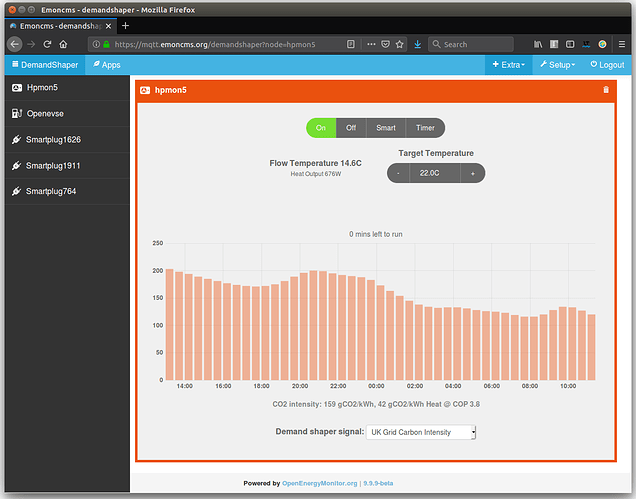Remote Control using MQTT remote access and the DemandShaper module
The DemandShaper module works with the MQTT remote access concept discussed here:
https://community.openenergymonitor.org/t/emoncms-remote-access-concept-using-mqtts/10154
allowing for remote control of devices wherever you are.
This can of course be done with services such as dataplicity as well. I currently use a mixture of both as I test & develop and where I need remote SSH access & full web ui access.
The potential promise of the basic MQTT remote access route (if it scales ok) is that it provides a way to integrate remote access directly into a remote emoncms installation combining benefits of both remote access to a local emonbase/emonPi and loading heavier html,css,javascript directly from the remote server. The remote access is only a basic & user restrictable emoncms API tunnel, it does not provide more advanced features such as SSH access, but it provides enough functionality to view feeds, graphs, emoncms apps and also control things - any action that is possible via the emoncms api.
Here’s a screenshot of the same heatpump control interface above but now via our remote access test site, I’ve also changed the demand shaper signal to grid carbon: mqtt.emoncms.org: