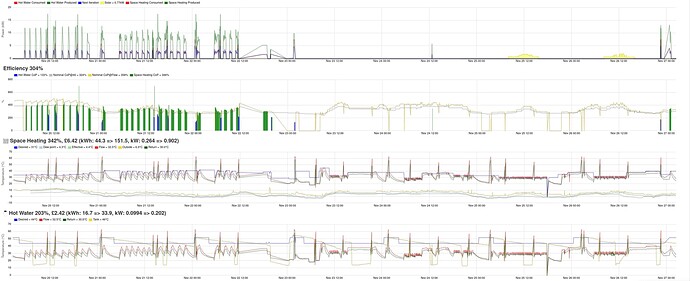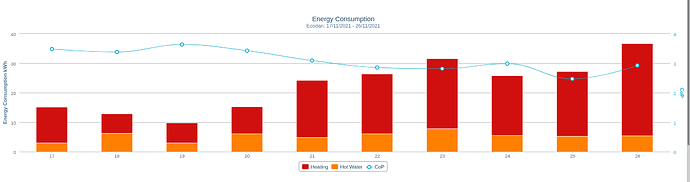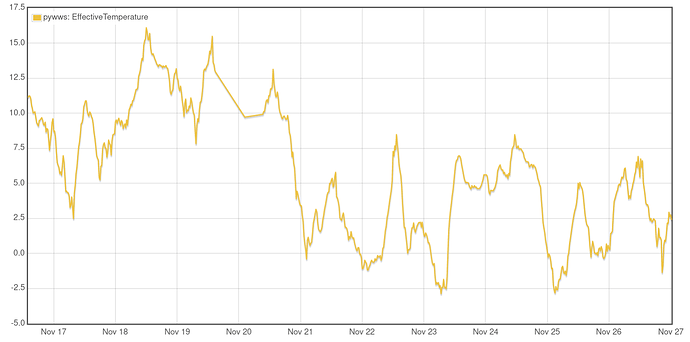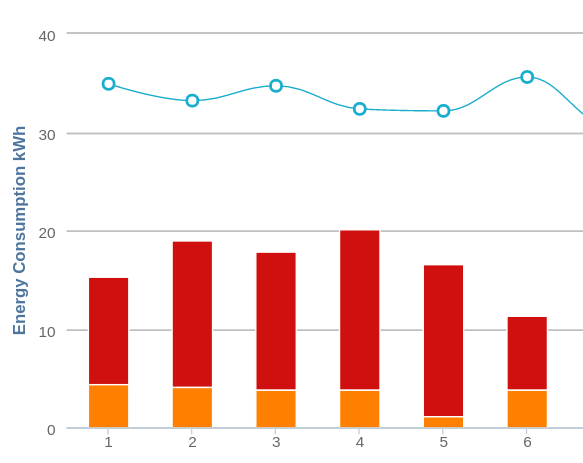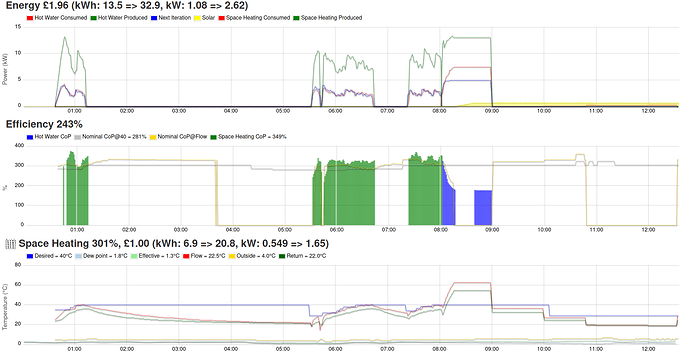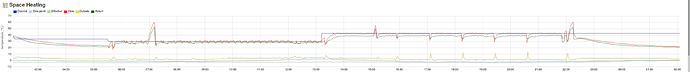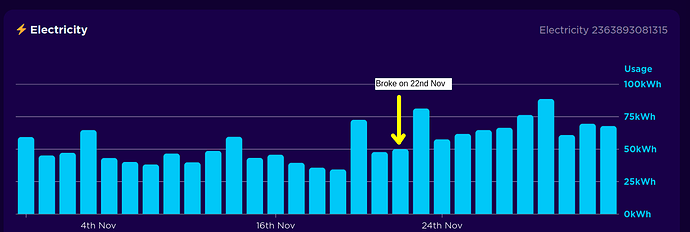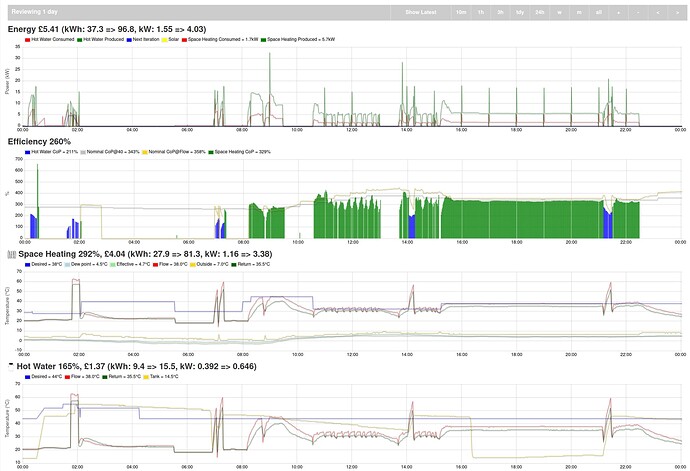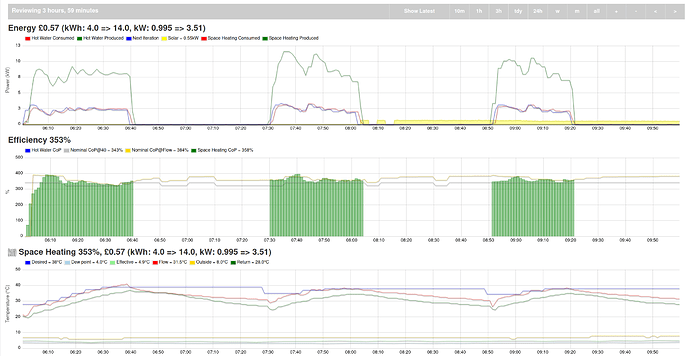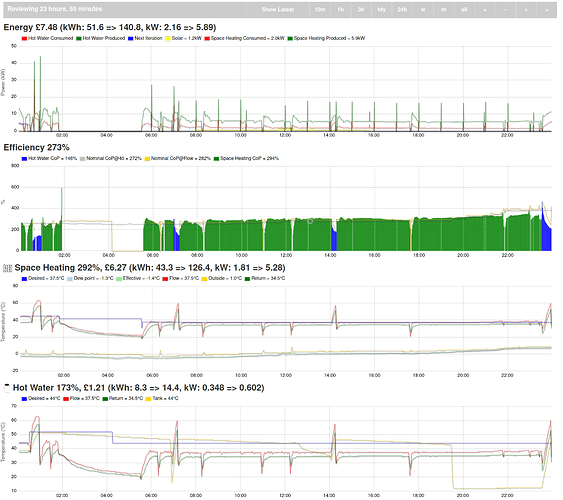Oh gosh.
I have that look on my face that people have when they get a heat pump and it’s using a lot of electricity.
The monitoring broke on 2021-11-22 so the heat pump has been going a bit wild since then.
It looks even more dramatic because the car used a lot of power on the 23rd.
Now I have energy data we can see on the 23rd that it was cycling in the morning and then the desired flow went up to 38 °C and it tootled along running continuously.
Now I know the rest of you run your heat pumps all the time, but I am totally not used to this. It was using 1.7kW. I can’t believe it just sat there running using 1.7kW continuously. The effective temp at that time was a pretty constant 4.5 °C.
So between 16:00 and 20:00 it used 7.4kWh @ 330% efficiency => 24.5kWh.
I found a similar 4 hour window on November 22nd last year as it happens. Here’s how that played out in a graph. It used 4kWh @ 353% efficiency => 14kWh. So that’s about half the cost and the humans were happy enough last year.
The runs from last year were at a higher load (~2.5kW) but managed to get the heat pump into a happier place.
So I’m now even more convinced that if you have an over-sized pump like mine then running it continuously is a bad idea. It just produces way too much heat.
Here’s another interesting example. The pump ran pretty much the whole of the 29th November. It was a bit cold in UK terms (it was a few days after storm Arwen).
We can see the output was about 6kW. So one would deduce that heat loss from our house is about 6kW at 0 °C on the heat pump gauge. Which shows that a 14kW is actually bigger than we need. Of course it’ll get less efficient when it’s even colder but we do need something keeping us warm if it ever goes down to that crazy -16 °C we had in 2010. I don’t know how you’d convince rural folk like me to choose something smaller and more efficient that might leave you in trouble.
BTW that 7.48GBP is about right, which is somewhat alarming. At least that’s going to motivate me to get the control algorithm coping with this current level of data. I’m now only really missing the “heat pump frequency” which is actually an indication of how much power the heat pump thinks it should use in the next minute. As you can imagine, that allows my algorithm to do things like spotting the heat pump is bored and simply switching it off instead of watching it cycle itself on and off. That worked much better than my old technique of simply watching to see if it had been running at the same flow temp for ages and just stopping it after an arbitrary duration.
We certainly don’t want it to be cycling around like it did on 30th November:
 )
)