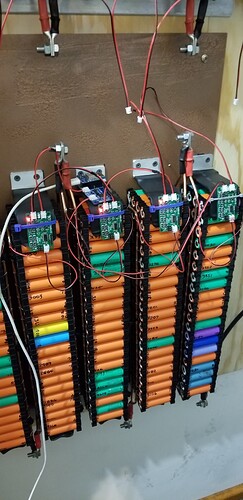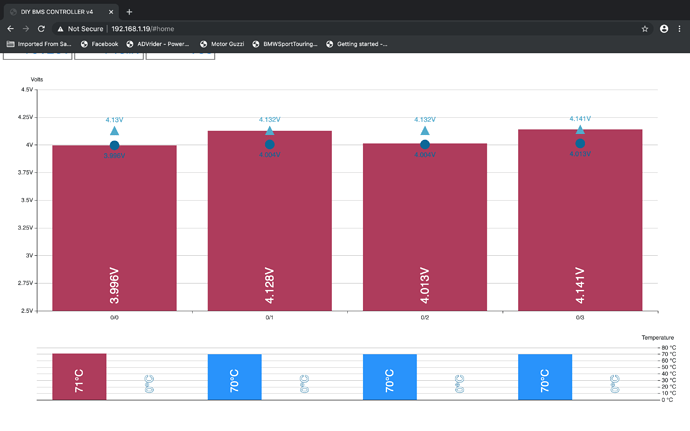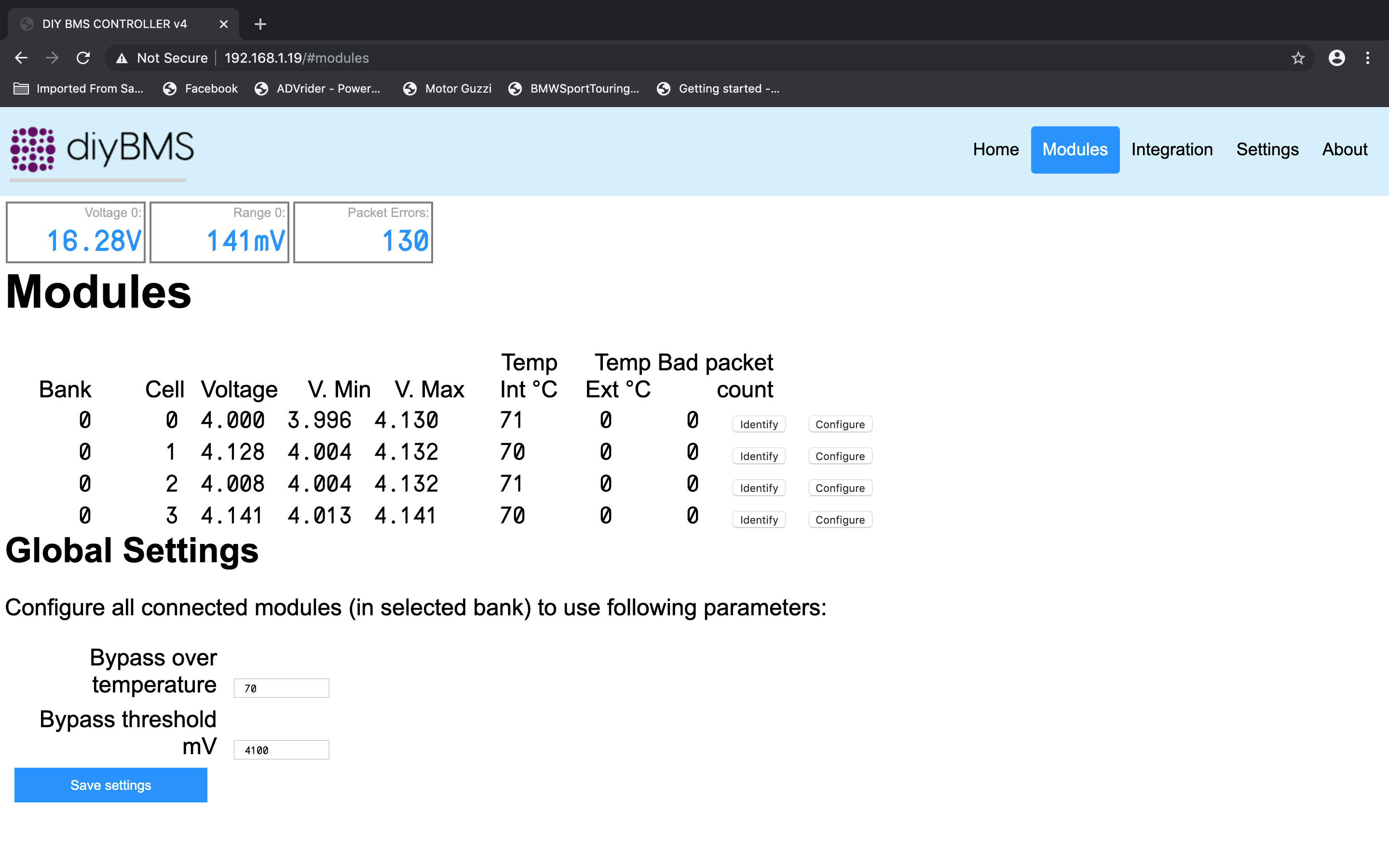My 14s80p is pretty close and needs no balancing at this point. Max = 4.17 and Min = 4.11.
I have 4 modules connected. All 4 have blinking red lights (bypass and 70c). Makes no difference if the controller is on or off.
Voltages are off from actual: 1 = 4.11, 2 = 4.15, 3 = 4.16, 4 = 4.17, and don’t seem to take my corrections in calibrate?
P.S. I was unable to post to V4 Hardware thread, as I have exceeded my 3 post allowed and was too old to edit a previous post.