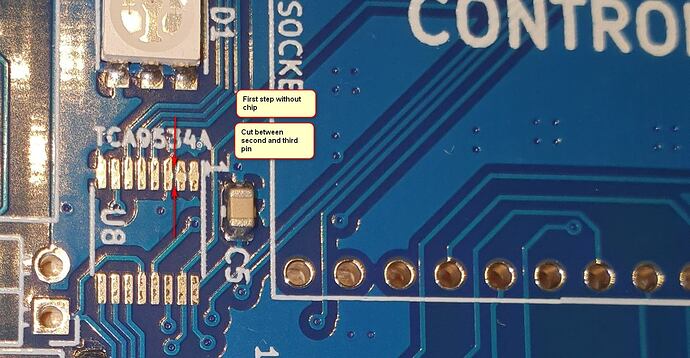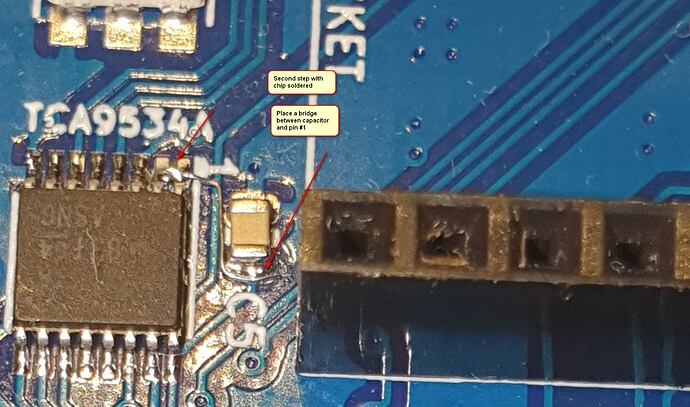Warning! This is for fake chip from china that i am received. Do not do it if you do not sure that it helps!
Chips i am received from china. Production code are same on all chips. But they default I2C address is 0x20
In file “\diyBMSv4ESP32\ESPController\include\HAL_ESP32.h” find TCA9534APWR_ADDRESS and replace with 0x23
//GPIO34 (input only pin)
#define TCA9534A_INTERRUPT_PIN GPIO_NUM_34
#define TCA9534APWR_ADDRESS 0x23 // 0x38
#define TCA9534APWR_INPUT 0x00