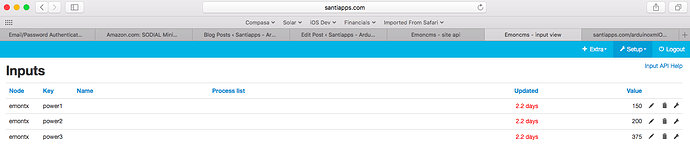So Ive setup the emoncms on my server and posted the example power1:100…power3:300 JSON POST and it logged in my INPUTS.
Now Im trying to send data from my arduino and it seems to post fine, but when I go to the INPUTS its not there for some reason.
Here is my code. Im just posting a temperature value to a new node:
#include "SoftwareSerial.h"
//For DHT22 Grove Pro
#include "DHT.h"
#define DHTPIN A1 // what pin we're connected to
#define DHTTYPE DHT22 // DHT 22 (AM2302)
DHT dht(DHTPIN, DHTTYPE);
String ssid ="myssid";
String password="mypwd";
String server = "santiapps.com"; // www.example.com
String uri = "/emoncms/input/post";
#define EMON_APIKEY F("mykey")
byte dat [5];
String temp ,hum;
String data;
char dataString[200];
SoftwareSerial esp(6, 7);// RX, TX
void setup() {
esp.begin(9600);
Serial.begin(9600);
Serial.println("setup");
//esp.print("AT+UART_DEF=9600,8,1,0,0");
reset();
connectWifi();
}
void reset() {
Serial.println("reset");
esp.println("AT+RST");
delay(1000);
if(esp.find("OK") ) Serial.println("Module Reset");
}
void connectWifi() {
Serial.println("connect to wifi");
String cmd = "AT+CWJAP=\"" +ssid+"\",\"" + password + "\"";
esp.println(cmd);
delay(400);
while (esp.available()){
String inData = esp.readStringUntil('\n');
Serial.println("Got reponse from ESP8266: " + inData);
}
if(esp.find("OK")) {
Serial.println("Connected!");
} else {
connectWifi();
Serial.println("Cannot connect to wifi"); }
}
void start_test () {
//For DHT22 Grove Pro
float h = dht.readHumidity();
float t = dht.readTemperature();
dtostrf(t, 4, 2, dataString); //convert flat to char
Serial.println(dataString);
}
void loop(){
Serial.println("loop");
start_test();
httppost();
delay(100000);
}
/* A POST contains a header block and then a single line of the data values, something like this:
*
* POST /emoncms/input/post.json HTTP/1.1\r\n
* Host: URL_OF_THE_SERVER\r\n
* Content-Type: application/x-www-form-urlencoded\r\n
* Content-Length: 100\r\n
* \r\n
* apikey=xxxxxxxxxxxxxxxxxxxxxxxxxxxxxxxxx&node=xx&csv=xx,xx,xx,xx\r\n
*
* Most of the content is the same every time and simply hardcoded in here with print() direct to the
* ethernet stream client. Two things change every time, the data themselves and the length of the
* string containing the data.
*
* The fixed strings are all written into the flash program space with F("") to prevent them filling
* runtime RAM.
*/
void httppost () {
esp.println("AT+CIPSTART=\"TCP\",\"" + server + "\",80");//start a TCP connection.
if( esp.find("OK")) {
Serial.println("TCP connection ready");
}
// //CODE USED TO BUILD COMPLETE STRING
String nodeData="node=fortnite&data={\"a\":";
String nodeWithJson=nodeData + dataString + "}"; //COMBINE STRING OBJECT WITH CHAR[]
String apiKeyString="&apikey=";
apiKeyString.concat(EMON_APIKEY); //JOIN PARAMETER LITERAL STRING => String Object
//Serial.println(apiKeyString); //THIS IS NOW A STRING OBJECT
String finalData=nodeWithJson+apiKeyString; //COMBINE BOTH PREVIOUS STRING OBJECTS
Serial.println("finalData");
Serial.println(finalData);
delay(1000);
String postRequest="POST " + uri + " HTTP/1.1\r\n"+"Host: " + server + "\r\n" + "Accept: *" + "/" + "*\r\n"+"Content-Length: " + finalData.length() + "\r\n" + "Content-Type: application/x-www-form-urlencoded\r\n"+"\r\n" + finalData;
Serial.println("postRequest");
Serial.println(postRequest);
String sendCmd = "AT+CIPSEND=";//determine the number of caracters to be sent.
esp.print(sendCmd);
esp.println(postRequest.length());
delay(500);
if(esp.find(">")) {
Serial.println("Sending..");
esp.print(postRequest);
if(esp.find("SEND OK")) {
Serial.println("Packet sent");
while (esp.available()) {
String tmpResp = esp.readString();
Serial.println(tmpResp);
}
// close the connection
esp.println("AT+CIPCLOSE");
}
}
}
Here is my Serial Monitor:
setup
reset
Module Reset
connect to wifi
Got reponse from ESP8266:
Got reponse from ESP8266: WIFI DISCONNECT
Got reponse from ESP8266: bBֆQR���ȤRN�ȤRN�H��O��d#D�M�AT+CWJAP="tha
connect to wifi
Got reponse from ESP8266: WIF�=QJ���JAP="myssid","mypwd"
Got reponse from ESP8266: busy p..
Connected!
Cannot connect to wifi
loop
28.00
TCP connection ready
finalData
node=fortnite&data={"a":28.00}&apikey=mykey
postRequest
Sending..
loop
28.00
finalData
node=fortnite&data={"a":28.00}&apikey=mykey
postRequest
loop
28.00
TCP connection ready
finalData
node=fortnite&data={"a":28.00}&apikey=mykey
postRequest
Sending..
When I do it this way nothing new posts in my server. The data that is in my server I posted using this example link directly in the browser: