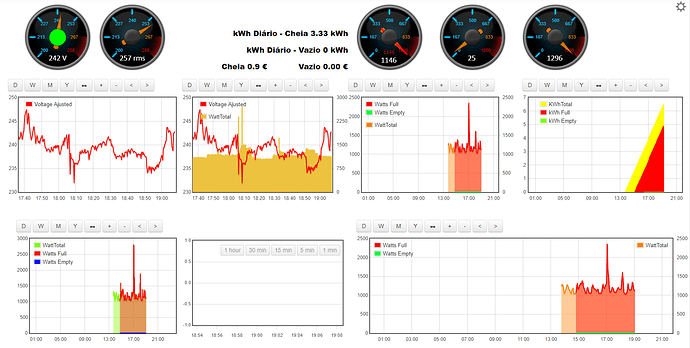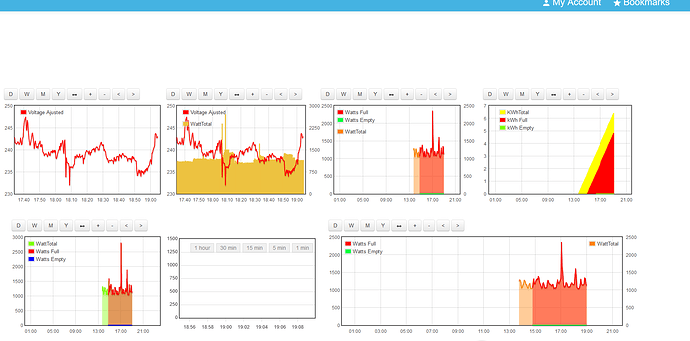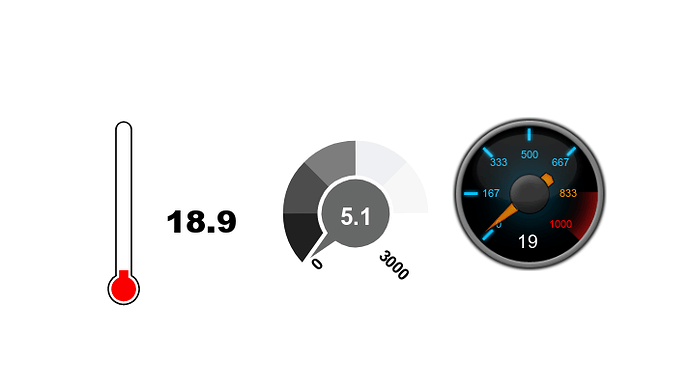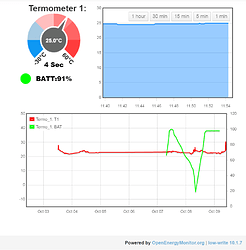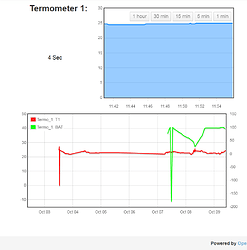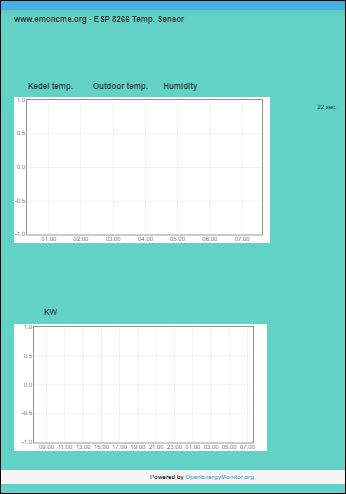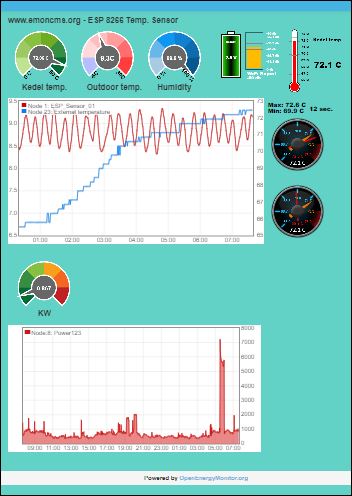Greetings
Just got into a small problem regarding dashboards
Example
Logged in publicly
Seems all gauges and termperature indicators arent rendered at all.
Any advise please?
Thank you in advance
Hello @gilaraujo I seem to be able to replicate this, which means its a bug, will look into it.
I spoke to soon, I made the wrong feed public, it seems to be working for me now, the dashboard is visible, although the menu is incorrectly showing.
gilaraujo
11 August 2019 17:07
4
Greetings
The graphs seem to render ok.
I did try with many broweers to be sure.
Yes sorry, I can see the widgets on mine, when logged out, so Im not sure:
gilaraujo
11 August 2019 17:15
6
I can see that the Elements ares howing on the CSS and HTML table, but just not rendered at all.
Any sugestions on troubleshouting you could offer?
Regards
Ok great, Perhaps try adding one widget at a time to the dashboard to see if its one particular widget that’s then stopping the render process for the rest?
gilaraujo
11 August 2019 18:09
8
I think you miss read me
I made a new dash with just ONE dial, it doesnt render either.
But it is there in the source code
So i am lost for what is causing this selective show/noShow
gilaraujo
11 August 2019 18:15
9
Interesting, not sure if this makes sense
I caught a Fatal Error on the debugger:
Fatal error : Uncaught Exception: DateTimeZone::__construct(): Unknown or bad timezone () in /var/www/emoncms/Modules/process/process_processlist.php:1591 Stack trace: #0 /var/www/emoncms/Modules/process/process_processlist.php(1591): DateTimeZone->__construct(‘’) #1 /var/www/emoncms/Modules/process/process_model.php(71): Process_ProcessList->getstartday(1565547238, Object(Process)) #2 /var/www/emoncms/Modules/feed/engine/VirtualFeed.php(83): Process->__call(‘getstartday’, Array) #3 /var/www/emoncms/Modules/feed/feed_model.php(518): VirtualFeed->lastvalue(32) #4 /var/www/emoncms/Modules/feed/feed_model.php(384): Feed->get_timevalue(32) #5 /var/www/emoncms/Modules/feed/feed_model.php(360): Feed->redis_get_user_feeds(1) #6 /var/www/emoncms/Modules/feed/feed_model.php(369): Feed->get_user_feeds(1) #7 /var/www/emoncms/Modules/feed/feed_controller.php(54): Feed->get_user_public_feeds(‘1’) #8 /var/www/emoncms/core.php(60): feed_controller() #9 /var/www/emoncms/index.php(215): controller(‘feed’) #10 {main} thrown in /var/www/emoncms/Modules/process/process_processlist.php on line 1591
does this make a better sense of whats can be going on?
This error does not apear when Logged in with fulla dmin credentials
Thanks @gilaraujo I will take a look at that
Boye
9 October 2019 09:56
11
Got the same error a dial and real time graph and a multgraph and feedtime on one public dashboard
logged in.
logged out:
gilaraujo
9 October 2019 11:50
12
Yes i been waiting for a reply on the topic but cant seem to have a solution just yet
borpin
9 October 2019 12:00
13
@emrys @TrystanLea could you have a look at this again please?
Bielefeldt
6 December 2019 06:46
14
No Graphs and Widgets on Public Dashboards
I am experiencing the same problem, just completely without data.
Without a login, I have neither graphs nor widgets.
I want to be able to share this dashboard publicly, but it can’t be done as it is now.
My emoncm’s account is called Bielefeldt
Link to public dashboard: https://emoncms.org/dashboard/view&id=36602
Public Dashboard image:
Non Public Dashboard
Bielefeldt
6 December 2019 06:50
15
Ohhh
Now I think it all seems to work.
Thanks
1 Like
I am having a similar issue.
I have a local installation of EmonCMS on a Raspberry Pi:
I have made all my feeds public.
I have a public dashboard:https://philipahlers.com/emoncms/dashboard/view/test
When logged in, all gauges work, the graphs work, and the simple feed fields work.
When not logged in, no gauges work, but the graphs work.
I get the below error in the Apache error.log when accessing the dashboard:
PHP Error Stack Trace
Uncaught Exception: DateTimeZone::__construct(): Unknown or bad timezone () in /var/www/emoncms/Modules/process/process_processlist.php:1656 Stack trace:
#0 /var/www/emoncms/Modules/process/process_processlist.php(1656): DateTimeZone->__construct('')
#1 /var/www/emoncms/Modules/process/process_model.php(71): Process_ProcessList->getstartday(1579133692, Object(Process))
#2 /var/www/emoncms/Modules/feed/engine/VirtualFeed.php(83): Process->__call('getstartday', Array)
#3 /var/www/emoncms/Modules/feed/feed_model.php(518): VirtualFeed->lastvalue(58)
#4 /var/www/emoncms/Modules/feed/feed_model.php(384): Feed->get_timevalue(58)
#5 /var/www/emoncms/Modules/feed/feed_model.php(360): Feed->redis_get_user_feeds(1)
#6 /var/www/emoncms/Modules/feed/feed_model.php(369): Feed->get_user_feeds(1)
#7 /var/www/emoncms/Modules/feed/feed_controller.php(54): Feed->get_user_public_feeds('1')
#8 /var/www/emoncms/core.php(60): feed_controller()
#9 /var/www/emoncms/index.php(222): controller('feed')
#10 {main} thrown in **/var/www/emoncms/Modules/process/process_processlist.php** on line **1656**
I also get the same error when accessing the public feed lists with the below api call:https://philipahlers.com/emoncms/feed/list.json?userid=1
All other API calls work fine with public feeds.
Server Information
Version :- 10.1.13Modules :- Administration | App v2.0.9 | Backup v2.1.7 | Dashboard v2.0.5 | Device v2.0.3 | EventProcesses | Feed | Graph v2.0.7 | Input | Postprocess v2.1.0 | CoreProcess | Schedule | Time | User | VisualisationGit :-
Server :- Apache/2.4.25 (Raspbian) HTTP/1.1 CGI/1.1 443
Version :- 5.5.5-10.1.38-MariaDB-0+deb9u1Host :- localhost:6379 (127.0.0.1)Date :- 2020-01-15 18:09:59 (UTC -06:00)Stats :- Uptime: 5115 Threads: 1 Questions: 6163 Slow queries: 0 Opens: 34 Flush tables: 1 Open tables: 28 Queries per second avg: 1.204
Version :-
Redis Server :- 3.2.6PHP Redis :- 5.0.0
Host :- localhost:6379Size :- 144 keys (712.17K)Uptime :- 0 days
Version :- 7.0.33-0+deb9u6 (Zend Version 3.0.0)Modules :- apache2handler | bcmath v7.0.33-0+deb9u6 | bz2 v7.0.33-0+deb9u6 | calendar v7.0.33-0+deb9u6 | Core v7.0.33-0+deb9u6 | ctype v7.0.33-0+deb9u6 | curl v7.0.33-0+deb9u6 | date v7.0.33-0+deb9u6 | dom v20031129 | exif v7.0.33-0+deb9u6 | fileinfo v1.0.5 | filter v7.0.33-0+deb9u6 | ftp v7.0.33-0+deb9u6 | gd v7.0.33-0+deb9u6 | gettext v7.0.33-0+deb9u6 | hash v1.0 | iconv v7.0.33-0+deb9u6 | igbinary v2.0.1 | imagick v3.4.3RC2 | json v1.4.0 | libxml v7.0.33-0+deb9u6 | mbstring v7.0.33-0+deb9u6 | mcrypt v7.0.33-0+deb9u6 | mysqli v7.0.33-0+deb9u6 | mysqlnd vmysqlnd 5.0.12-dev - 20150407 - Id: b5c5906d452ec590732a93b051f3827e02749b83 | openssl v7.0.33-0+deb9u6 | pcre v7.0.33-0+deb9u6 | PDO v7.0.33-0+deb9u6 | pdo_mysql v7.0.33-0+deb9u6 | Phar v2.0.2 | posix v7.0.33-0+deb9u6 | readline v7.0.33-0+deb9u6 | redis v5.0.0 | Reflection v7.0.33-0+deb9u6 | session v7.0.33-0+deb9u6 | shmop v7.0.33-0+deb9u6 | SimpleXML v7.0.33-0+deb9u6 | sockets v7.0.33-0+deb9u6 | SPL v7.0.33-0+deb9u6 | standard v7.0.33-0+deb9u6 | sysvmsg v7.0.33-0+deb9u6 | sysvsem v7.0.33-0+deb9u6 | sysvshm v7.0.33-0+deb9u6 | tokenizer v7.0.33-0+deb9u6 | wddx v7.0.33-0+deb9u6 | xml v7.0.33-0+deb9u6 | xmlreader v7.0.33-0+deb9u6 | xmlwriter v7.0.33-0+deb9u6 | xsl v7.0.33-0+deb9u6 | Zend OPcache v7.0.33-0+deb9u6 | zip v1.13.5 | zlib v7.0.33-0+deb9u6
Well - I figured out a workaround after posting this.
It looks like if you have a virtual feed with the same “Feed node” as one of your other nodes, the API call “/feed/list.json?userid=1” will fail, taking all dashboard widgets except for graphs with it.
borpin
16 January 2020 07:55
18
Interesting find - @emrys is this a bug?
Thanks @fillycheezstake
I’ve tried to replicate the bug here and no luck so far. This is what I did:
I have a feed called P1 (power feed). I created a virtual feed based on this feed.
I changed the node name of the virtual feed to match that of P1.
Made both feeds public
Created a dashboard with two dial widgets, one from the real feed and the other from the virtual.
Made the dashboard public
Tested public access to the dashboard (both dials work fine).
Tested public access to the feed list, works fine:
Feed list result:
[
{
"id": "1",
"userid": "1",
"name": "P1",
"datatype": "1",
"tag": "emontx3cm15",
"public": "1",
"size": "3486448",
"engine": "5",
"processList": "",
"unit": "",
"time": 1579173656,
"value": 16,
"start_time": 1570457090,
"interval": 10
},
{
"id": "20",
"userid": "1",
"name": "P1V",
"datatype": "1",
"tag": "emontx3cm15",
"public": "1",
"size": "0",
"engine": "7",
"unit": "",
"processList": "53:1",
"time": 1579173664,
"value": 16,
"start_time": 0,
"interval": 1
}
]
Can you give me any more pointers on how to replicate?