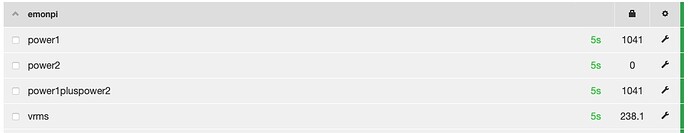I don’t understand what John means by that. First, did you plug the c.t. in before you powered the emonPi? If not, do a controlled power-down (either via the Admin menu in emonCMS, or the front-panel button and the LCD display, wait as instructed for ½ minute while the RPi closes its files and shuts down), then remove the power. This is because the “emon” front end only detects the c.t. at power-up, it’s not reset/rebooted when you reboot the RPi.
Then power-up again, when emonCMS has started look at the Inputs page via Setup. You should see a value for Power1 (or Power2 if that’s the input you’re using) irrespective of any processing steps.
The other place to look is in the emonhub log (Setup → Emonhub → View log). The emonPi itself is Node 5, so you should see a line a bit like this:
2022-04-04 17:45:47,427 DEBUG RFM2Pi 1993868 NEW FRAME : OK 5 46 0 41 0 87 0 25 92 0 0 0 0 0 0 0 0 0 0 0 0 124 108 15 0 0 0 0 0 120 86 15 0 205 1 16 0 (-0)
(Let it scroll until you do, then quickly stop it - auto update OFF)
Reading from the left, “5” is the node ID (5 = the emonPi), then the values come in pairs, and they are power1, power2, power1pluspower2, vrms, and then temperatures, etc. The decimal value is (1st + 256 × 2nd), so Power1 = 46 + 256 × 0 = 46W, likewise Power2 is 41 W & their sum is 87 W. The voltage is 25 + 256 × 92 = 23577 hundredths, so 235.77 V.
It’s definitely worth trying the second c.t. It may well be that there are some faulty c.t’s about - there has been a suspicion of that in the last few weeks, so it will pay to try another. Before you do, if you can, measure the resistance from plug tip to sleeve on the c.t’s plug. You should see about 100 Ω if it’s OK.
You can do that with the first one too, but take it off its cable first.