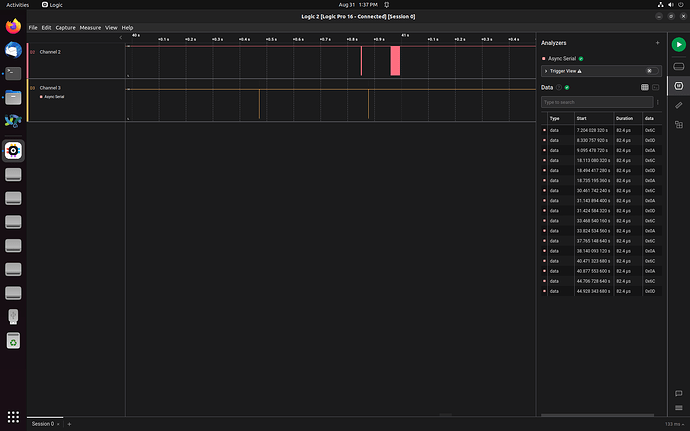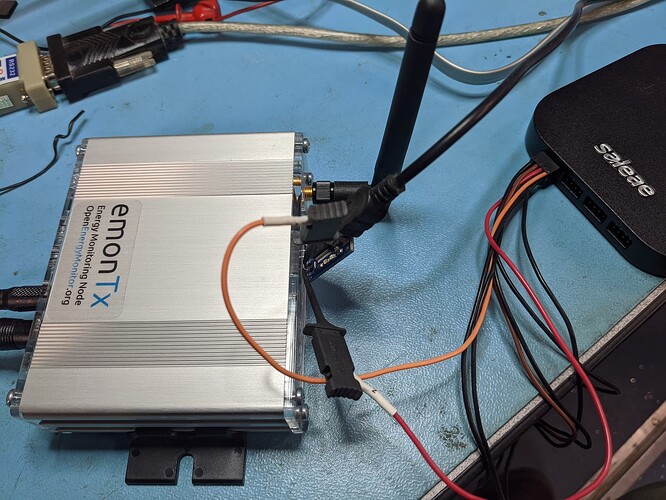after adding about 10 turns (before I ran out of room in the CT), I’m now seeing -.9995
Still nothing changes after playing with a few values.
MSG:155,Vrms:108.05,P1:-3130,E1:48287,pulse:0,I1:28.988,I2:0.000,I3:0.000,I4:0.000,pf1:-0.9994,pf2:0.0000,pf3:0.0000,pf4:0.0000
MSG:156,Vrms:108.09,P1:-3132,E1:48279,pulse:0,I1:29.001,I2:0.000,I3:0.000,I4:0.000,pf1:-0.9995,pf2:0.0000,pf3:0.0000,pf4:0.0000
MSG:157,Vrms:108.06,P1:-3130,E1:48270,pulse:0,I1:28.989,I2:0.000,I3:0.000,I4:0.000,pf1:-0.9994,pf2:0.0000,pf3:0.0000,pf4:0.0000
Cal: k1 137.72 1.90
MSG:158,Vrms:108.08,P1:-3130,E1:48262,pulse:0,I1:28.987,I2:0.000,I3:0.000,I4:0.000,pf1:-0.9995,pf2:0.0000,pf3:0.0000,pf4:0.0000
MSG:159,Vrms:108.13,P1:-3132,E1:48253,pulse:0,I1:28.991,I2:0.000,I3:0.000,I4:0.000,pf1:-0.9994,pf2:0.0000,pf3:0.0000,pf4:0.0000
Cal: k1 137.72 0.00
MSG:160,Vrms:108.21,P1:-3134,E1:48244,pulse:0,I1:28.986,I2:0.000,I3:0.000,I4:0.000,pf1:-0.9994,pf2:0.0000,pf3:0.0000,pf4:0.0000
MSG:161,Vrms:108.15,P1:-3131,E1:48236,pulse:0,I1:28.971,I2:0.000,I3:0.000,I4:0.000,pf1:-0.9995,pf2:0.0000,pf3:0.0000,pf4:0.0000
MSG:162,Vrms:108.25,P1:-3137,E1:48227,pulse:0,I1:29.004,I2:0.000,I3:0.000,I4:0.000,pf1:-0.9994,pf2:0.0000,pf3:0.0000,pf4:0.0000
Settings:
Band 433 MHz, Group 210, Node 15, 7 dBm
Calibration:
vCal = 268.97
assumedV = 240.00
i1Cal = 137.72
i1Lead = 0.00
i2Cal = 137.72
i2Lead = 3.00
i3Cal = 90.90
i3Lead = 3.00
i4Cal = 16.67
i4Lead = 6.00
datalog = 9.85
pulses = 1
pulse period = 100
RF on
temp_enable = 1
JSON Format Off
Temperature Sensors found = 0 of 3
Temperature measurement is enabled.
MSG:163,Vrms:108.21,P1:-3133,E1:48219,pulse:0,I1:28.986,I2:0.000,I3:0.000,I4:0.000,pf1:-0.9992,pf2:0.0000,pf3:0.0000,pf4:0.0000
MSG:164,Vrms:108.27,P1:-3138,E1:48210,pulse:0,I1:29.011,I2:0.000,I3:0.000,I4:0.000,pf1:-0.9994,pf2:0.0000,pf3:0.0000,pf4:0.0000