Hi
Is there an easier way to create an export and an export_kwh feed on emoncms?
Thanks
What are you trying to achieve? - because what you’ve got there doesn’t appear to do what the names of the feeds suggest you want.
Hi @Robert.Wall
I have solar PV and I want to log the exported energy in the emonpi database.
So, on one hand, I want to log the energy that I inject to the grid at the export/export_kwh feed, and on the other hand the energy that I consume from the grid (without the energy generated by the solar PV) must be logged at the import/import_kwh feed.
Thanks
By the way, I have a type 2 sensor installation, where Power1 is the CT1 Grid sensor, and Power2 is the CT2 PV Gen Sensor.
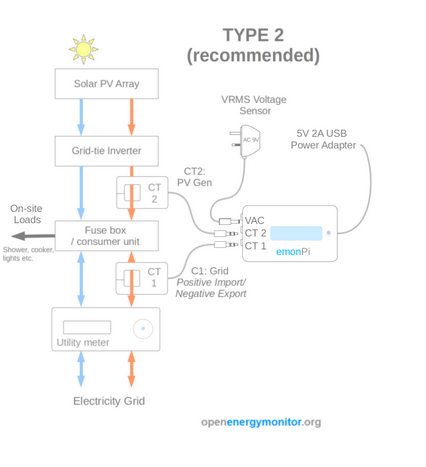
That is what I thought you would want. But in the processing that you have, you seem to be sending the positive (Import) values to both “Import” and “Export” feeds and ignoring the “Export” (negative values) completely.
Try this:
Allow positive
Log to feed: → emonpi: import
Power to kWh → emonpi: import_kWh
Reset to ZERO
-input → [whatever this input is called]
Allow positive
Log to feed: → emonpi: export
Power to kWh → emonpi: export_kWh
Step 1 (Allow positive) blocks the export values (by our convention, negative).
Reset to ZERO does as it says, then you start again.
The - input negates the value, so makes the export positive and import negative, now you repeat the same steps but for the exported power and energy.
This will log ZERO values to the feed when the opposite condition is true, you would have had NULL values. I’m not sure if it would make a difference, but to me as an engineer, zero seems right, whereas NULL means a missed reading.
Thanks @Robert.Wall, I have created the feeds as you proposed. I didn’t knew the “reset to 0” option.
Thanks!!
How do you select the process you need? There is a drop-down list. When you select one, you can see an explanation of what it does, in the light blue box.
Yes, I know it Robert.
Using it I choosed “If >, skip next” first.