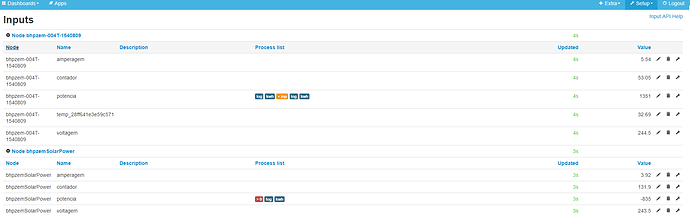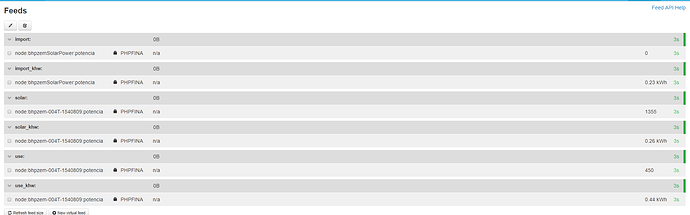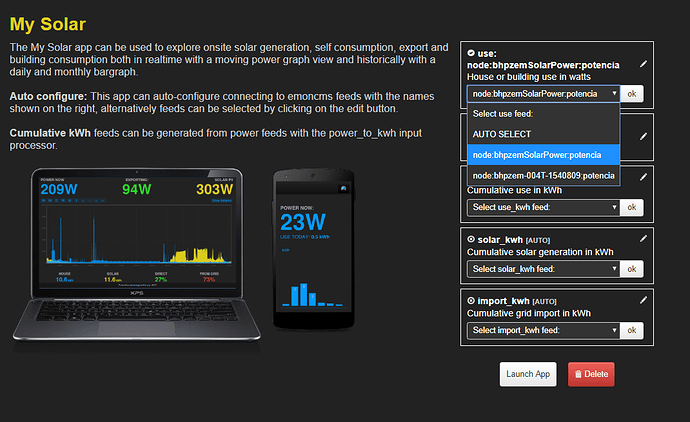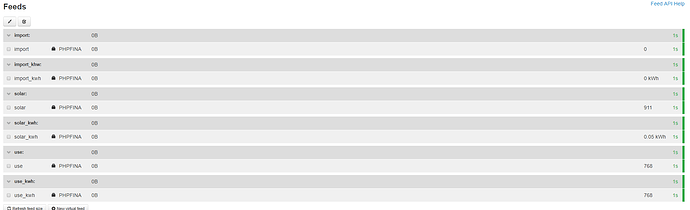Hey Guys,
I’m using emoncms 9.9.8 and trying to config the Solar AP in order to see the usage\import of power coming from my solar panels versus grid consumption. I have followed this guide Solar PV - Guide | OpenEnergyMonitor and used Type 2 system and I’m afraid, I can’t have the app select boxes showing the right feeds in order to select the proper values. Before shating some screenshots, some info from my config:
Node bhpzem-004T-1540809 - is a power metter which is logging the inverter power injection on home grid; (so would be CT2 under the guide)
Node bhpzemSolarPower - is a power metter that is on the main house board, that detects signal inversion (- value when exporting energy to the grid):
My inputs look like:
My feeds look like:
Now, when I jump into the “Apps” to build “My Solar” app, the select boxes, don’t show the feeds that I just created before. As we can se below, just two feeds are available:
Can someone tell me, if I’m doing somethiing wrong here?
Thank you in advance,
Paulo Azevedo