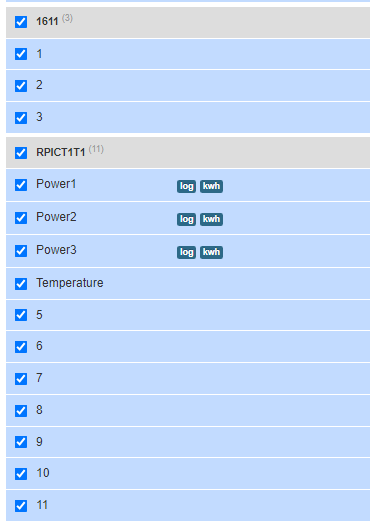“1611” I would think is either some data that’s been mis-interpreted, or spurious output from the hat.
I’d need to know exactly what the hat is sending to be able to know exactly what’s going on, but when I look at at the web page for your device, it wasn’t exactly very specific.
Take the config file entry:
[[11]]
nodename = RPICT1T1
firmware = RPICT3T1_V1_1.ino
hardware = RPICT3T1
[[[rx]]]
names = Power1,Power2,Power3,Temperature
datacode = 0
scales = 1,1,1,1
units = W,W,W,C
The format of the data received by the Python demo script indicates that you do indeed need the Serial Interfacer.
datacode = 0 means “no decoding - expect plain human-readable text” and it leaves the door wide open to any data coming in. That’s probably where inputs 5, 6, 7… are coming from, and that indicates to me that it’s sending rather more than it says it does.
I’m not sure whether the JeeInterfacer will try to interact - I think it won’t - but you could comment that out. If it sees a byte stream that happens to fit one of its definitions, then it might create extra inputs, although I’ve never seen it happen. (This is where my detailed knowledge of emonHub is lacking.)
But whatever, you can just ignore the extra inputs. If there’s no “Log to feed”, they evaporate.
It would be quite useful if you could supply details of the serial output from the hat.