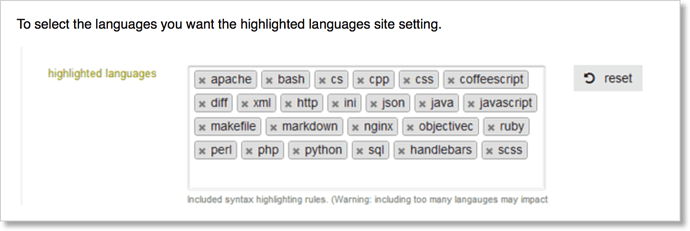I was adding a post with small blocks of code and some of the code was colored in an odd way. I dug through the discourse website and found a reference to Syntax Highlights. Bingo!
A block of code with Syntax Highlights may look like this:
cd /home/pi/.node-red
npm list -g | grep emoncms
npm list | grep emoncms
The same block of code with Syntax Highlights turned off looks like this:
cd /home/pi/.node-red
npm list -g | grep emoncms
npm list | grep emoncms
To turn off Syntax Highlights add the word “text” after the three backticks:
```text cd /home/pi/.node-red npm list -g | grep emoncms npm list | grep emoncms ```
EDIT:
Sources:
Disable Syntax Highlighting?
Creating and highlighting code blocks
Adding additional languages to highlight.js used by Discourse