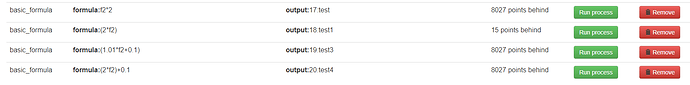It seems the basic formula in Post Process has problem. I tested following formulas and only 2nd one is working.
First, it takes a very long time to process a large data set, and there’s not necessarily any indication that the command has been accepted and processing has started.
Second, both formula: 2*f2 and formula: (2*f2) work for me, but formula: (f2*2.0) fails with the message:
{"formula":"(f2*2.0)","output":58,"process":"basic_formula"}
STOPPING could not understand your formula SORRY....
as does formula: f2*2:
{"formula":"f2*2","output":55,"process":"basic_formula"}
STOPPING could not understand your formula SORRY....
but with no further explanation - in the guide Emoncms Post Processor - Guide | OpenEnergyMonitor or on-screen. It also appears that the order in which you click “Auto refresh” and “Run process” has a bearing on what happens.
I’d suggest the documentation is not adequate. Are floating point values not permitted? - this is contrary to the on-screen example if so. There needs to be a definitive list of the types of values and the operations that are and are not permissible, and the order in which processing takes place. Why is the on-screen example (f12-f13)*(f7-f11) not permissible?
And what does
![]()
mean?
The also needs to be some clarification about when “Auto refresh” should be activated or deactivated, and indeed whether it relates to the display or the process.
I’m sorry I can’t take this task on - it would take me far too long as I have limited experience working in PHP.