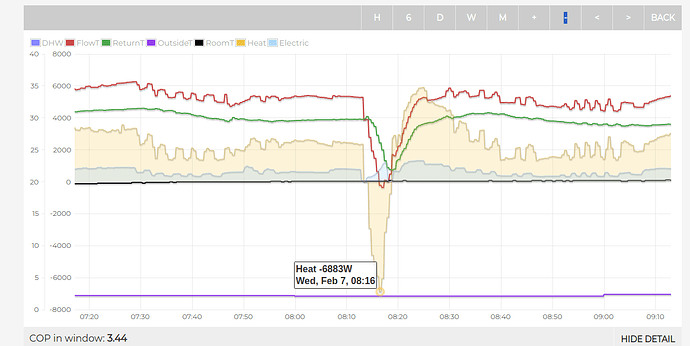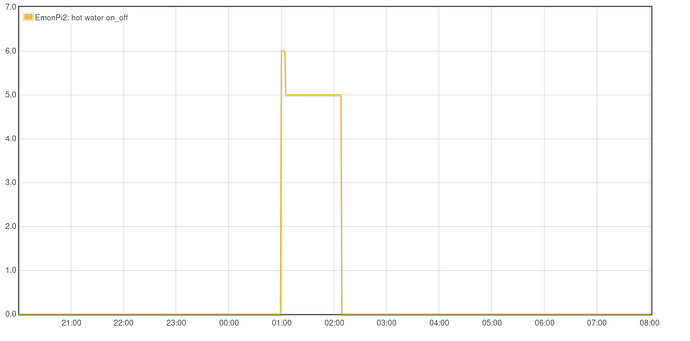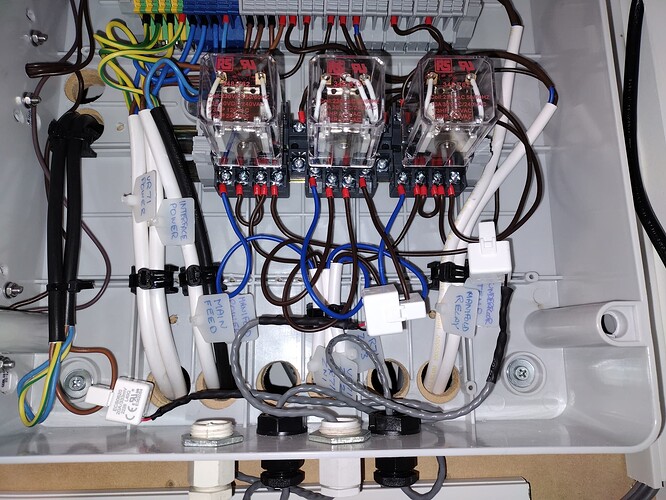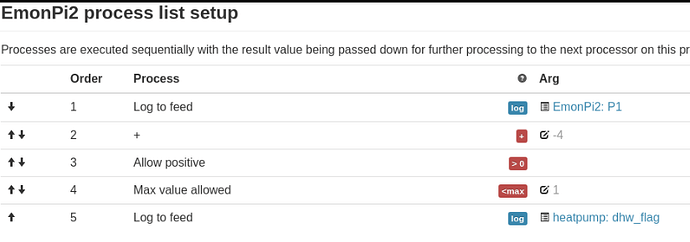finally got round to setting up the heat meter as slowly moving things from an hp and a Pi to a Pi2.
emonhub configuration extract as follows…
#######################################################################
####################### emonhub.conf #########################
#######################################################################
### emonHub configuration file, for info see documentation:
### https://github.com/openenergymonitor/emonhub/blob/emon-pi/configuration.md
#######################################################################
####################### emonHub settings #######################
#######################################################################
[hub]
### loglevel must be one of DEBUG, INFO, WARNING, ERROR, and CRITICAL
loglevel = DEBUG
autoconf = 0
### Uncomment this to also send to syslog
# use_syslog = yes
#######################################################################
####################### Interfacers #######################
#######################################################################
[interfacers]
### This interfacer manages the RFM12Pi/RFM69Pi/emonPi module
[[EmonPi2]]
Type = EmonHubOEMInterfacer
[[[init_settings]]]
com_port = /dev/ttyAMA0
com_baud = 115200
[[[runtimesettings]]]
pubchannels = ToEmonCMS,
subchannels = ToRFM12,
[[USB0]]
Type = EmonHubOEMInterfacer
[[[init_settings]]]
com_port = /dev/ttyUSB0
com_baud = 115200
[[[runtimesettings]]]
pubchannels = ToEmonCMS,
subchannels = ToRFM12,
nodename = emonTx4
[[SPI]]
Type = EmonHubRFM69LPLInterfacer
[[[init_settings]]]
nodeid = 5
networkID = 210
resetPin = 24
selPin = 16
[[[runtimesettings]]]
pubchannels = ToEmonCMS,
[[MQTT]]
Type = EmonHubMqttInterfacer
[[[init_settings]]]
mqtt_host = 127.0.0.1
mqtt_port = 1883
mqtt_user = emonpi
mqtt_passwd = emonpimqtt2016
[[[runtimesettings]]]
pubchannels = ToRFM12,
subchannels = ToEmonCMS,
# emonhub/rx/10/values format
# Use with emoncms Nodes module
node_format_enable = 0
node_format_basetopic = emonhub/
# emon/emontx/power1 format - use with Emoncms MQTT input
# http://github.com/emoncms/emoncms/blob/master/docs/RaspberryPi/MQTT.md
nodevar_format_enable = 1
nodevar_format_basetopic = emon/
# Single JSON payload published - use with Emoncms MQTT
node_JSON_enable = 0
node_JSON_basetopic = emon/
[[emoncmsorg]]
Type = EmonHubEmoncmsHTTPInterfacer
[[[init_settings]]]
[[[runtimesettings]]]
pubchannels = ToRFM12,
subchannels = ToEmonCMS,
url = https://emoncms.org
apikey = xxxxxxxxxxxxxxxxxxxxxxxxxxxxxxxx
senddata = 1 # Enable sending data to Emoncms.org
sendnames = 1 # Send full input names (compression will be automatically enabled)
interval = 30 # Bulk send interval to Emoncms.org in seconds
[[DS18B20]]
Type = EmonHubDS18B20Interfacer
[[[init_settings]]]
[[[runtimesettings]]]
pubchannels = ToEmonCMS,
read_interval = 10
nodename = sensors
# ids = 28-000008e2db06, 28-000009770529, 28-0000096a49b4
# names = ambient, cyl_bot, cyl_top
[[MBUS]]
Type = EmonHubMBUSInterfacer
[[[init_settings]]]
device = /dev/serial/by-id/usb-Prolific_Technology_Inc._USB-Serial_Controller_DUEIb11CN11-if00-port0
baud = 2400
[[[runtimesettings]]]
pubchannels = ToEmonCMS,
read_interval = 10
validate_checksum = False
nodename = MBUS
[[[[meters]]]]
[[[[[heatmeter]]]]]
address = 1
type = standard
[[SDM120]]
Type = EmonHubMinimalModbusInterfacer
[[[init_settings]]]
device = /dev/serial/by-id/usb-1a86_USB_Single_Serial_54D2042866-if00
baud = 2400
[[[runtimesettings]]]
pubchannels = ToEmonCMS,
read_interval = 10
nodename = sdm120
[[[[meters]]]]
[[[[[inside]]]]]
address = 1
registers = 12, 72
names = Power, Energy
precision = 1, 3
[[[[[outside]]]]]
address = 2
registers = 12, 72
names = Power, Energy
precision = 1, 3
[[[[[heater]]]]]
address = 3
registers = 12, 72
names = Power, Energy
precision = 1, 3
#######################################################################
####################### Nodes #######################
#######################################################################
## See config user guide: https://github.com/openenergymonitor/emonhub
## If autoconf is enabled above, node configuration will automatically
## populate based on templates listed in available.conf
[nodes]
[[23]]
nodename = emonth2_23
[[[rx]]]
names = temperature, external temperature, humidity, battery, pulsecount
datacodes = h, h, h, h, L
scales = 0.1, 0.1, 0.1, 0.1, 1.0
units = C, C, %, V, p
[[24]]
nodename = emonth2_24
[[[rx]]]
names = temperature, external temperature, humidity, battery, pulsecount
datacodes = h, h, h, h, L
scales = 0.1, 0.1, 0.1, 0.1, 1.0
units = C, C, %, V, p
inputs generated for the other interfacers and nodes except for the heat meter. error noted in the log…
2024-09-01 16:33:30,078 DEBUG MBUS Connecting to MBUS serial: /dev/serial/by-id/usb-Prolific_Technology_Inc._USB-Serial_Controller_DUEIb11CN11-if00-port0 2400
2024-09-01 16:33:31,983 DEBUG SDM120 [12.6, 325.12, 10.9, 3166.846, 0.0, 0.0]
2024-09-01 16:33:31,984 DEBUG SDM120 55 NEW FRAME :
2024-09-01 16:33:31,984 DEBUG SDM120 55 Timestamp : 1725204810.087589
2024-09-01 16:33:31,985 DEBUG SDM120 55 From Node : sdm120
2024-09-01 16:33:31,985 DEBUG SDM120 55 Values : [12.6, 325.12, 10.9, 3166.846, 0, 0]
2024-09-01 16:33:31,985 DEBUG SDM120 55 Sent to channel(start)' : ToEmonCMS
2024-09-01 16:33:31,986 DEBUG SDM120 55 Sent to channel(end)' : ToEmonCMS
2024-09-01 16:33:32,094 DEBUG MBUS Invalid MBUS data received 72 bytes 2010.0 ms, count: 5
2024-09-01 16:33:32,220 DEBUG MQTT Publishing: emon/sdm120/inside_Power 12.6
2024-09-01 16:33:32,221 DEBUG MQTT Publishing: emon/sdm120/inside_Energy 325.12
2024-09-01 16:33:32,222 DEBUG MQTT Publishing: emon/sdm120/outside_Power 10.9
2024-09-01 16:33:32,223 DEBUG MQTT Publishing: emon/sdm120/outside_Energy 3166.846
2024-09-01 16:33:32,223 DEBUG MQTT Publishing: emon/sdm120/heater_Power 0
2024-09-01 16:33:32,224 DEBUG MQTT Publishing: emon/sdm120/heater_Energy 0
2024-09-01 16:33:34,305 DEBUG MBUS Invalid MBUS data received 77 bytes 2009.4 ms, count: 6
2024-09-01 16:33:34,505 DEBUG MBUS Decoded MBUS data: None
2024-09-01 16:33:36,159 DEBUG EmonPi2 56 NEW FRAME : MSG:1622,V1:240.67,P1:0,P2:0,P3:0,P4:0,P5:0,P6:0,E1:0,E2:0,E3:0,E4:0,E5:0,E6:0,pulse:0
any help greatfully received.
off topic but how does the hws voltage sensor work? can it be extended to other circuits?
thanks.