Just import the flow below into node-red, check that the path to dropbox-archive is correct in the exec node, and the backup should run every night at 1.30am (or whatever time you want).
To test - click the inject node, but make sure that you don’t click a second time whilst the first click is still in progress (you can see the PID on the screenshot indicating that it’s still running)
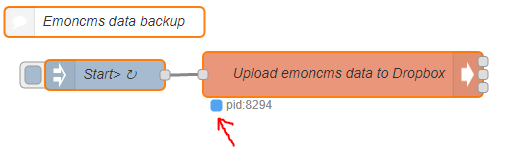
Paul
[{"id":"c708b992.38f748","type":"comment","z":"7fc7e6a6.803818","name":"Emoncms data backup","info":"Data backud up to /home/pi/emoncmsbackup to either backup1 or backup2 (depending upon the day!)","x":107.5,"y":192,"wires":[]},{"id":"1b89faf8.849ab5","type":"inject","z":"7fc7e6a6.803818","name":"Start>","topic":"","payload":"","payloadType":"date","repeat":"","crontab":"30 01 * * *","once":false,"x":108,"y":245,"wires":[["f8c1a39c.7124f"]]},{"id":"f8c1a39c.7124f","type":"exec","z":"7fc7e6a6.803818","command":"sudo php /home/pi/dropbox-archive/backup.php","addpay":false,"append":"","useSpawn":"","timer":"","name":"Upload emoncms data to Dropbox","x":346,"y":244.5,"wires":[[],[],[]]}]