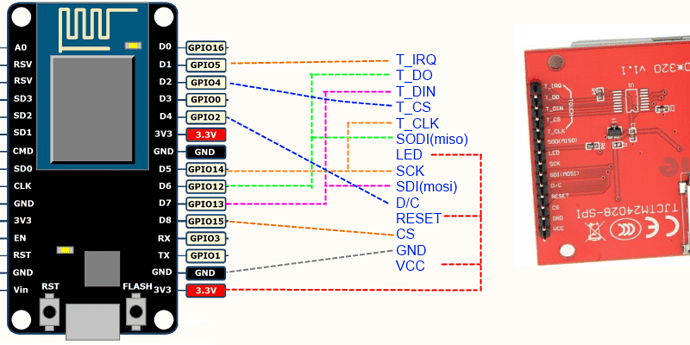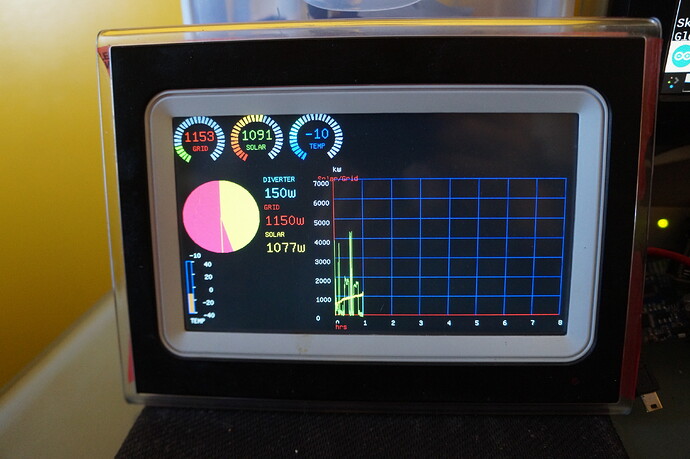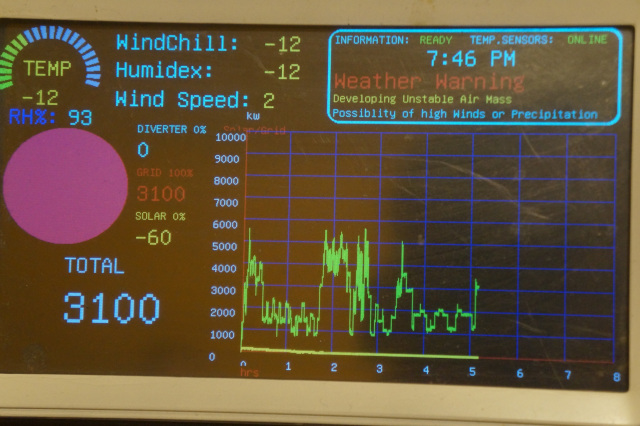Hi there not sure how many would be interested in a esp tft display for MQTT
i build a couple mqtt tft displays and i thought some would be interest to build thier own… it relatively basic right now… it just displays on interface screen as i have not incorporated the touch screen function- it enabled on the esp and works I just never added any secondary functions yet.
I built an ardiuno base by Ethernet and an esp version… I will pass along the esp version if some wants the Ethernet version just let me know…
what you will need 
wemos D1 R2 – it is my preferred platform as it has build power connector like an ardiuno
and a TFT spi i used this one
you also need the the custom drivers for it :
tft28esp(1).zip (9.4 KB)
XPT2046-master(1).zip (8.1 KB)
the ino ( sorry up loaded something else by mistake here the correct one )
mqtt_esp8266-tft.zip (2.4 KB)