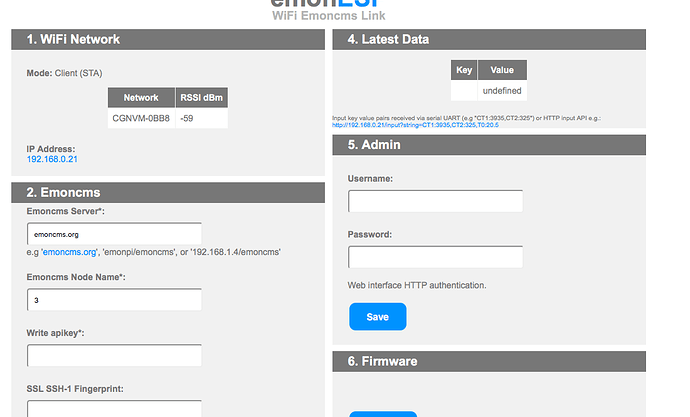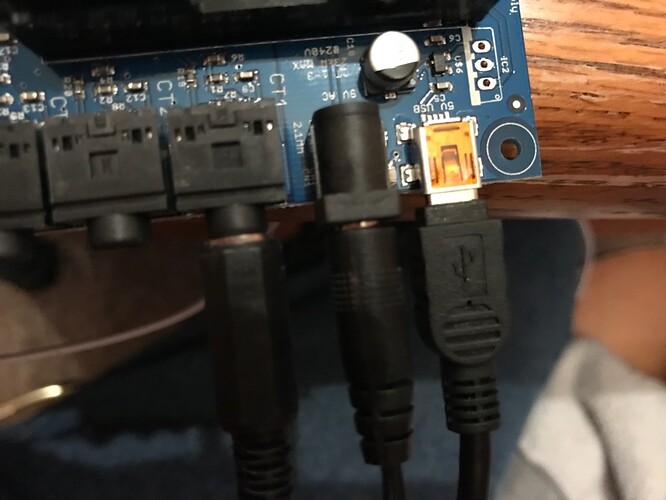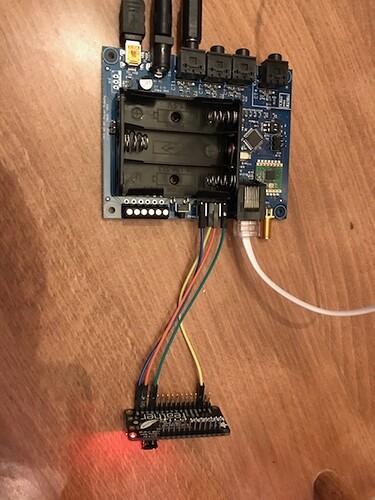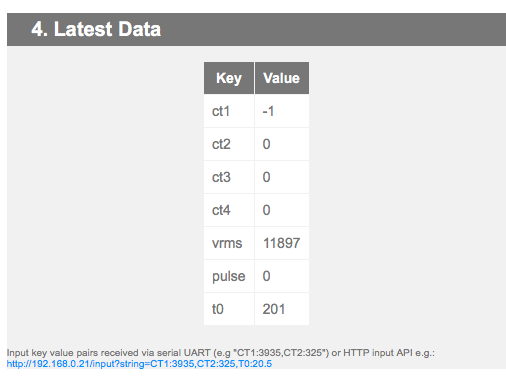I have a brand new EmonTX 3 (v3.4.2) and a Adafruit Huzzah Feather ESP8266 (bought from Ebay).
Programmed the esp8266 using the instructions for platformio.
Connect the TX from the EmonTX to the RX on the eSP8266, the RTS to the RTS, the GND to GND and the 3.3V to the 5V. See photos. [per this guide] guide -AC adapter and a mini-USB power to the EmonTX. See photos.
I did remove the JP2 jumper.
But, when I log into the emonesp web page I do not see any data coming through. [Screenshot is attached.
I debugged by disconnecting each device and then captured their serial output, pasted below.
Why am I not seeing data coming into the emonesp webpage?
When reading serial port from ESP8266, when disconnected from EmonTX
EmonESP 1675561
Firmware: 2.2.3
Connecting to SSID: CGNVM-0BB8
Connected, IP: 192.168.0.21
Server started
READING SERIAL PORT OF Emontx3 (when disconnected from ESP8266)
emonTx V3.4 Discrete Sampling V2.90
OpenEnergyMonitor.org
No EEPROM config
RFM69CW Node: 7 Freq: 433Mhz Group: 210
POST…wait 10s
‘+++’ then [Enter] for RF config mode
CT 1 Cal 90.90
CT 2 Cal 90.90
CT 3 Cal 90.90
CT 4 Cal 16.67
RMS Voltage on AC-AC is: ~118V
AC-AC detected - Real Power measure enabled
assuming pwr from AC-AC (jumper closed)
USA mode active
Vcal: 130.00
Phase Shift: 1.70
CT 1 detected
Detected Temp Sensors: 1
CT1 CT2 CT3 CT4 VRMS/BATT PULSE Temperature 1-1
ct1:3,ct2:0,ct3:0,ct4:0,vrms:11789,pulse:0,t0:190
ct1:1,ct2:0,ct3:0,ct4:0,vrms:11823,pulse:0,t0:190
ct1:0,ct2:0,ct3:0,ct4:0,vrms:11834,pulse:0,t0:190
ct1:2,ct2:0,ct3:0,ct4:0,vrms:11847,pulse:0,t0:190
ct1:2,ct2:0,ct3:0,ct4:0,vrms:11853,pulse:0,t0:190