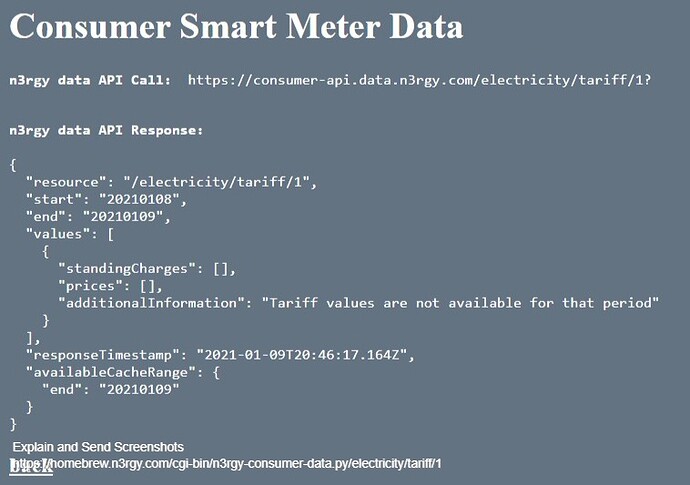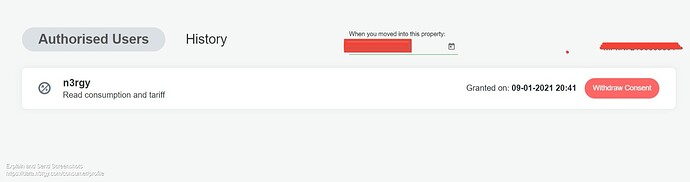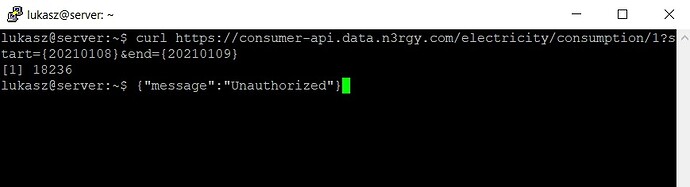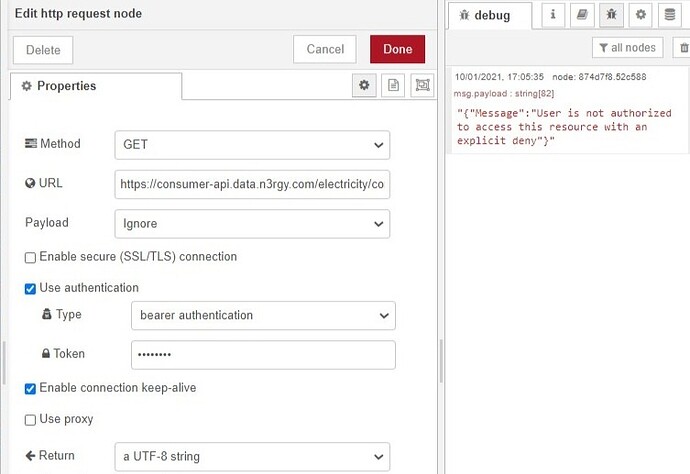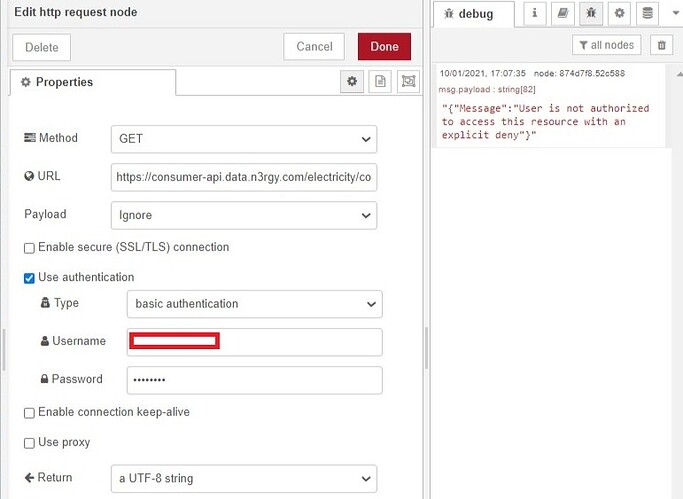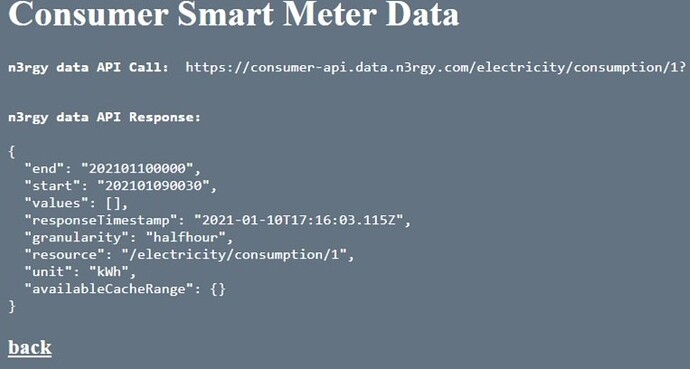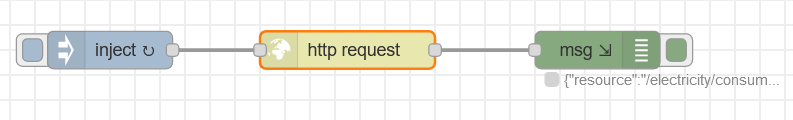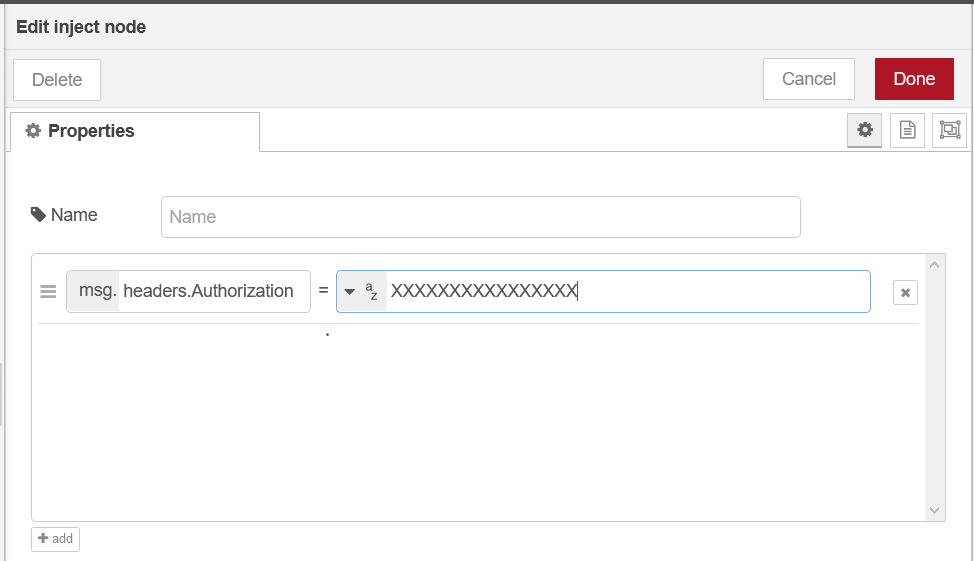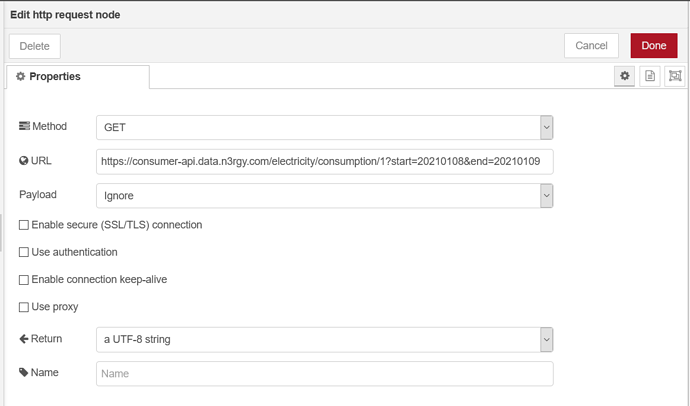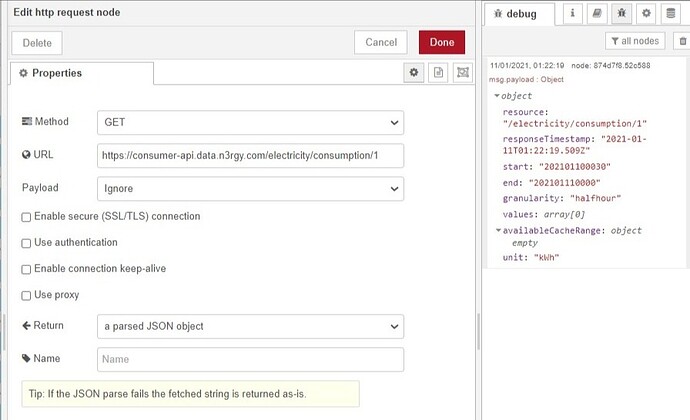Sorry, where does it say that? It says they are installing SMETS2 meters now and that they will at some time upgrade existing SMETS1 meters to be compatible. I don’t see anything that says they are installing upgraded SMETS1 meters,and I doubt very much that they are.
Sorry that was my misunderstanding and I think you’re right @djh
@Occamatic
The problem is, everything is empty. Problem could be, I have withdrawn consent once and singed up again (actually few times now, using both electricity or gas meter reference numbers), but this time my data are empty. Maybe a glitch on n3rgy side @Matthew_Roderick ?
I will also add, that Bulb did not send me a statement, which until now always come on the 4th of each month. Could this somehow connected?
I am the same for “tariff”, there is nothing returned there for me either, but “consumption” does show me the values I expect.
I also had that issue with Bulb. Although I think it is unrelated, I got in touch with their customer support and they are reissuing statements to me again now.
@Occamatic
Thanks for your help. Unfortunately I am still having problems.
- First of all, how do you authorize the request? I tried using curl, but I get “unauthorized” response (screenshot included).
- I tried nodered, but getting similar message (2x screenshot included)
- Still getting empty response (no data) on homebrew.n3rgy website (screenshot included)
The fact that you don’t get any values from the homebrew.n3rgy website might be an overall problem that will effect the other things. Hopefully @Matthew_Roderick can assist you with this.
For the other things:
- Sorry, I didn’t mean include the curly brackets around the dates in my previous message and your Authorization header needs to be set to get a response. So for curl it will look like this
curl -i -H "Authorization: XXXXXXXXXXXXXXXX" https://consumer-api.data.n3rgy.com/electricity/consumption/1?start=20210108&end=20210109
Where XXXXXXXXXXXXXXXX is your smart meter GUID (on the bottom of the device for me, treated like a password on the n3rgy consumer website)
- Similar for NodeRED, as it doesn’t support authentication in the way n3rgy has implemented it we need to pass the Authorization header into the HTTP request node before hand rather than in the node itself. This can be done by defining the header in the inject node. Screenshots to illustrate this below.
Again, where XXXXXXXXXXXXXXXX is your smart meter GUID.
Hope it helps! 
@Occamatic
You are an absolute star. Thank you. Now it works like a charm (apart from no values  ). I have only changed Return value to “parsed JSON object”, so I can separate each record.
). I have only changed Return value to “parsed JSON object”, so I can separate each record.
Glad to help! I hope things can start working the n3rgy side, would like to see how people use this data and if it could eventually help me out
I’ve managed to get this working from Bulb. Looking to pull the data now and thanks to everyone and especially n3rgy.
I am probably doing something stupid, but I have registered on the n3rgy site and can see my data and download it. However when I try to use the API call from the test site or Node Red, I get a response of…
{
“Message”: “User is not authorized to access this resource with an explicit deny”
}
Anyone have any idea what I am doing wrong?
I live in an area with little to no Smart Meter network coverage (as mentioned earlier). However having extended the aerial out, the LEDs on the meter started flashing in what I believe is manner showing that it now has a valid signal. However Octopus are telling me it’s still not connecting to the network. Could someone verify (either checking against your own meter or from personal knowledge) what my meter is indicating in the video below?
Thanks!
I’ve managed to get consumption working with the scripts, which is great, but I can’t see anything about the production (export) side of things. Having just had solar PV put in I’d be interested in being able to pull out those figures. I can get generation from SolarEdge, I can get the consumption from the example API, now I need to know what the export element is to complete the picture. Have I just missed something or do I need to look somewhere else for examples / docs ?
Hello Ben, interesting to hear that Carbon Co-Op “continue to explore the possibility for making an open source CAD based on raspberry pi.” (back in July 2019). Did that come to anything?
I am just preparing to install a Raspberry pi to take data from 3 x sub-meters, and I’d love to integrate the data from my SMETS2 meter (installed by Good Energy), but I don’t know how to make teh RPi grab the data…
Any clues?
Hello Paul,
I have a SMETS2 meter installed by SMS for Good Energy. It does the trick with AMR, but I have not yet managed to access the data. I have a Chameleon IHD3 which seems to have no CAD capability.
I have been in correspondence with Good Energy about accessing the data, and they said they might be doing trials of "for HH data/CAD " and that I could ask to be part of any such trial. That was in May 2021, I have not heard anything since. I’ve just sent them a request for an update.
Ultimately I’m looking for a way to get data into a Raspberry pi that’s reading data from 3 x submeters, and if ever I get it working I’ll post here.
Might this work for you …
It does for me using a script which grabs the import/export data and inputs that to my emon system.
Thank you John, did you have to get your electricity supplier to cooperate and allow this device to talk to the SMETS2 meter?
What does your wifi CAD connect to? To a Raspberry pi with emon software, or to your router?
And how did you buy it - the link to “buy here” goes to a store that doesn’t include it… I’ll look around! I hope that isn’t a Brexit issue.
Thank you for your help!
Hi Daniel,
My IHD came without CAD too and I’ve not been able to access data either. Thanks for letting me know, I’ve got to contact good energy too so will try again. Fingers crossed we can get it sorted as I too would like to get the data into a pi. I’m trying to close the loop so to speak so I can see exactly where my solar energy goes, whether car, grid, or home, and if home whether into hot water tank or hot tub.
Best regards,
Paul
I also have something to report on this. Having finally got on housing ladder and attained some control over meters etc. by some coincidence ended up with property with an existing SMETS2 elec/gas meter installed by Bulb. Its a L&G E230 meter with a EDMI comms hub riding on top and they have supplied a Chameleon IHD with it which I think doubles as a CAD, or at least I have been able to extract half hourly data and sort-of real-time power usage over wifi to Samsung SmartThings (of all places). This is a supported feature for Bulb provided SMETS2 meters as described here:
The presentation of data in ‘Smart Things Energy Control’ is pretty convoluted and to get the power usage you have to descend into another part of UI than the one you start in… but still pretty amazed that it even works! Im looking into whether it would be possible to authorize another client so I can just pull whatever data I like as that was done via the IHD itself but its possible it then runs this authorisation request upstream and does some checks of client. We will see!
So…if you have same Chameleon IHD that I do (what is model?) then it may have CAD capability. IHD are in some senses CAD with screen.