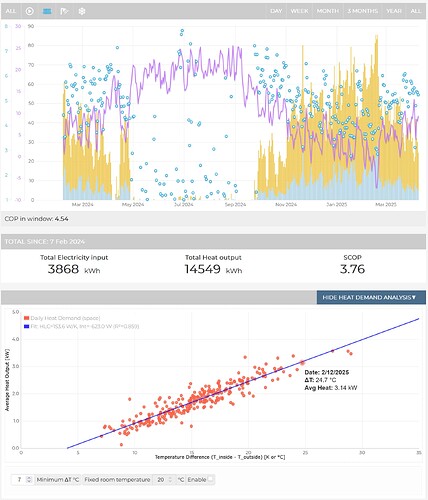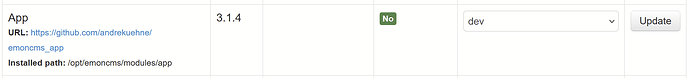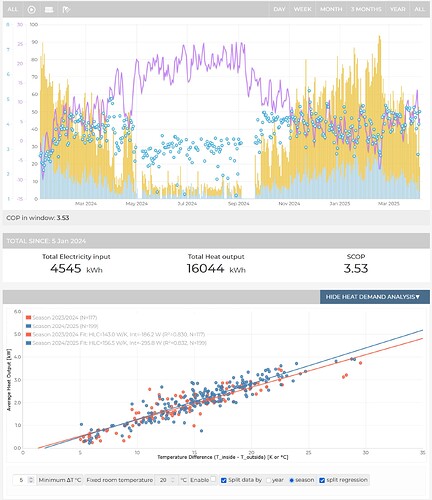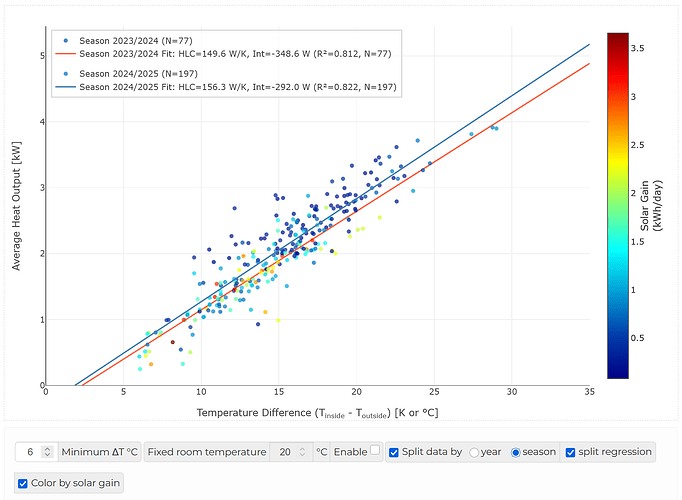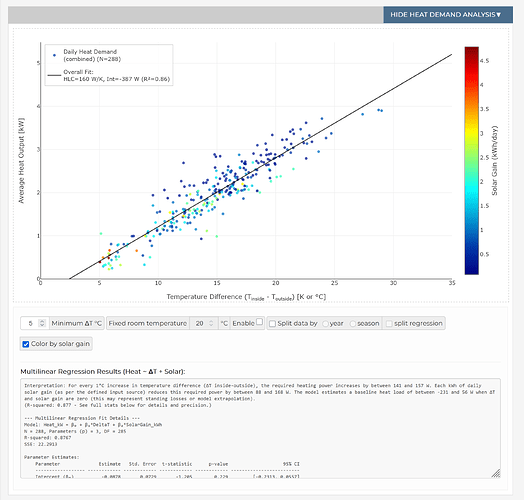We’ve got a really great heat demand tool at heatpumpmonitor.org, but I’ve always wanted something similar running locally. I have built a small addon to the bargraph view that does a heat demand plot & regression analysis based on the data window shown - if you select only the last 3 months, this data will be plotted and a regression analysis performed. Similarly, if you select space heating, only the heat for space heating will be used for the analysis.
It’s not finished yet, but I’d love to see it become part of the official app and wanted to gather feedback early on. It’s in the heat-loss-view branch of my emoncms app fork if anyone wants to try it out.
A big shoutout to @alexandrecuer who was extremely helpful in getting my local development environment set up!
Here’s how to get it installed on your local emonpi for testing. I’m typically merging changes into the dev branch that I use productively on my local emoncms setup for my heat pump.
Note that this version currently fetches plotly, mathjs and jstat from a CDN. It hence does not work when you’re completely offline. This will be fixed as soon as dependencies are stable and we decide where those reside within the emoncms folder structure.
SSH into your emonpi and clone the repo into /opt/emoncms/modules:
cd /opt/emoncms/modules
mkdir app
git clone https://github.com/andrekuehne/emoncms_app app/
cd app
git checkout --track origin/dev
Backup the original app directory and link the cloned repo from /opt to the expected location:
cd /var/www/emoncms/Modules
mv app/ app_backup/
ln -s /opt/emoncms/modules/app/ ./app
In the Admin / Components view of the emoncms web interface, you will now see the App module pointing to my repo (the dev branch):
Updates work as expected. You can also switch to master or stable, I haven’t touched them.
There will be an additional entry in the component view for the app backup, you can ignore this.
If you want to include solar data, you will need to add the respective column to the daily stats database:
mysql -h localhost -u emoncms -p emoncms
Login with the password (default is “emonpiemoncmsmysql2016”)
Add the db column to the daily_stats database:
ALTER TABLE myheatpump_daily_stats ADD COLUMN combined_solar_kwh FLOAT NULL;
exit;
You will have to define a valid feed for accumulated solar energy in kWh in the app config and click the button to reload daily data.