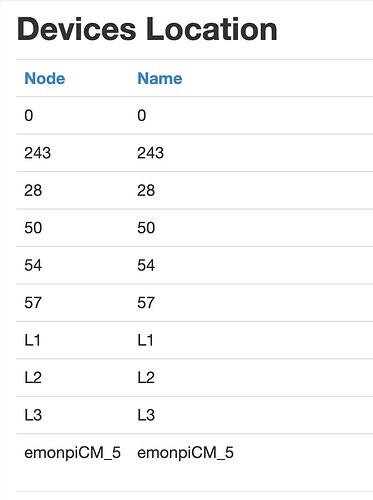I live in Denmark where we use 3 phase 220V. I have an inverter for my solar which also produce 3 phase power to my house. When there is an excess of power, I sell to the grid.
I have a setup with three Emontx3 one for each phase, powered by each phase by the AC adapter for better accuracy…
I have the current clamps installed at the phases as they come into my house. And I also have current clamps on each of my phases from the inverter.
My question (at long last) is how to set this up in emoncms.
I am using the solar app where you feed it your mains power and your solar power.
(of cause I add up the three phases to be able to give it one value of use and kwh)
When there is no sun the values from the mains are positive…
Where there is some sone (but not enough to sell) the values from the solar are positive and are substracted from the mains values (as far as I can see).
But when I then produce more than I use, the values from the mains become negative and the values from the solar are positive, but are subtracted from the mains, so it becomes even more negative?
Just to be clear, I haven’t set this up yet, but I have used this for some years and not really trusting the readings ![]()
Can someone confirm or deny the way the solar app works?
And would it be better for me to measure my use, without the solar? Yet I am not sure that is possible in my setup…