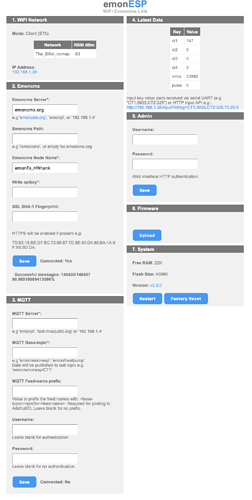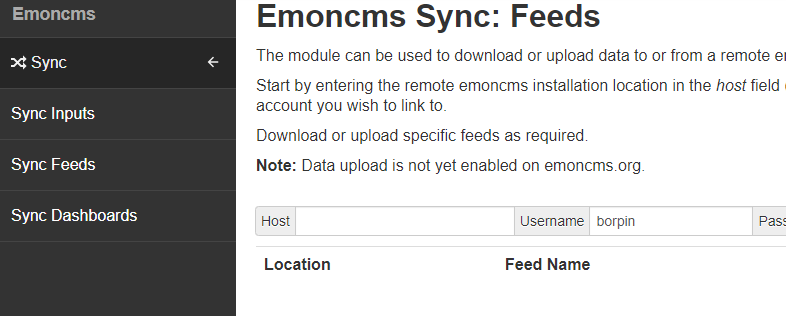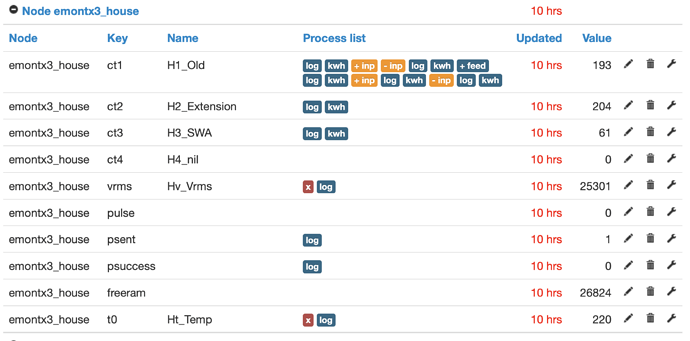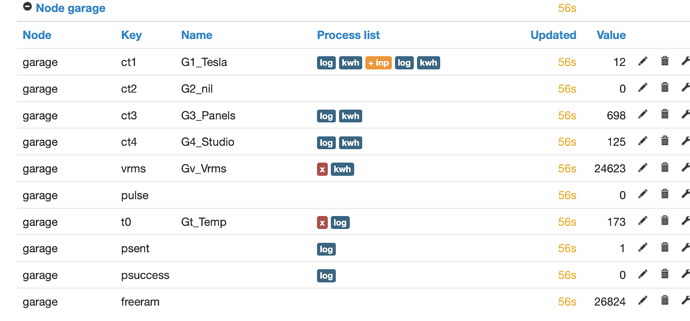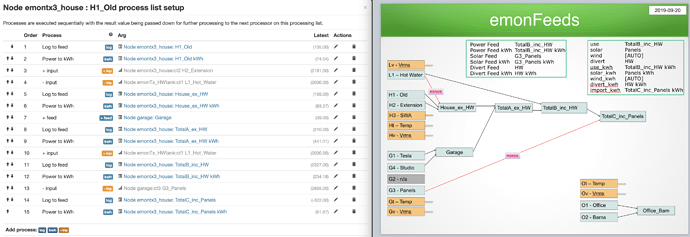@Robert.Wall, would it be easier to disable the receiver on the EmonPi?
In short, probably not.
The procedure to update the sketch in the emonPi is a lot more complicated than for the emonTx.
But if @haffle wishes to tackle that, the lines that need commenting are 263 - 265 in src.ino.
That will prevent reception but should allow transmission if an emonGLCD is ever added.
@borpin Brian, just to clarify my thoughts … I think that my three emonTx/ESP8266 are reporting straight through to emoncms.org , and not to my emonPi; the emonPi is also reporting through to emoncms.org , and all my Inputs and Feeds are created within & hosted by emoncms.org remotely. Assuming this is correct, I am unsure why a flaky RFM signal would cause data loss; it could well create phantom node / node data I suppose, but why would it cause data loss on Inputs and Feeds going straight to emoncms.org ? This is what my (robust) emonTx/ESP8266 set up page looks like. I haven’t looked at SSL or MQTT yet, hence a slight variance with your page above.
If all four units are posting straight through to emoncms.org , and my Inputs and Feeds are hosted remotely, what does MQTT give me? Again, sorry for being dim, but whilst moderately tech savvy & I have played with a Pi before, my skills are more with macOS than Raspberry Pi etc
.
.
I don’t have a programmer, no. Are there any you suggest? Preferably macOS based?
I wonder (cf half hope) if the RFM dummy load widgets will prevent the need to turn off RFM through software?
Thanks all - you are being very helpful!
Assuming you have blanked out the API fields etc - yes you are talking to emoncms.org. But I think you said you are seeing data on the EmonPi ?
As I said, the EmonPi will automatically pick up any RFM data flying about - I still think this is what you are seeing on the EmonPi.
So you have set this up then on the EmonPi?
If not, then no, the EmonPi is not talking to emoncms.org.
If you are talking directly to emoncms.org from the EmonTX via EmonESP, then you really do not want to use sync - it will really confuse you.
My suggestion is to change the EmonESP to talk to the local EmonPi over WiFi. Ignore the RFM inputs that will appear and then use the sync module to sync with emoncms.org.
This should minimise and data loss and that will only happen if there are WiFi issues (rather than Internet drop out) or a problem with the EmonPi.
Hi Julian, you are right on all points.
You do not need to use the local emoncms if you prefer to just use emoncms.org at this point, therefore you do not need MQTT at all at this stage.
And yes a dummy load on the emonPi should eliminate any remaining chance of stray RFM data getting in.
Regardless of the above, the RFM data (noise or spurious valid reception) will not interfere with your emonTx/emonESP data at emoncms.org.
The issue you seem to be having appears to be entirely due to the emonESP(s) not reliable posting to emoncms.org. Either due to network or power supply issues (or potentially but perhaps unlikely, a faulty unit?).
Do you log psuccess and psent like Ian did in the thread I linked? If you are not already doing so I suggest you do, even if just whilst we debug this and get you running, you can delete the feeds later as you are charged for each feed at emoncms.org.
The psent 1 and psuccess 0 is normal for the first attempt at posting, obviously the psuccess won’t be incremented until the emonESP gets that “ok” from emoncms.org after the data has landed at emoncms.org.
The fact you see psent 1 and psuccess 0 means either the emonESP has
- just been powered up (still got a dodgy PSU or connection ?) or
- just been deliberately reset in software due to 30 consecutive unsuccessful connection attempts
- since gone off-line due to network issues lack of power or perhaps your router is blocking the connection, recently there was a case of an openEVSE being blocked by a BT router and I have seen a similar issue with another router.
By capturing the psucces and psent we can look at a graph to see if there is any pattern, ie is the emonesp connecting but not getting a valid reply from emoncms.org, driving up the failures until it’s reset at 30. Or is the connection ok at times but not others etc etc.
Getting the emonESP’s to reliably post to emoncms.org is indeed where you need to focus right now.
The programmer is the interface between a USB port and the emonTx. You’d need to set up the Arduino IDE on MacOS to use it. There are notes in ‘Learn’ Learn→Electricity Monitoring→Using the Arduino IDE
The terminations won’t completely turn off the r.f. signal, but they should attenuate it significantly - hopefully enough so that it’s not received.
I think I need a bit of a lie down as I am confusing myself here 
- If I type in the LAN IP of my Pi (192.168.1.40) I can see on the emonPi Inputs (x2 CTs and a temp probe). There are no Feeds set up here.
- If I go to emoncms.org I can see on the Inputs page data from the x3 Txs and x1 Pi; On the Feeds page there are a load of Feeds within each unit.
- I have now created Log to Feed for x3 psent and x3 psuccess, and will monitor the data over the next few hours.
- To be honest I am now sufficiently confused that I don’t remember how the Pi data even gets to emoncms.org , but the three Txs have been pointed to emoncms.org with an API key. (NB: The API key does get accepted but as and when I go back in to the set up page it is always a blank field; is this normal?)
- The emonPi is located in my office - a good 50-60 metres away from the three Txs (with brick walls and barns in between as well.
- Because I decided fairly early on to (try to) keep things simple, I opted for the remote emoncms.org rather than self hosting, knowing that that would mean some slight loss in features. (I do have webspace, so could reverse that decision at a later date.) So I have not yet looked at Sync or MQTT.
- My modem is a Draytek Vigor 2760, which replaced the free PlusNet unit from the ISP. In between that and the Txs are a variety of Apple Airport Extremes and Expresses.
I now remember - it was because I put the API key in the Config page within EmonHub. ![]()
EDITED TO ADD: When I go to 192.168.1.27 (house) and .21 (garage), no API key shows, and it also says “Connected No” on both. Neither are reporting any data to Inputs. The HW Tx shows no API key, but “Connected Yes”, and Input data is flowing.
On the first two, if I copy / paste the API back in, click Save and then Restart, they still don’t connect - but have in the past. Wifi in the garage is showing as RSSI dBm -57, and the house is -59. (The HWater is -79).
Try the Fing app to see if you can see the emonESP’s and the route they take, ping them too.
I have used Fing on Android and just checked it is available for Apple devices but I have never used it myself (Fing - Network Scanner on the App Store).
I can’t really help with this bit as I have no experience of either.
If you are able to access the emonESP settings via the network then I assume your LAN connection is ok. Does the Draytek Vigor 2760 have any sort of debugging? Is there a log for example? If there is, try searching for the emonESP IP no to see if there is any clues. Is there any sort of “white list” or any restrictions? Again I assume (not wise I know) that if one emonTx gets through, then maybe all should get through, but weirder things can happen.
Also try double checking both the apikeys and urls, making sure there are no spaces or line endings when you paste in the apikeys, perhaps try copy and pasting from the emonESP that is working rather than sourcing elsewhere or editing manually (be sure not to edit the working one accidentally though).
Ok that makes sense.
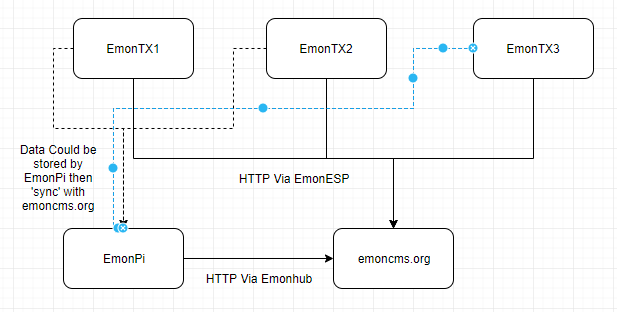
EmonPi is not collecting any data into the local version of EmonCMS - everything is going to emoncms.org.
That could be why there is no data ![]() . Did you use the Read/Write API key from emoncms.org and not the local Emoncms version (they are different)?
. Did you use the Read/Write API key from emoncms.org and not the local Emoncms version (they are different)?
A couple of thoughts; if I can access the three Txs through my LAN IPs, they are obviously connecting to the wifi network. What is the difference between being able to connect to wifi, and not being able to connect to emoncms.org ?
The Write API key I use is the one found on emoncms.org / [spanner] / My Account; I won’t put the number here, but it starts with 16xxx
If I look on emonpi.local / emonhub / Edit config, the write API key I put in on Day 1 is the same; is this right?
With Fine on iOS (new to me), I can ping the
House Tx: Av ping 33ms, Packet Loss 0.0%, Min Ping 3.0ms, Max ping 202ms, Std Dev 60ms
Garage Tx: Av ping 57ms, Packet Loss 0.0%, Min Ping 5.6ms, Max ping 322ms, Std Dev 94ms
Hot Water Tx: Av ping 24ms, Packet Loss 3.3%, Min Ping 3.3ms, Max ping 282ms, Std Dev 50ms
Office Pi: Av ping 10ms, Packet Loss 0.0%, Min Ping 4.3ms, Max ping 22ms, Std Dev 3.3ms
None.
OK good.
Yes
Why therefore 2 of the EmonESPs are not connecting is a bit of a mystery ![]() .
.
Re-enter the server details in the EmonESP interface and see if that solves it. There have been some other issues with the EmonESP firmware talked about elsewhere.
A quick thought; might there be a correlation between the number of Inputs, calculations & Feeds that an EmonTx/ESP8266 is required to do and the reliability of data transfer? Is it a coincidence that my two “flakey” devices are the two with the most complicated setup?
.
.
Is this on Emoncms.org?
Yes, all 4 devices (x3 emonTx/ESP8266, x1 emonPi) report through to emoncms.org directly, via wifi.
It’s nothing to do with the processing as the time is the last time and data was received.
It is therefore most likely to be the WiFi between EmonESP and your Router.
If you connect to the ESP from a browser, does the data start again to emoncms.org?
By connecting the ESP directly to emoncms.org, this is virtually impossible to monitor and debug (unless you have a very fancy WiFi router). If you connect to the local pi instead, you could use tshark on the EmonPi to monitor the http traffic and see if it is coming through or not.
My personal bet is the WiFi router is the issue as the ESP does connect sometimes so the WiFi setup and Emoncms credentials must be correct.
Thanks Brian; certainly all four units have in the past communicated fine for a period of time.
Would “pointing” the three EmonTx/ESP8266 units to the emonPi through the wifi network, instead of directly through to emoncms.org make any difference? AIUI I could do that and then sync the Pi data across to either emoncms.org or to a self hosted area. Making this change would mean having to re-setup all of my Inputs and Feeds etc but would be willing to do so if the chances of obtaining my goal are high. Or perhaps this won’t improve things as the problems are at a lower level, ie between the emonTx/ESP8266s and the local router, so changing where they report to won’t help…
Currently, none of the 4 units have a fixed IP address locally (but I do have a fixed IP from my ISP). All communicate via wifi and not through RFM, as none of the units are within RFM range of each other.
EDITED TO ADD: Since (?about the same time as?) I restarted my router (through software) about an hour ago, the missing psent and psuccess data points have reappeared, as have Inputs, Feeds and Dashboards etc … ![]()
The difference would be you would be able to trace what was/was not happening. If there was an authentication problem for instance, you would be able to see it more easily.
So common. I tend to do a hard boot of a power cycle ![]() .
.
Question: How I would create a Feed that would show historic Export data in a bargraph?
My PV system only has a Generation meter, with no Export meter. I want to be able to record & subsequently view over specific date ranges Exported power, without manually checking the Mains In meter.
For example, I would like to be able check what August’s Exported power was, but to do so on, say, 18th September. This precludes getting the data from the emon SolarPV app (as AIUI I’d need to record the info on 1st September).
Obviously this isn’t just a matter of subtracting the PV Generation Input (G3-Panels) from the Total Consumption Feed (TotalB_inc_HW) due to needing realtime readings in the calculations.
On the SolarPV App, presumably there is some code which does a similar calculation behind the scenes, but I can’t quite get my head around what Inputs/Feeds I need to create in order to produce data for such a dashboard bargraph.
I’ve attached my current setup [NB: The Office / Barns section is on a separate meter so can be ignored.]
TIA
OK, over the past couple of weeks I have been busy trying to resolve my connectivity issues, but have once again come up against a problem…
Just to refresh memories:
- I have three emonTx/ESP8266 units and an emonPi, all are set up to upload data to emonCMS
- The three ESP8266 have RF “blockers” on them to reduce signals
- The three emonTx/ESP8266 have an individual Apple Airport Express located within 30cm; two are hard wired via Cat5e to my modem, and the other connects via wifi
- The three emonTx/ESP8266 show that they have an RSSI of between 25 & 30 (which I understand is very good)
- The emonPi communicates via wifi to an Apple Airport Express; they are about 120cm apart, the RSSI is about 58, but this unit has never disconnected.
- All four units have been allocated a fixed local IP within the router’s control panel.
- Two of the three emonTx/ESP8266 communicate via dedicated wifi SSIDs
- When a unit does disconnect, the easiest solution seems to be to log in to emonESP and click on “Restart”; this almost always works.
But … Despite all of this one unit has just disconnected / lost comms. Does anyone have a idea of what else I can try? I have already spent £££ on additional cabling and access points and am becoming thoroughly disheartened (to put it mildly!)
TIA