You definitely have the correct API Key (read write), for the right emonpi?
What does the config screen of the working openevse look like?
You definitely have the correct API Key (read write), for the right emonpi?
What does the config screen of the working openevse look like?
This is different
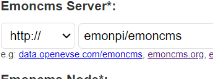
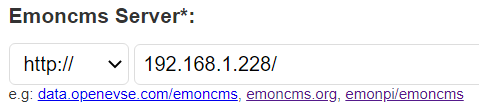
Note the instructions tell you to add the trailing /emoncms.
yeh, found a thread somewhere when it had been mentioned adding / removing those bits… tried with each variation but no difference…
API key definitely the right RW key?
/emoncms is not needed. I think the trailing / needs to be removed from the IP address
Correct.
Thanks both for your assistance. But it’s still not connecting.
I’ve tried using the my accound read write api key with the ip address with no “/” with “/emoncms” I also tried with “emonpipc/emoncms”
but still “connected no - failed to connect”
That OpenEVSE screenshot shows that MQTT is connected to emonpipc and publishing data on openevse topic. If you want data to appear in Emoncms you need to published to emon/openevse, see
Thank you the information is now in emonpipc
but now I’m really confused / feeling very silly and emonpipc energy monitoring is still not connecting.
I followed your video for setting up openevse with emonpi on my first setup… all worked fine… note the pictures below are the original install with no "emon/"openevse
Doesn’t explain why the HTTP interface will not connect.
You should use either HTTP or MQTT, they both post the same data it would just be duplicated if you used both posting to the same Emoncms instance. I use MQTT to post to my local emonPi, then HTTP to post to emoncms.org.
Yes, I’ve not seen this before. There must be some sort of local network issue. Nothing should be stopping a direct HTTP connection to an IP address.