Hi,
I now have a new installation fully updated and ready to go. I’ve ensured it is updated, and have imported the backup through the web interface import utility. It appeared to progress well untilI got the following errors:
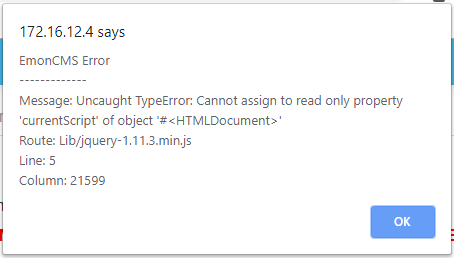
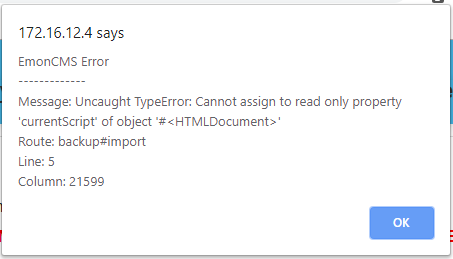
I also get an error on the Web GUI:
**Notice** : Trying to get property of non-object in **/var/www/emoncms/Theme/basic/menu_view.php** on line **144**
Also:
Database error, you may need to run database update
I’ve seen reports of this last error and the requirement to do a manual database update using the PHP script described here, however the script doesn’t appear to be available in that folder:
Any thoughts as to the next steps?