Yes, same error as before.
First, and only, mention is on line 202:
load_config();
Yes, but it is version 3.2.4:
V3.2.4 - (25/05/18) Add prompt for serial config
Yes, same error as before.
First, and only, mention is on line 202:
load_config();
Yes, but it is version 3.2.4:
V3.2.4 - (25/05/18) Add prompt for serial config
The file I was talking about is config.ino. There has to be a good reason why it can’t see the declaration for load_config( ) and it’s complaining:
/Users/lhs/Documents/Arduino/src/src.ino: In function 'void setup()':
src:202:5: error: 'load_config' was not declared in this scope
load_config(); // Load RF config from EEPROM (if any exist)
^~~~~~~~~~~
I don’t know how the Arduino compiler/linker works down at intimate detail level, but it’s messed about with the normal way of doing things and the presence of a definition of a function in a file in the same directory as the main source file is normally enough. Hence my question: is the function there? So in /Users/lhs/Documents/Arduino/src you should have two files, src.ino and config.ino.
Here’s what I see (now V3.2.4) having renamed the main file (8 or 10 windows open in my editor all called “src.ino” does my head in) and after adding the declaration for ShowString( ). How that got missed, I know not.
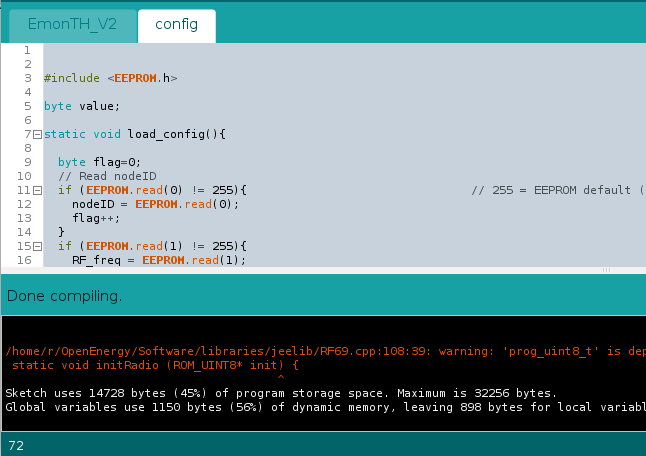
And there’s the definition of load_config( ) in the config.ini file.
If you want to cut your losses and not waste any more time messing, and given you don’t want and need to recover the stored values from EEPROM, just delete line 202. It’s only storing the values of RF frequency, NodeID and the Group and then only if you’ve changed them from the defaults set in lines 84 - 86 using the serial programmer at startup (which you haven’t, and probably never will).
Apologies for the late reply, it was my turn at childcare and home schooling yesterday and today.
Deleting line 202 did make it past that error, only to encounter another compilation error further on (I don’t have the error message to hand right now). Given that you managed to successfully compile it with those exact same files I suspect Arduino just doesn’t like my Mac for some reason.
I shall give it another go with a Windows laptop when I get a chance and let you know how I get on.
Once again, I really appreciate all the time you and everyone else has taken to guide me through this.
I see an error in config.ino, lines 44-48. The curly brackets are wrong, they should be deleted. As it stands, if a value is not set for case ‘i’, it falls through to case ‘b’. It only “works” and doesn’t cause a problem because bandToFreq( ) returns zero and the
ifin case ‘b’ also fails, but it’s a problem in waiting.case 'i': //set node ID if (value){ nodeID = value; break; }should be
case 'i': //set node ID if (value) nodeID = value; break;
Thanks, I’ve made the change.