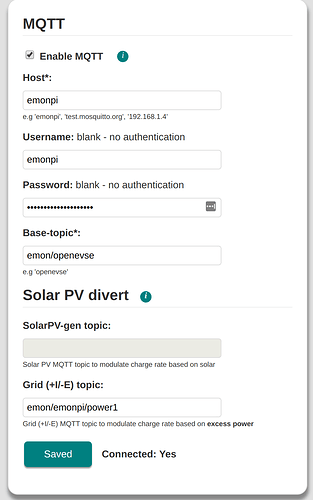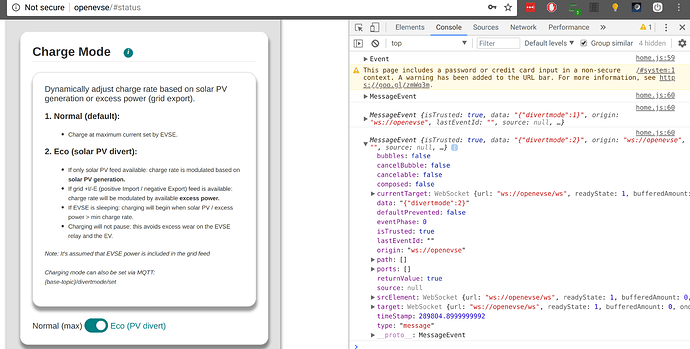Hi Cliff,
Sorry for the slow reply. Good work getting up and running.
Are you running our latest emonSD pre-build emonPi/raspberry Pi SD card: emonSD pre built SD card Download & Change Log · openenergymonitor/emonpi Wiki · GitHub. It should say what version your running in the Pi section of Emoncms admin.
The MQTT username and password is the MQTT server user name and password. The default for the emonPi (unless you have changed them) is username: “emonpimqtt” password: “emonpimwtt2016” as defined here: emonSD Download — OpenEnergyMonitor 0.0.1 documentation. The Mosquitto MQTT server running on the emonPi (port 1880) is not open to the outside word to security is not too much of an issue.
I would recomend OpenEVSE controller FW V4.12.3 from the openenergymonitor/open_evse repo, this has a number of fixes including a fix to enable charging at 6A. See changelog on the releleases page. The reason for the firmware fork is that we’re maintaining the UK/EU specific FW which has a number of minor customisation to be CE complaint e.g. 32A max, proximity pilot support, L2 default level.
Perfect, nice work ![]()
What do you see on the Emoncms inputs? It looks like that one stage in time the openevse managed to post to Emoncms (3.9 days ago)!
If you have a type 2 setup I would recomend using “Grid (+I/-E) topic” and entering the MQTT topic for your grid import / export CT (CT1 in this diagram). Make sure the CT is orientated so power is positive when importing and negative when exporting. You will need to be using an AC-AC voltage adaptor with the emonPi to determine direction of current. The openevse will divert any excess power not being used by your house into your EV e.g
That’s strange. Could you try and toggle the switch with dev console open in your browser (CTRL + SHIFT + I) on Chrome. You should see Message Event with data {"divertmode":2}. This means eco mode is active. eg.
Please let me know how you get on. I’m now following this thread so will receive notifications. I will try and get back to you quicker next time.