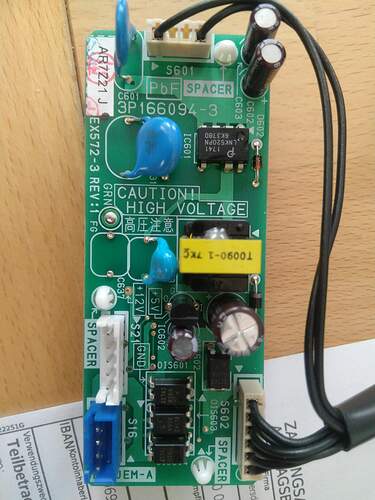Hello bart.ellast,
could you please share some details of your hack for the Daikin proprietary interface?
I’m currently trying to hack my FTXB-C unit - according to all the documentation it should not be possible, but it does have the S403 connector, so I got a KRP980B1 to convert it to the S21 which should be connectable to the OnlineController devices (only which one of the 4 or 5 available I have no idea). Here are the photos of the adapter board:
I’ve done some reverse engineering on the converter and now I’m able to turn the unit on/off and also check if it’s running through an additional 4-pin JEM-A connector.
I have also found out the pinout of S21, should be “+5V, TX, RX, +12V, GND” (pin 1 is on the top marked by arrow).
Unfortunately I don’t have much idea what the RX and TX are… according to the transistor/optocoupler chain they’re definitely some sort of full-duplex bidirectional asynchronous connection with 5V pull-ups, which would hint at a normal TTL-level UART.
Tracing both pins to S403 (should be pins 2&3) and further on the main board seems to lead them to the UART1 port of the control MCU…
So far so good, looks like it should be a serial port. However there is no activity on it from the unit’s side no matter what I do, and whatever I try sending there is no response.
Have you also dealt with the S21 port in your hack? Was it really an UART? What were the parameters (baud,parity,stop bits,…)? Did you build the RS232 converter yourself, or is it a commercially available unit?
I’m thinking of getting one of the OnlineController devices and try to analyze its communication, or at least see what it’s trying to send if it does not work with my unit… or maybe taking the main board out completely, power it on the test bench and have some real fun with oscilloscope. But it would be nice to have some starting info before that

Thanks a lot for your answer!