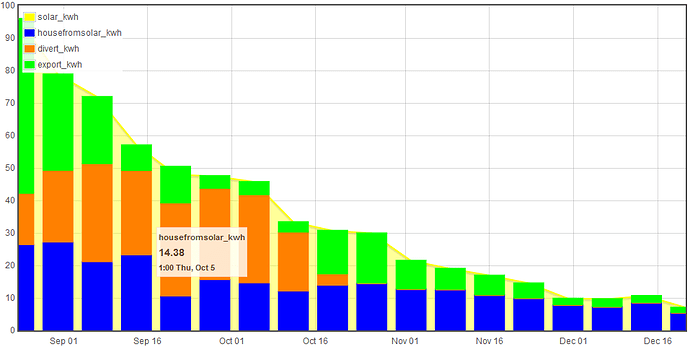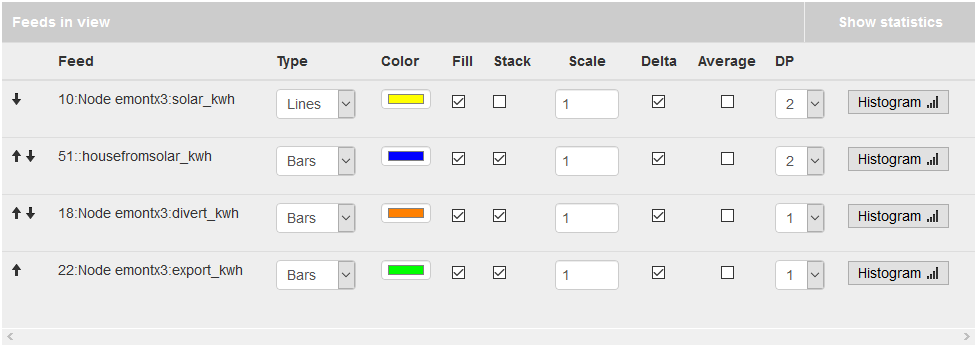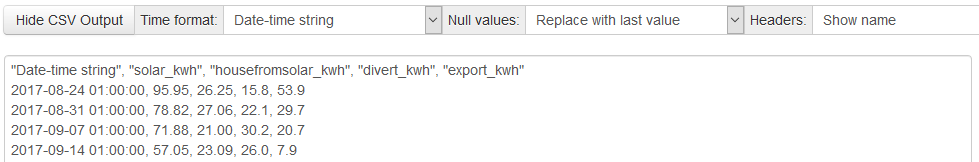I’ve just submitted a pull request for the following changes:
Include options for stacking, reordering feeds and storing CSV display options.
Graph changes when stacked:
Feed list changes (reorder feeds arrows & stack):
CSV Output changes (CSV Headers):
Of my previous list, the following are implemented in this pull request, I’ve tested them, but they need broader testing:
- Add “Stack” column into feeds view
- Change DP to default to 0 for datatype=1 and 1 for datatype=2
- For “Show CSV” segment store defaults within the saved graph entry
- “Show CSV” add an option to display a headers row
- The ability to re-order the Feeds - maybe an up + down arrow for each row
I still have the following to work out what to do with:
- When applying intervals of a week/ month/ year, change the tooltip to highlight the start to end of that range
- Change the display of “Interval” to easier to read, e.g. allow for displaying/ entering with “1h”, “1d” etc
- tooltip placement for entries on the far left only show the right hand part of the tooltip - need to move this to the left when tooltip width > xpos.
The first two just need some time, the last one I’m unsure how to achieve as I do not know how to easily determine the tooltip size to align. Otherwise I can just change placement to be after the pointer on the first half of the graph and before the pointer on the right hand side.
@blaal02, I’ve been tinkering with hiding a series, it works if the series is either the top or the bottom series within the stack, but if within the middle this seems to ‘loose’ the stack details and plots from the bottom. If you apply my updates, display your series (NOT filled), then hide rows and you’ll see the tops of the bars bounce around.
I need to get on with my day job, hence stopped changing things for the moment. I’d like to get any final tweaks or updates included before delving into the last few changes.
Clive.