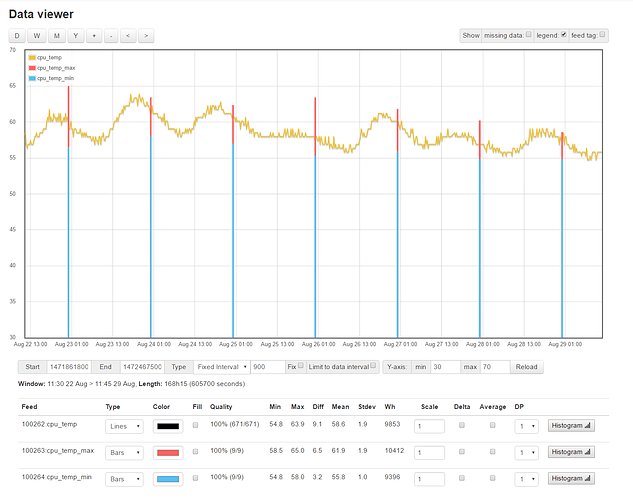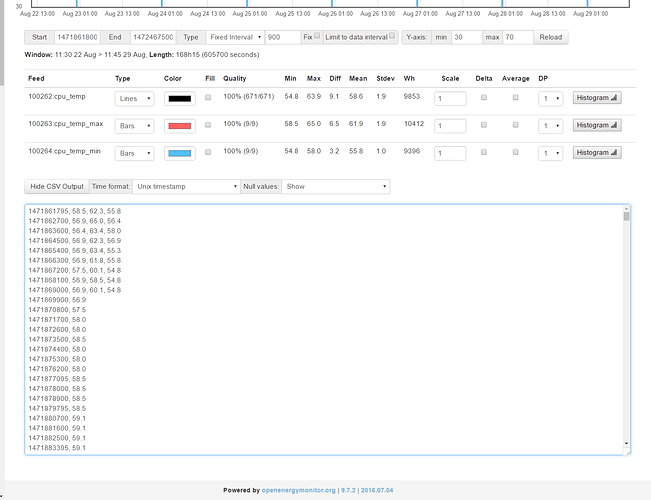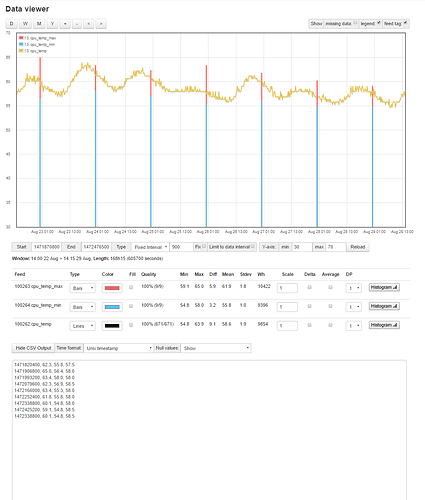I have just spotted a misleading anomaly that you may need to take a peek at!
Using the same cpu_temp example from above
.
when we “Show CSV output” the 9x cpu_temp_max and 9x cpu_temp_min values are listed alongside the first 9 cpu_temp datapoints, appearing to give them timestamps spanning 2hrs not 8days.
.
EDIT - I have just noticed something that maybe of value, the number of datapoints and the timestamps seem to be driven by the first selected item on the table ie the top one, using the same example again, by deselecting the yellow cpu_temp trace in the lefthand panel and reselecting it so it effectively moves from the top to the bottom of the table, I now ONLY have the first 9 datapoints of each feed (data subset) included in the CSV output and they are 86400 secs apart.