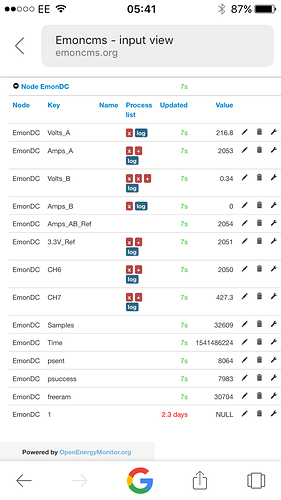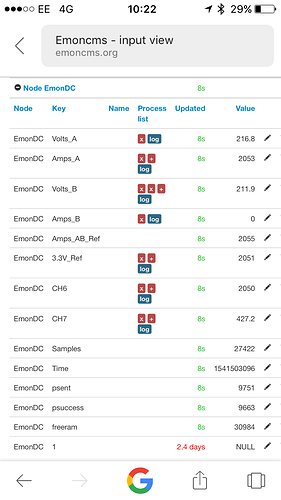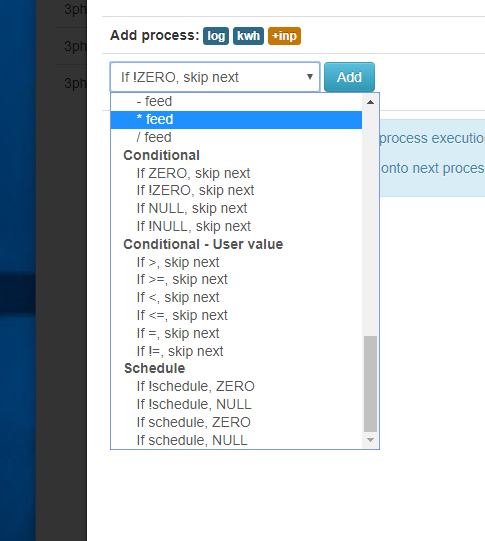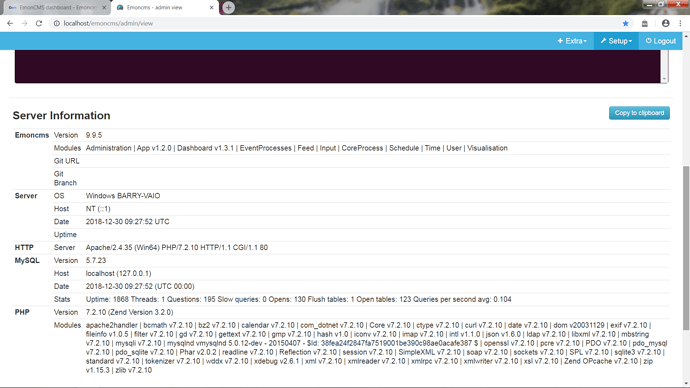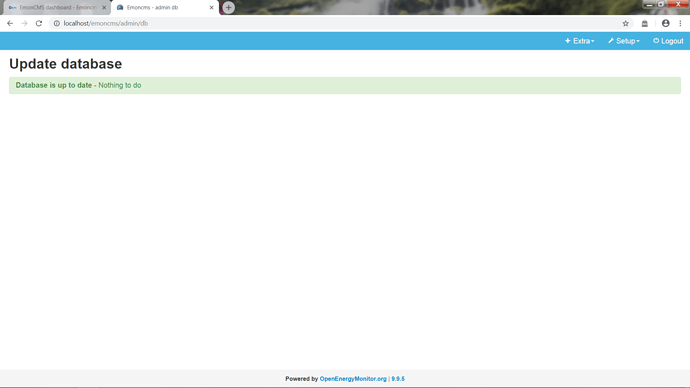Another attempt at uploading images with Macbook, emonDC input lists. Volt_B = 0/5vdc input status.
The images came through that time. What version of EmonCMS are you running?
I’m using 9.9.4 (check it from the Admin page):
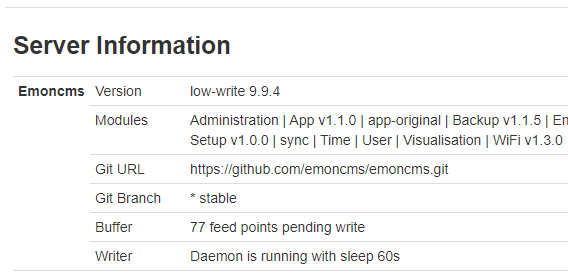
There do appear to be additional processing methods available on mine than you have in your screenshots:
Thanks, it looks like those input processes are not available on emoncms.org. That’s a shame and not sure why? I guess I will have to wait until emoncms.org gets updated or upgraded. Thanks again for your help.
Ahhh… that’s the first mention of emoncms.org in this thread… 
Here’s me assuming you’re running your own instance.
@TrystanLea/@glyn.hudson any reason these input processes are not available on emoncms.org?
Is it just a matter of time or is it a loading issue if they’re misused?
My bad, I guess I should have mentioned that before. The reason I am using EmonCMS.org is I need to be able to remotely monitor my system from my iPhone. I am not aware this can be done if running your own instance, is it?
There’s ways to achieve Internet accessibility with your own instance, but in general if you’re not sure how they work you’re probably better off consuming the service provided by emoncms.org.
The other alternative is to run your own instance and also push data to emoncms.org.
One of the Input processes available is to log the value to MQTT so you could have an MQTT subscriber pushing that “processed” data to emoncms.org. Seems like a lot of effort to get a red “LED” on a dashboard though 
If you had a spare Raspberry Pi (or facilities to create a virtual machine), and had the inclination, setting up your own EmonCMS instance could be an interesting exercise.
This page in the Guide describes logging locally: 2. Log Locally - Guide | OpenEnergyMonitor
The page after describes how you go on to also (optionally) log to emoncms.org: 3. Log Remotely - Guide | OpenEnergyMonitor
Perhaps Trystan or Glyn will see the previous post and provide guidance on whether those Input processes will be coming to emoncms.org in the near future or not. It might be worth waiting for that answer before jumping into a local instance.
FTFY
Thanks that’s great, I will investigate further setting up my own emoncms instance. My control system pc is running windows7, I understand it is possible but not straight forward to install emoncms local onto a windows7 pc. This might be an option, as you say not worth it for the dashboard issue but may have other advantages.
Basically, you need to set up WAMPServer, and then install emonCMS in that. I did write it up ages ago (in the days before Win8 - which forced me to move me into the Linux camp).
I have no idea whether this is still accurate.
Thanks Robert, I will try out the windows installation procedure.
Another alternative would be to run an instance of DietPi in a VM and run Emoncms on there. I’ve documented my method here Emoncms on DietPi | The (Tech) Life of (a) Brian
Thanks Brian,
Thanks Robert,
I have installed emoncms local version 9.9.5 onto a windows7 pc following that procedure and inputs/feeds seem to be working but a number of modules are missing, eg. apps and dashboard. how do I add these modules? is there a problem with the installation or is this normal for these modules to be missing?
emoncms modules.txt (1.9 KB)
You need to install those modules separately (confusing I know).
Details are in the Linux Install docs
Thanks Brian that’s great, glad it’s not an installation issue.
I have tried to install dashboard module but the install procedure is for Linux, not sure how this is applied to windows. I have copied the dashboard module into the emoncms modules folder and it shows up in the admin page but if I try to update database it just says database is up to date. I am obviously missing part of the install process, have you any suggestions to try for installing modules in windows?
I have added the App module as well see photos, but still unable to update the database?
Tried restarting the server and the PC but still the same.
Any Ideas?
Ok I figured it out, for reference if anyone else has to do a windows install the folder copied to the emoncms modules folder has to be renamed to a basic description otherwise the update won’t see the new module.
Glad you sorted it. For future reference, if you click on the copy to clipboard button in the image of the admin dashboard, and then just paste that into a message, all that info is pasted, preformatted. Easier to see and use than an image.
What do you mean? Can you elaborate please.
Why can’t you simply git clone the modules into the Modules directory?
Thanks for the tip Brian, I will remember that for future reference.
Maybe that is the answer, I am not registered for github desktop and not sure how that works. If you just download the zip file it adds -master to the modules folder this stops the database update from working.