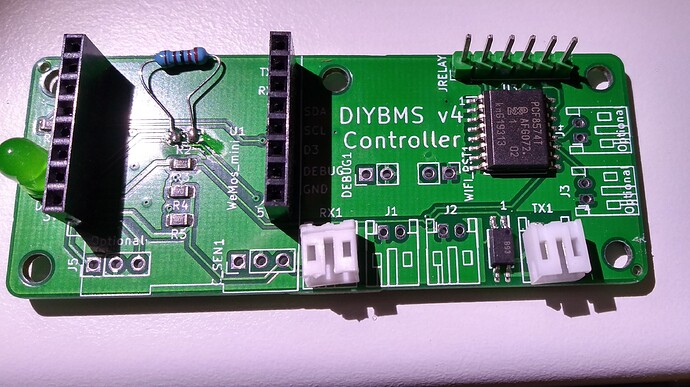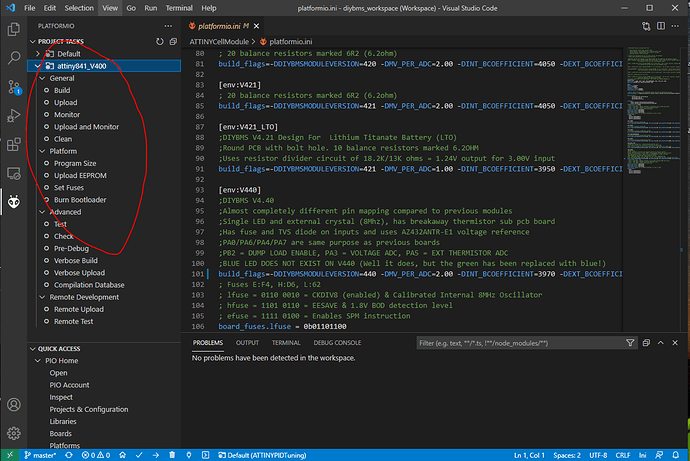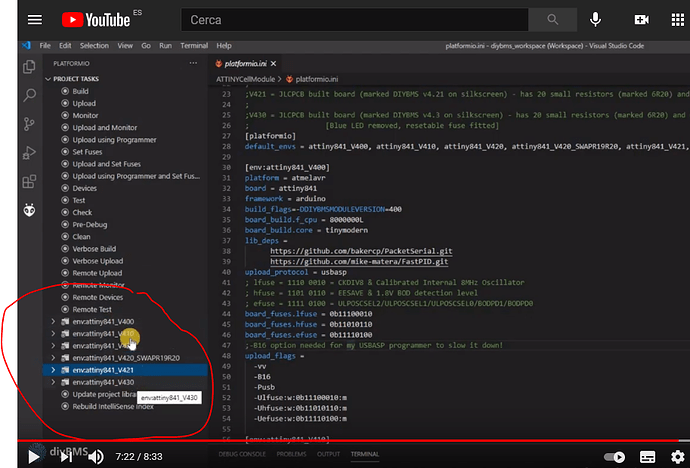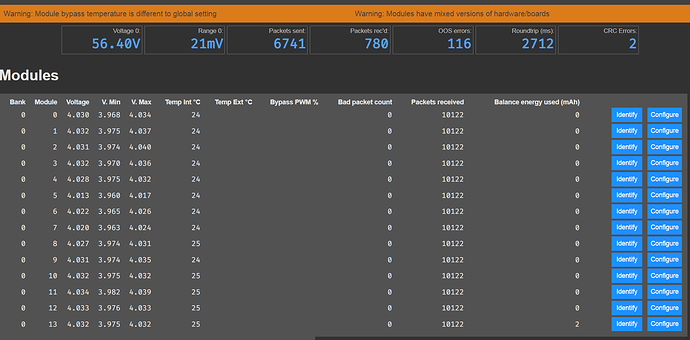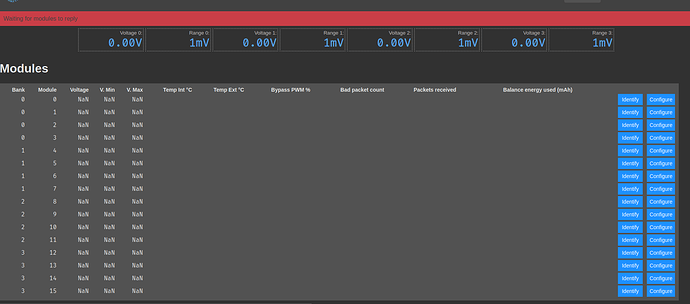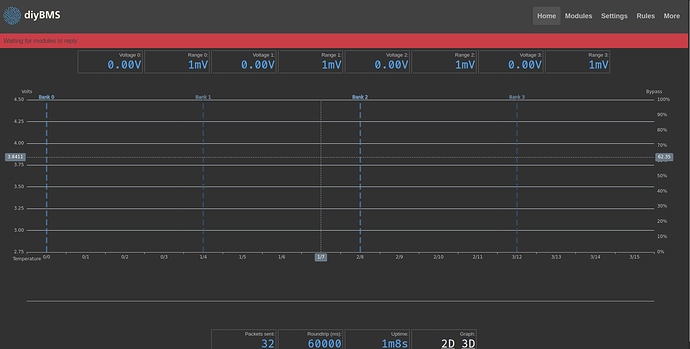No the controller is the old one.
c95968 es ok for thermistor R19 y r23
Glad I saw this last post. I just finally connected my new D1 mini and triple checked every connection and every wire before switching on. This time no magic smoke. However the lights chased across the cell modules to the end but the controller was seeing nothing. I came on here to see if anyone else had the same issue and saw this last post. I watched the video (again) and replaced that R2 resistor on the controller board with a 2.2k. I didn’t have any SMT components so had to make do with a normal resistor but you won’t see it anyway cos it will be under the wemos D1. Anyway the controller is working fine now and sees all the cell modules. Thanks Stuart.
Can anybody help me? I’m very new to platformio…
I’m trying to compile and upload the firmware for the v440 modules. I have followed the steps of Stuart (if I have understood everything correctly… ) but I cannot find the option for the v440 modules, only attiny841_V400.
My Screen:
Stuart:
Well my thermistor resistors are a bit different that original and I need to recompile…
Thanks!.
Edit the platformio.ini file, and remove any of the boards you don’t want.
This looks like a bug in platformio (again)
@stuart i missed that one obviously, i just did the change to the 2201 resistor without adding a ferrule, let’s see if i also need the ferrule.
Donnib,
Would it be possible to share your 3D stl files for the module holders.
TIA
So of the 3 controllers I am now running, one is working great (every message is getting through), one is getting almost no messages and the third is getting some messages. I was hoping the bad packet count for each module might help me to identify the bad cables but they are all 0. Does that mean it’s the very last cable (back to the controller) that is the problem? Watching the chasing lights they all make it all the way to the end of the chain. All 3 controllers have the 2.2k R2 upgrade.
Yes that’s correct, it should be the last item in the chain.
Solved!
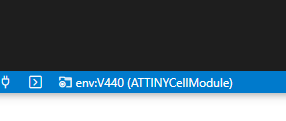
Just select the appropiate environment on the bottom line…
Just to let you know that the OEM shop has fresh stock of the V4.40 boards.
They are supplied as a complete kit of 8 modules, all the chips and connectors etc.
They are also lower in price compared to the previous bundle of 4 boards.
Interesting. I went to look at the cables in the evening and all the messages were getting through no problems. Today they have not been getting through again and I’ve realised that it is when the batteries are charging that the comms is lost and while they are (not charging) the comms works fine. I’ve looked back through the forum and it seems others have had this issue in the past but not sure it was ever fully explained other than better cables stopping it happening. I might just replace the last cable in the chain to see if that makes a difference.
Normally this is fixed by swapping the resistor that you have already done.
The other thing is to look at how you are powering the controller. The usb wall adapter may be letting lots of noise through into the circuit.
Thanks. I will try a dedicated USB power supply just to see if that makes any difference.
What does ‘Stabilizing…’ mean on the new controller?
The controller is waiting for ALL the modules to reply.
What would be wrong on the new controller to have it permanently stay on ‘Stabilizing…’? I have my old controller connected to my setup and it works fine. The new controller shows all modules in the module list but no data, and no info on the main screen.
The only thing I have not installed on the new controller is D7.
Can you upload some screenshots?