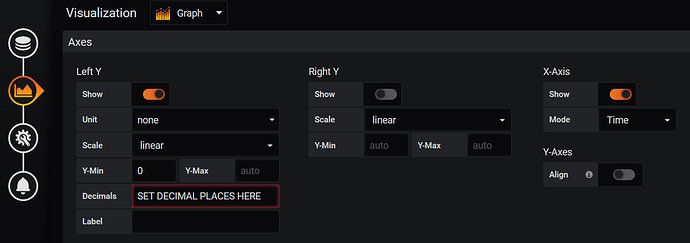Hello Sebastian,
Referring to Stuart’s comment about Tiger_One’s post:
the mqtt messages that @Tiger_One posted show 3 decimal places
perhaps it’s a Grafana setting that needs changing.
Here’s a screenshot of the Visualization section of the graphics configuration screen in Grafana 6.5.1
I’ve entered the text “SET DECIMAL PLACES HERE” to show where the number of displayed
decimal places is configured. It has a red box around it because of the text.
You would put the number 3 in that box then save your dashboard.
It’ll take at least one screen update interval before the the display reflects the change.