Indeed, but emon-whatever isn’t.
Sorry, I don’t understand that?
Indeed, but emon-whatever isn’t.
Sorry, I don’t understand that?
So you have lost me there. If you have cloned the emoncms repo via git then you can switch to the sidebar branch no mater what base OS you are on. It is a function of git, nothing else.
The columns are different because the screenshot was taken with the beta features enabled which changes the layout of the Feed page (amongst other things).
emon-whatever will currently only run on a debian-based OS because it uses hard-coded paths and service names. Installing software is not the same as being able to run it, which is the useful part.
Yes, yes, I understand that. My question is why are they different? How do they work? Is there an appropriate section in guide or learn etc?
So nobody knows whether there is an online demo/test system where people can test these new features?
Natural progression.
No there isn’t.
Hi guys, thanks for the feedback we’ve tried to take everything onboard. Here’s the latest version of the sidebar development. As suggested by @borpin the main changes are:
The ‘cog’ and profile account menu emulate this Discoure forum we are familiar with, many other apps also have these menus in the same locations.
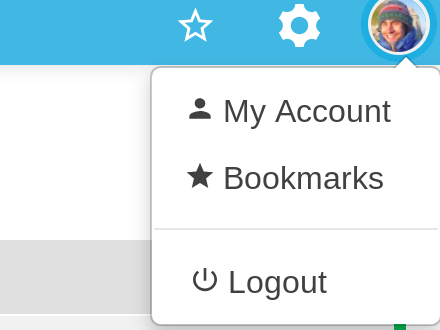
Merging into the sidebar branch for each module was getting cumbersome, the latest changes are available as PR’s for each module. We plan to merge these changes into Master later next week. If you are very keen to test you can checkout each pull request. However, I recommend waiting until changes are merged into Master. If you don’t want these changes, yet I would recommend running Stable branch which is the recommended branch for production. The changes to Modules without a stable branch will be backwards compatible with the current Emoncms core V9. These new changes will be Emoncms V10
The sidebar can be collapsed (hidden) by clicking the burger icon (top left) if more screen space is needed. The sidebar will be automatically hidden on smaller screen sizes e.g mobile.