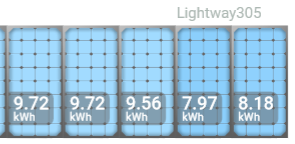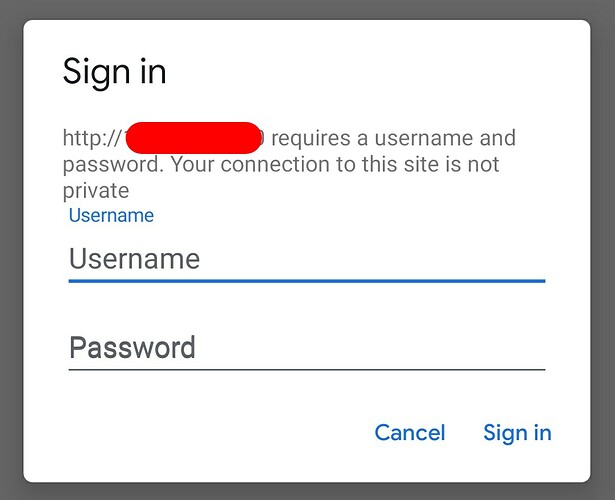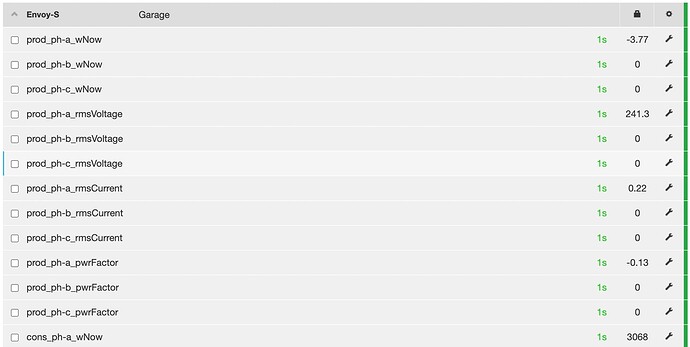Thanks for confirming that the Inputs will just appear once the service starts POSTing.
On the log, I found this (I’ve removed my API key):
Oct 09 19:16:37 emonpi envoy2emon[6672]: resp = self.send(prep, **send_kwargs)
Oct 09 19:16:37 emonpi envoy2emon[6672]: File "/usr/lib/python3/dist-packages/requests/sessions.py", line 646, in send
Oct 09 19:16:37 emonpi envoy2emon[6672]: r = adapter.send(request, **kwargs)
Oct 09 19:16:37 emonpi envoy2emon[6672]: File "/usr/lib/python3/dist-packages/requests/adapters.py", line 516, in send
Oct 09 19:16:37 emonpi envoy2emon[6672]: raise ConnectionError(e, request=request)
Oct 09 19:16:37 emonpi envoy2emon[6672]: requests.exceptions.ConnectionError: HTTPConnectionPool(host='emon-pi.local', port=80): Max retries exceeded with url: /emoncms/input/post?&node=Envoy-S&apikey=[REMOVED API KEY]&fulljson=%7B%22prod_ph-a_wNow%22:-2.771,%22prod_ph-b_wNow%22:0.0,%22prod_ph-c_wNow%22:0.0,%22prod_ph-a_rmsVoltage%22:240.913,%22prod_ph-b_rmsVoltage%22:0.0,%22prod_ph-c_rmsVoltage%22:0.0,%22prod_ph-a_rmsCurrent%22:0.219,%22prod_ph-b_rmsCurrent%22:0.0,%22prod_ph-c_rmsCurrent%22:0.0,%22prod_ph-a_pwrFactor%22:-0.14,%22prod_ph-b_pwrFactor%22:0.0,%22prod_ph-c_pwrFactor%22:0.0,%22cons_ph-a_wNow%22:551.189,%22cons_ph-b_wNow%22:0.0,%22cons_ph-c_wNow%22:0.0,%22cons_ph-a_rmsVoltage%22:240.857,%22cons_ph-b_rmsVoltage%22:0.0,%22cons_ph-c_rmsVoltage%22:0.0,%22cons_ph-a_rmsCurrent%22:3.971,%22cons_ph-b_rmsCurrent%22:0.0,%22cons_ph-c_rmsCurrent%22:0.0,%22cons_ph-a_pwrFactor%22:0.58,%22cons_ph-b_pwrFactor%22:0.0,%22cons_ph-c_pwrFactor%22:0.0,%22net_ph-a_wNow%22:553.96,%22net_ph-b_wNow%22:0.0,%22net_ph-c_wNow%22:0.0,%22net_ph-a_rmsVoltage%22:240.8,%22net_ph-b_rmsVoltage%22:0.0,%22net_ph-c_rmsVoltage%22:0.0,%22net_ph-a_rmsCurrent%22:3.751,%22net_ph-b_rmsCurrent%22:0.0,%22net_ph-c_rmsCurrent%22:0.0,%22net_ph-a_pwrFactor%22:0.6,%22net_ph-b_pwrFactor%22:0.0,%22net_ph-c_pwrFactor%22:0.0%7D (Caused by NewConnectionError('<urllib3.connection.HTTPConnection object at 0x75b040f0>: Failed to establish a new connection: [Errno -2] Name or service not known'))
Oct 09 19:16:37 emonpi systemd[1]: envoy2emon.service: Main process exited, code=exited, status=1/FAILURE
Oct 09 19:16:37 emonpi systemd[1]: envoy2emon.service: Failed with result 'exit-code'.
Oct 09 19:17:04 emonpi systemd[1]: Stopped Reads a password protected Envoy-S data stream and sends it to EmonCMS.
Oct 09 19:17:09 emonpi systemd[1]: Started Reads a password protected Envoy-S data stream and sends it to EmonCMS.
So encouragingly it looks like the script is successfully getting data from Envoy (currently dark so all the values are 0), but I seem to fail to be able to POST to Emoncms? Any thoughts?
Thanks