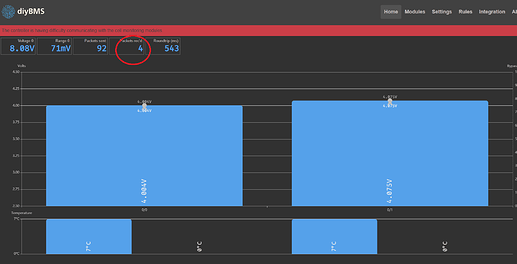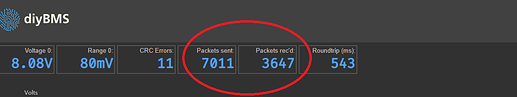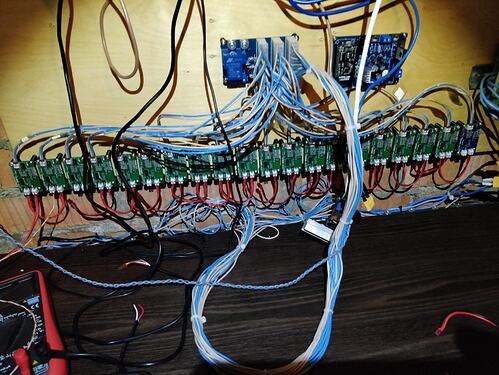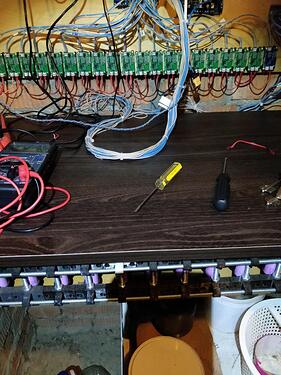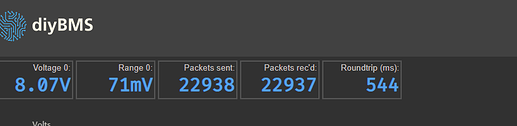I switched to firmware version 1b393e4_2020-11-02
I downloaded the new firmware version only in 2 modules and already got strange behavior.
Packets stop arriving periodically. Reboot helps for 4-15 packets. What could be wrong?
Did you update the controller code as well? (And upload file system image)
Yes. Where did I get the firmware version from then?
I completely cleared my memory that I had to re-configure the wifi
Now the situation is like this
Did you have the CRC errors before the update? This should always be zero.
Not so many. Because of what they are?
CRC errors are indicative of communications errors - normally due to bad connections and/or electrical interference.
So you have two options if you are still seeing problems;
- Continue and flash all the modules and see if that resolves the problem
- Go back a version on GITHUB and reflash that version - although the latest version doesn’t alter the way the communications code works, so I don’t know what that appeared to introduce comms issues
It can be a problem (RX) of wire twisted pair 90cm long?
If you are already using twisted pair cables then that should be okay 90cm is long though, do you have a photo of the install? The modules should be as close to the battery cells as possible (short power leads).
Perhaps the problem is not in receiving packets, but in their transmission? Whether it is true that the inscription tx means that the controller has sent a packet, but whether it has received it or not, it does not know. Can USBASP be turned on in monitoring mode on module 0 and understand if a packet is coming? Or does a green LED indicate that the module has received a packet? Maybe he got the package already broken? Why should there be short power wires for battery models?
Solved!
The problem was the power supply. These contacts are probably not designed for high currents. Connected temporary power supply via USB. Why not provide a separate on-board power input for power supply, so as not to occupy the USB
Yes, I’ll include this on the next controller board version.
When the green LED flashes, it means a packet was received, correctly processed and sent on.