Many thanks for all your help so far - it’s a nice feeling to actually see what my PV system is generating, how much we’re using, and so on.
I’m going to post in this thread again, as this one has some relevance and refers back to the photos above. Let me know if this is not the correct forum etiquette 
To clarify, I have CT1 and CT2 as per Paul’s suggestion above, though I happen to have input 1 detecting solar usage and input 2 detecting domestic electricity usage. So far so good.
My input/feed config is as follows (is there a better way of presenting this?)
Inputs:
power1 - |Log to feed|Power to kWh|Power to kWh/d|
power2 - |Log to feed|Power to kWh|Power to kWh/d|
Feeds:
Usage:
House Power|REALTIME|PHPFINA|
House Power kWh|REALTIME|PHPFINA|
kWh Consumed|DAILY|PHPTIMESERIES|
Solar:
Solar|REALTIME|PHPFINA|
Solar kWh|REALTIME|PHPFINA|
Daily kWh generated|DAILY|PHPTIMESERIES|
Importantly, I have a battery system which is now working properly after a fairly long hiatus where it had been incorrectly configured by the installers  Incidentally, the battery customer support guy (Growatt) told me that they connected the multiple streams from the solar panels incorrectly, so that the system wasn’t generating as much as could be expected. He kindly fixed it.
Incidentally, the battery customer support guy (Growatt) told me that they connected the multiple streams from the solar panels incorrectly, so that the system wasn’t generating as much as could be expected. He kindly fixed it.
I’ve noticed, when the sun is shining, the “House Power” feed goes into negative value. Just wondering if this is expected?
The other thing is that, when the sun goes down and the battery is bound to have kicked in, the power supplied by the battery shows up as a reading on the “Solar” feed.
I can just about understand why the above would be happening (my grasp of current flows, etc., is a bit vague at this point - I hope to improve it, of course), but my concern is that I’m not getting such an accurate representation of my actual usage and the amount that I’m generating. Does anyone have any ideas as to how this might be improved, or if it needs improving?
I’d also be interested to know if there’s any reference material on configuring the feeds - as the amount of modifiers, etc., that can be applied are obviously very powerful. I don’t really want to lose historic data from mucking around too much either, so any workarounds to ensure that would also be appreciated…
Thanks in advance for any further advice.
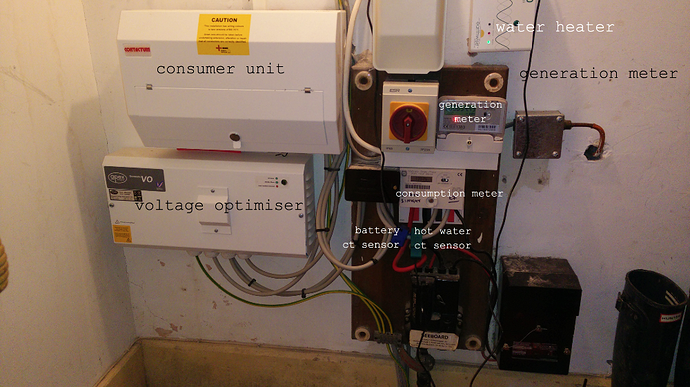
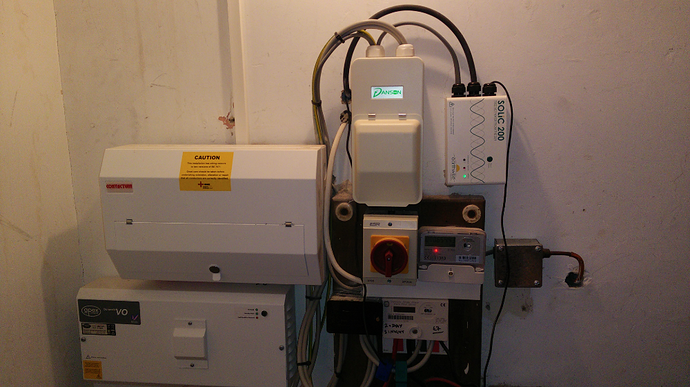
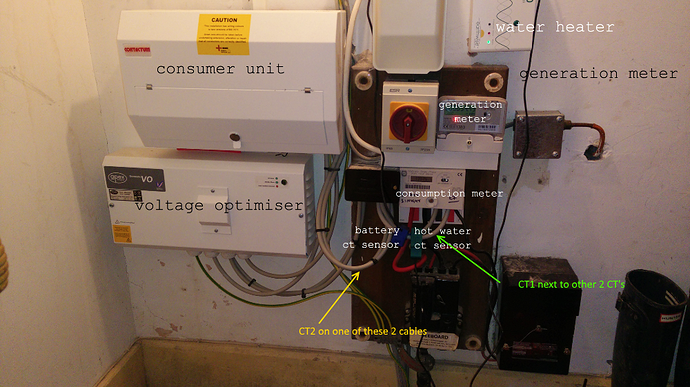
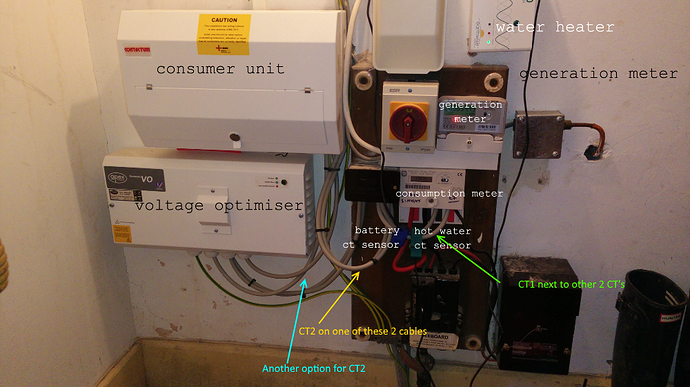
 )?
)? Incidentally, the battery customer support guy (Growatt) told me that they connected the multiple streams from the solar panels incorrectly, so that the system wasn’t generating as much as could be expected. He kindly fixed it.
Incidentally, the battery customer support guy (Growatt) told me that they connected the multiple streams from the solar panels incorrectly, so that the system wasn’t generating as much as could be expected. He kindly fixed it.