Just received my EmonPi bundle yesterday. Working perfectly APART FROM no detectable wifi signal from it. I may have done something wrong at set up as I was trying to configure it between two wifi routers that I have (one for house and one for garden - I need to use the garden one to reliably link to EmonPi by meter in garage. I’ve tried 2 laptopPCs, tablet and mobile phone and none detect any wifi from Emon. The only way I can connect to it is by direct ethernet from laptop to the Emon. I’ve tried to configure unit wifi using that cable link but I can’t get anything to work. Suggestions please. EmonCMS works perfectly over the cable link directly to the EmonPi.
Setup the connection via the ‘WiFi’ menu option?
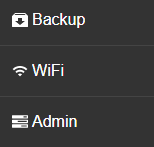
It will be a different IP address, but you will see that by scrolling through the LCD menu.
Thanks, Brian. Tried that with no success. The scan option on the wifi settings page picks up nothing. When I try to connect to either of my two wifi routers listed there the page just becomes unresponsive. I’m just wondering if I try to reset the EmonPi to its factory settings using the reset button on rear it will enabe me to go through the setup procedure again??
Can you SSH into the emonPi?
I’ll need a bit of time to research that! My son definitely will be able to as he is a software engineer working in comms in all sorts of systems including interfacing with Rasberry Pis. If you let me know what I need to do I’ll get him to help me, if necessary.
When you push the button on the front next to the LCD to cycle through the menu, what does it say for ‘WiFi’?
The emonPi does not transmit an SSID (unless in AP mode).
Did you follow this guide?
LCD display Is Wifi: NOT CONNECTED.
I followed the instructions on start up using the wizard. Can’t access wizard any more. Something went wrong when I was trying to connect to the mobile app. Maybe I somehow switched off AP mode. Can I check if AP mode is off/on somehow and correct it if necessary. In the wifi screen of Emoncms the router I need to connect to is correctly configured.
When you connect the emonPi, via a cable, to your router (not direct to a PC), can you connect to emoncms via the Ethernet IP address from another computer?
Yes!!! Should I just follow the wizard now?
In fact when I connect EmonPi at meter again it now shows AP and IP address on the LCD display.Maybe problem solved! I’ll let you know.
Yes.
If it says AP, then it is not connected your network. Please follow the guide instruction I posted.
Alternatively, when connected via a cable, connect to (configure) the Wi-Fi network from there.
Many thanks, Brian. I have it going now and I’m much impressed with the clarity of display and the frequency of update of use/generation. I can definitely see in real time when the kettle is switched on! My next problem is when I move into the house and lose connection with garden router I lose the dispay and have to go back outside to reconnect to garden router! I’ll continue through guide to see if Ican fix that and if not I’ll get back to you.
Are you moving the emonpi? If not you need to change your LAN setup so both routers are on the same IP range or else put in a static route/bridge. Well outside this help community’s remit.