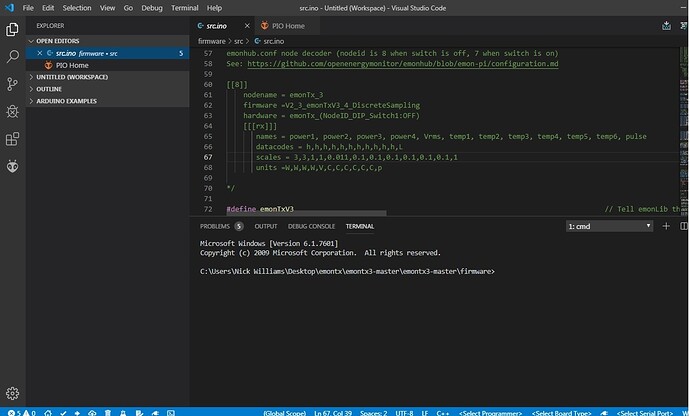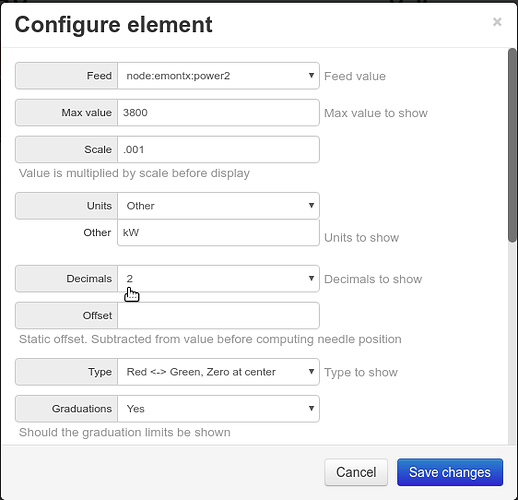Welcome to the forum, Nickolas.
I don’t use Platformio. I know it’s recommended here, but as far as I’m concerned, it’s malware because it totally screwed up my system. And almost worse, every single sketch seems to have to be called src.ino, so when you have four or five totally different sketches open in your editor, it’s extremely hard to know which is which. If you’d like to use the tried and tested Arduino IDE, then once you’ve installed the libraries, I find it very quick and easy.
FULL instructions are in the ‘Learn’ section, Learn→Electricity Monitoring→Using the Arduino IDE
There’s a problem with what you’ve done there: You’ve changed the example of what the configuration inside emonHub (in your emonPi - if you have one) should look like. You haven’t actually changed the source code itself. Everything between /* and */ is a comment - and not part of the code itself. Equally, everything on the same line after // is also a comment.
In the source file (“src.ino”), you should change the current and voltage calibration constants. The current calibration constant is the mains current that would give you 1 V across the burden resistor, so the 90.9 needs to change to 181.82 (Calculated as 181.82 A through a 200 A : 50 mA c.t. = 45.455 mA, flowing in a 22 Ω resistor = 1.00 V.)
The same rule applies to the voltage calibration: it is the mains voltage that would give you 1 V after the 13:1 voltage divider inside the emonTx, so the “130” needs to change to something like 143 (assuming your correction is accurate).
The lines you actually need to change are line 94 onwards:
const float Ical1= 90.9; // (2000 turns / 22 Ohm burden) = 90.9
const float Ical2= 90.9; // (2000 turns / 22 Ohm burden) = 90.9
const float Ical3= 90.9; // (2000 turns / 22 Ohm burden) = 90.9
const float Ical4= 16.67; // (2000 turns / 120 Ohm burden) = 16.67
float Vcal= 268.97; // (230V x 13) / (9V x 1.2) = 276.9 Calibration for UK AC-AC adapter 77DB-06-09
//float Vcal=276.9;
//const float Vcal= 260; // Calibration for EU AC-AC adapter 77DE-06-09
const float Vcal_USA= 130.0; //Calibration for US AC-AC adapter 77DA-10-09
If you do swap to using the Arduino IDE, compile and upload is just one click on the “Upload” button (right-arrow), or ctrl-u, or Sketch→Upload.
As I said, I can’t use platformio, but I suspect the .hex file it produced is the one to upload, and should be all you need.