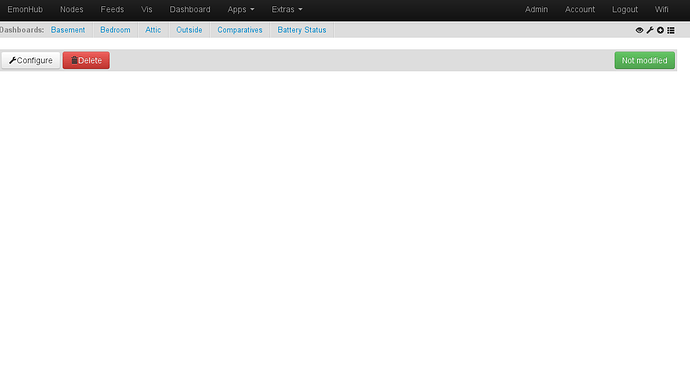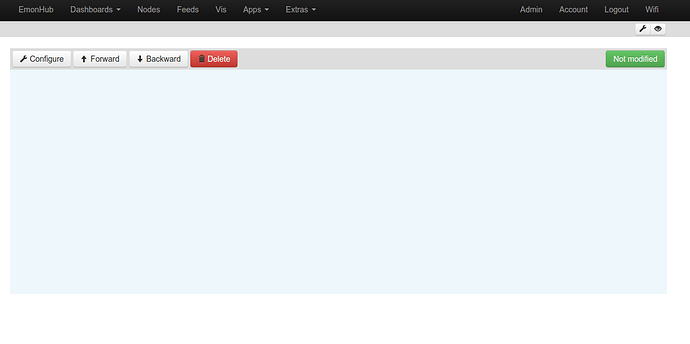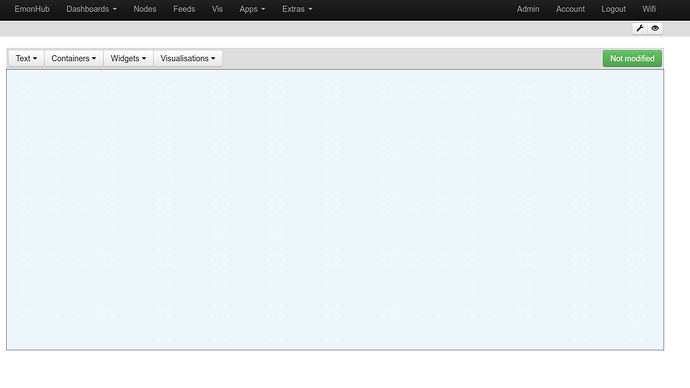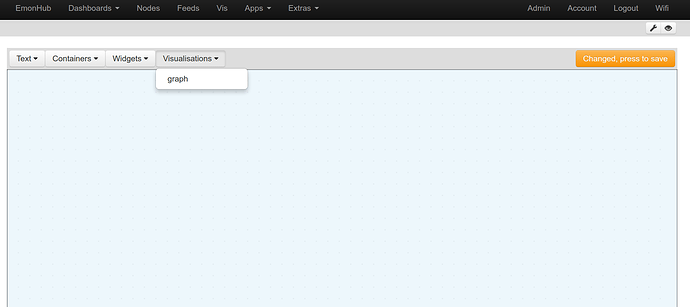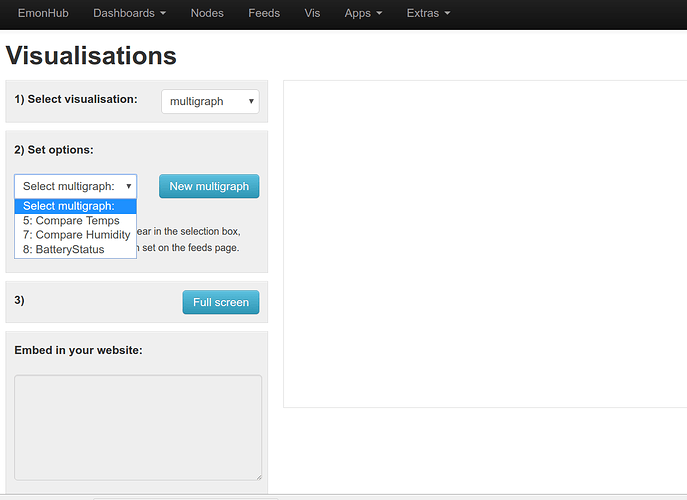I just did an update which jumped me up by 3 versions.
I created a new dashboard and hit the edit button, this is what I get:
Am I missing something here? I thought I could add grid objects and such on these screens. For the life of me, I can’t seem to figure out how to edit the layout.
I’m currently using HTTPS and I remember having to change something in Apache to get dashboards to work properly (they were sending over HTTP even though url was HTTPS and getting blocked by browser for security reasons or something like that?), but I don’t think a version update of EmonCMS would have undone anything since I believe that was an Apache configuration problem.
Dashboards seem to work, but the Dashboard layout builder doesn’t.
Currently tried using Chromium, Konqueror, and Firefox browsers on Linux on 2 different PCs.
Nothing is being logged in /var/log/errors.log.
Existing feeds and dashboards load fine.
Editing an existing dashboard, web server returns status “200” for every request but I don’t see the grid to place objects, am I missing something obvious?
A few months ago, I switched from SSL to TLS certificates, which required a lot of Apache configuration changes, but I don’t think that would have had anything to do with it?
Ideas?
These are the browser warnings I am getting:
"Your connection to the site is not private because the site loaded an insecure script. "
“Certificate is valid. Your connection to this site is using a valid, trusted certificate”
“X Active Mixed Content You have recently allowed insecure content (such as scripts or iframes) to run on this site.”
“This site is insecure (Broken HTTPS)”
Of course, this is my local instance of EmonCMS running on my emonbase and not the internet/public one.
The only thing is that I think it might be related to this where I had to comment out SSLOptions in the Apache configuration since that’s what every guide on the Internet says to do when changing from SSL certs to TLS certs.
<FilesMatch "\.(cgi|shtml|phtml|php)$">
# SSLOptions +StdEnvVars
</FilesMatch>
<Directory /usr/lib/cgi-bin>
# SSLOptions +StdEnvVars
</Directory>
I’m just wondering if this broke CGI somehow?