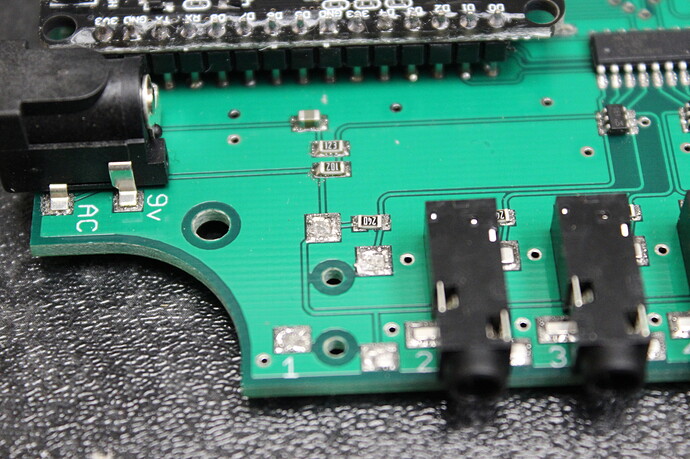Hi Bob @overeasy
I cant explain it but I took the SD card out and put it back in and rebooted, the unit downloaded the firmware!
I have noticed that it fails to get the time from the NTP server, I presume that the server address is hard coded in?
** Restart **
No clock yet: SD initialized.
No clock yet: Real Time Clock not initialized.
No clock yet: Version: 02_02_20
No clock yet: Reset reason: Software/System restart
No clock yet: Trace: 92,12,13,14,17,18,11,90,91,92,12,13,14,17,18,11,90,91,92,12,13,14,17,18,11,90,91,92,12,13,102,103
No clock yet: ESP8266 ChipID:456452
No clock yet: device name: IotaWatt, version: 3
No clock yet: Local time zone: 0
No clock yet: Updater: Update from 02_02_20 to 02_02_27
No clock yet: Updater: Update downloaded and signature verified
No clock yet: Updater: firmware upgraded to version 02_02_27
No clock yet: Firmware updated, restarting
** Restart **
No clock yet: SD initialized.
No clock yet: Real Time Clock not initialized.
No clock yet: Version: 02_02_27
No clock yet: Updater: Installing update files for version 02_02_27
No clock yet: Updater: Installing GRAPH.JS
No clock yet: Updater: Installing INDEX.HTM
No clock yet: Updater: Installing TABLES.TXT
No clock yet: Updater: Installing CNFSTYLE.CSS
No clock yet: Updater: Installing EDIT.HTM
No clock yet: Updater: Installing GRAPH.HTM
No clock yet: Updater: Installation complete.
No clock yet: Reset reason: Software/System restart
No clock yet: Trace: 130,131,132,133,134,135,136,137,138,139,18,11,90,91,92,12,13,14,17,18,11,90,91,92,12,13,102,103,92,12,13,14
No clock yet: ESP8266 ChipID:456452
No clock yet: device name: IotaWatt, version: 3
No clock yet: Local time zone: 0
No clock yet: MDNS responder started
No clock yet: You can now connect to http://IotaWatt.local
No clock yet: HTTP server started
No clock yet: dataLog: service started.
No clock yet: dataLog: Last log entry:1515096790
No clock yet: statService: started.
No clock yet: timeSync: service started.
No clock yet: WiFi connected. SSID: xxxxxxxx
No clock yet: historyLog: service started.
No clock yet: historyLog: first entry:1514833320
No clock yet: EmonService: started.url: xxxxxxxxxxx:80/emoncms, node: IotaWatt, post interval: 5, unsecure GET
No clock yet: EmonService: Start posting at 1515096790
No clock yet: Server: Sent less data than expected!
No clock yet: Server: Sent less data than expected!
No clock yet: Server: Sent less data than expected!
No clock yet: Server: Sent less data than expected!
No clock yet: timeSync: Failed to get NTPtime.
Regards
Dave