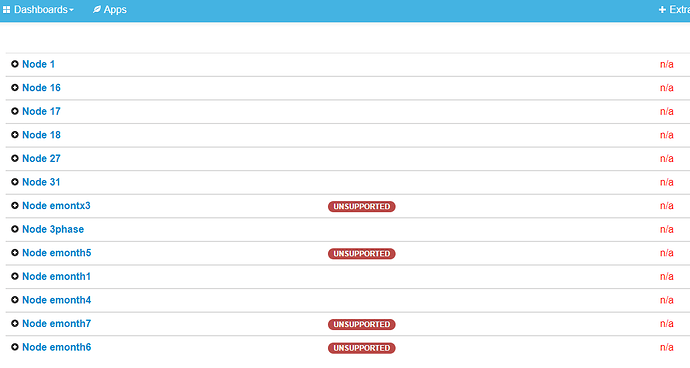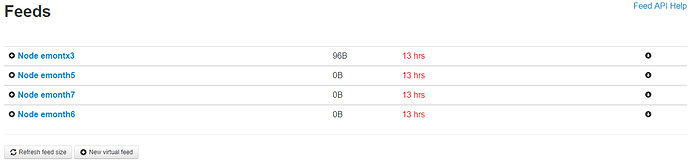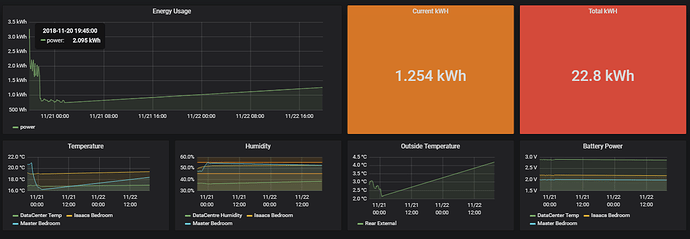It seems that at 1am this morning my emonPi stopped reporting any values from the 4 sensors that I’ve got setup.
When I go to feeds, they all say nothing received for X hours (x being the number of hours passed since 1am). I find it odd that all sensors went out at the exact same time. All the available inputs are also marked with n/a.
Unfortunately, I rebooted the pi after I did some research and found that would wipe any logs stored in RAM… I’ve also search on these forums to see if others have experienced this issue and I can’t find anything.
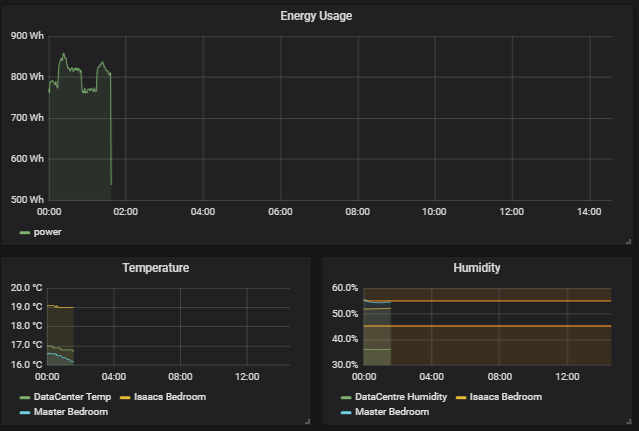
If it helps these are the logs from the webgui.
2018-11-21 07:51:17.246|WARN|phpmqtt_input.php|Not connected, retrying connection
2018-11-21 07:51:17.327|WARN|phpmqtt_input.php|Connecting to MQTT server: Connection Accepted.: code: 0
2018-11-21 07:51:24.502|WARN|phpmqtt_input.php|Not connected, retrying connection
2018-11-21 07:51:24.523|WARN|phpmqtt_input.php|Connecting to MQTT server: Connection Accepted.: code: 0
2018-11-21 07:52:56.540|WARN|phpmqtt_input.php|Not connected, retrying connection
2018-11-21 07:52:56.567|WARN|phpmqtt_input.php|Connecting to MQTT server: Connection Accepted.: code: 0
2018-11-21 13:13:59.843|WARN|phpmqtt_input.php|Not connected, retrying connection
2018-11-21 13:13:59.869|WARN|phpmqtt_input.php|Connecting to MQTT server: Connection Accepted.: code: 0
2018-11-21 13:33:37.330|WARN|phpmqtt_input.php|Not connected, retrying connection
2018-11-21 13:33:37.384|WARN|phpmqtt_input.php|Connecting to MQTT server: Connection Accepted.: code: 0
The things I’ve tried:
- Checked the time of the pi, all seems fine (people mentioned this in some forum posts being a problem).
- rebooted the pi and sensors around the house
Not sure what else I could check, it seems the receiver isn’t picking up any signals, could that have gone? How do I check thats working correctly?
More logs
2018-11-21 13:33:26,513 INFO MainThread Creating EmonHubMqttInterfacer ‘MQTT’
2018-11-21 13:33:26,514 DEBUG RFM2Pi acknowledged command: > 0q
2018-11-21 13:33:26,518 DEBUG MainThread Setting MQTT subchannels: [‘ToEmonCMS’]
2018-11-21 13:33:26,519 DEBUG MainThread Setting MQTT pubchannels: [‘ToRFM12’]
2018-11-21 13:33:26,520 INFO MainThread Setting MQTT nodevar_format_enable: 1
2018-11-21 13:33:26,520 INFO MainThread Setting MQTT node_format_enable: 1
2018-11-21 13:33:26,521 INFO MainThread Setting MQTT nodevar_format_basetopic: emon/
2018-11-21 13:33:26,522 INFO MainThread Creating EmonHubEmoncmsHTTPInterfacer ‘emoncmsorg’
2018-11-21 13:33:26,524 DEBUG MainThread Setting emoncmsorg subchannels: [‘ToEmonCMS’]
2018-11-21 13:33:26,524 DEBUG MainThread Setting emoncmsorg pubchannels: [‘ToRFM12’]
2018-11-21 13:33:26,525 INFO MainThread Setting emoncmsorg url: https://emoncms.org
2018-11-21 13:33:26,525 INFO MainThread Setting emoncmsorg senddata: 1
2018-11-21 13:33:26,526 INFO MainThread Setting emoncmsorg apikey: set
2018-11-21 13:33:26,526 INFO MainThread Setting emoncmsorg sendstatus: 1
2018-11-21 13:33:26,618 DEBUG RFM2Pi device settings updated: E i5 g210 @ 433 MHz
2018-11-21 13:33:26,719 DEBUG RFM2Pi acknowledged command: > 1p
2018-11-21 13:33:27,027 DEBUG RFM2Pi acknowledged command: i - set node ID (standard node ids are 1…30)
2018-11-21 13:33:27,132 DEBUG RFM2Pi acknowledged command: b - set MHz band (4 = 433, 8 = 868, 9 = 915)
2018-11-21 13:33:27,238 DEBUG RFM2Pi acknowledged command: o - change frequency offset within the band (default 1600)
2018-11-21 13:33:27,449 DEBUG RFM2Pi acknowledged command: g - set network group (RFM12 only allows 212, 0 = any)
2018-11-21 13:33:27,553 DEBUG RFM2Pi acknowledged command: c - set collect mode (advanced, normally 0)
2018-11-21 13:33:27,763 DEBUG RFM2Pi acknowledged command: …, a - send data packet to node , request ack
2018-11-21 13:33:27,868 DEBUG RFM2Pi acknowledged command: …, s - send data packet to node , no ack
2018-11-21 13:33:27,973 DEBUG RFM2Pi acknowledged command: q - set quiet mode (1 = don’t report bad packets)
2018-11-21 13:33:28,079 DEBUG RFM2Pi acknowledged command: x - set reporting format (0: decimal, 1: hex, 2: hex+ascii)
2018-11-21 13:33:28,185 DEBUG RFM2Pi acknowledged command: y - enable signal strength trace mode, default:0 (disabled)
2018-11-21 13:33:28,291 DEBUG RFM2Pi acknowledged command: sample interval secs/100 (0.01s-2.5s) eg 10y=0.1s
2018-11-21 13:33:28,624 DEBUG RFM2Pi acknowledged command: , f - FS20 command (868 MHz)
2018-11-21 13:33:28,730 DEBUG RFM2Pi acknowledged command: , k - KAKU command (433 MHz)
2018-11-21 13:33:28,935 DEBUG RFM2Pi device settings updated: E i5 g210 @ 433 MHz