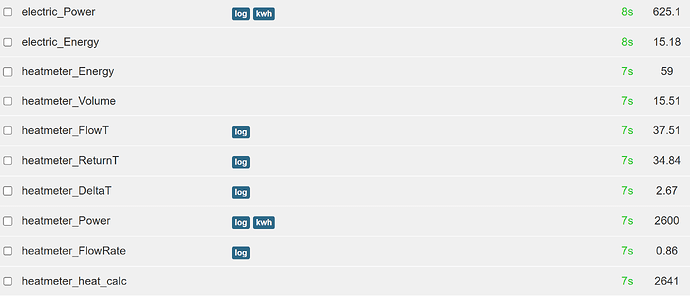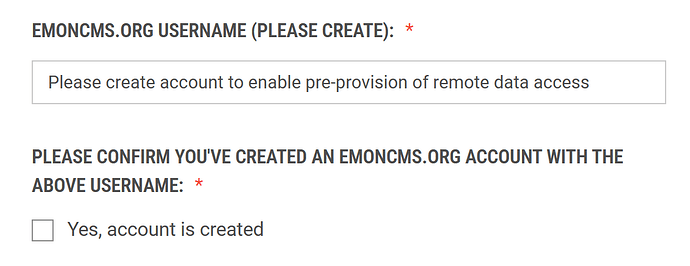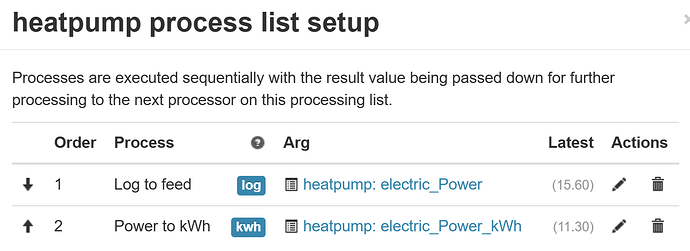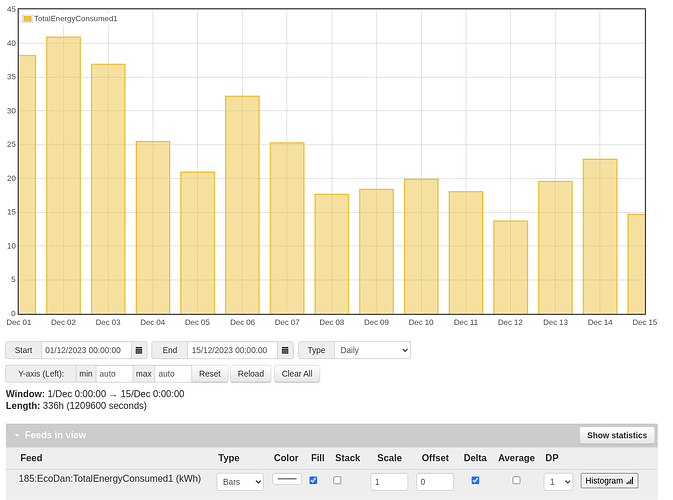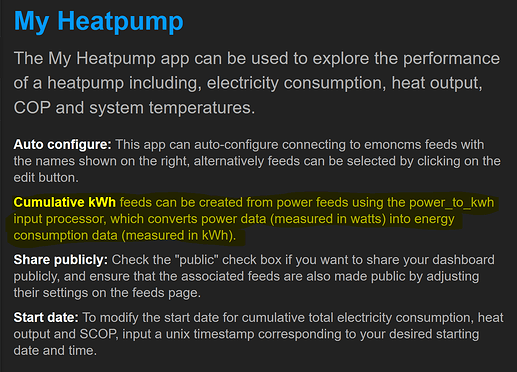Good morning. What are the following three inputs please?
heatmeter_Energy
heatmeter_Volume
heatmeter_heat_calc
What device is sending them? Is this an EmonHP heatmeter bundle?
It is.
I think I may have just realised my mistake. I connected to emoncms locally and tried to set things up, rather than scanning the barcode on the emonHP. I had created an emoncms account in advance but suspect that wasn’t used when my installer ordered the kit. The ‘read’ key in that account does not match the one that’s in the scanned barcode URL.
When all else fails, RTFM ![]()
I thought I was being helpful creating an account in advance (having spotted the section below on the ordering page) but perhaps not. ![]()
emonhp.pdf (openenergymonitor.org)
I did page 4… connecting it to WiFi, as the monitoring bundle ended up being installed in a different room from where I had run the ethernet to.
Is there a way to merge the emoncms.org accounts?
If not, how may I login to the account associated with the key that’s on/in the QR?
Bear in mind that your local emonCMS and emoncms.org are completely separate. They have different APIKeys and although they generally perform the same function, new features and concepts tend to appear first in the local version and are then transferred to emoncms.org. But not all do, so some may remain missing from emoncms.org.
Thank you.
I think I have created an emoncms.org account (that’s not active) and my emonHP was pre-configured to be linked to my installer’s emoncms.org account. I’m hoping it’s OK to share the ‘readkey’ value… Emoncms - app view
I have a new question though, related to my local instance.
How may I configure an input (feed?) for daily electricity consumption, please?
The one I have configured using the “Power to kWh” process appears to be a cumulative entity, rather than daily.
Do you need a separate feed for daily consumption? The ‘My Heatpump’ app already works that out for you from the cumulative feed.
If you click on the electric_Power_kWh feed it will open in the Graph view showing the cumulative values. Here’s how to view daily consumption:
- Change the Type from “Fixed Interval” to “Daily” underneath the chart
- Under “Feeds in view” tick the Delta box
- Click the Reload button
- Optionally, select Bars and Fill for that feed
Should look like this ![]() Can be exported to CSV as required.
Can be exported to CSV as required.
Bonus - select “Weekly” or “Monthly” to see different periods
Sounds like I do not. Thank you. And for the guide on creating the graph.
Hi Richard,
Could you email your order details to us at [email protected], we should be able to sort this out for you.
The app is asking for the cumulative electric_Power_kWh and heatmeter_Power_kWh feeds, which you already have. It doesn’t need daily feeds.
Apologies, I misunderstood what you meant when asking about needing a separate feed, so made a further mistake of deleting the cumulative power_to_kWh feeds, which then broke the local My Heatpump app. I have recreated those and reassigned them in the My Heatpump app configuration page.
Fortunately, none of my tinkering has any effect on the cloud hosted version that was pre-configured. I will try not to break that once I have access. ![]()