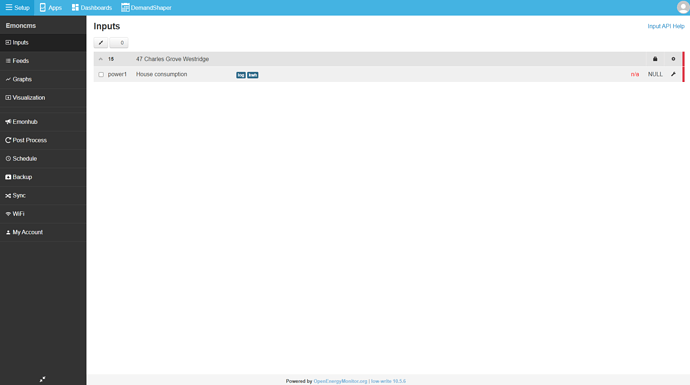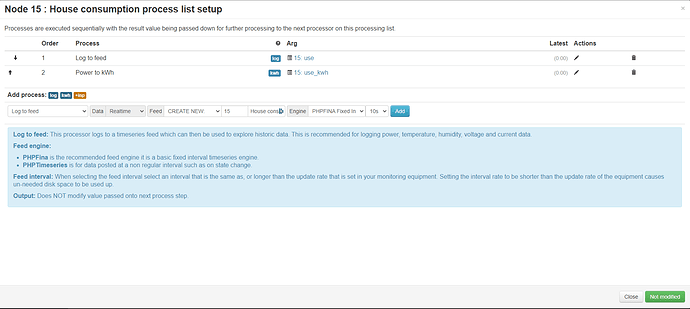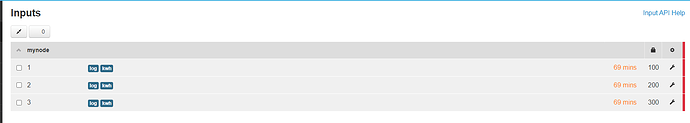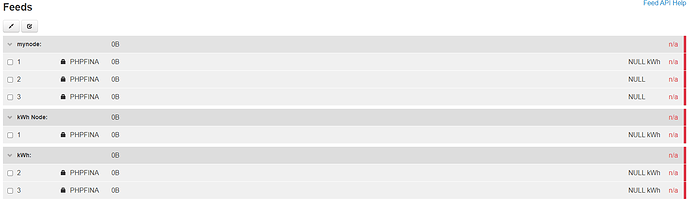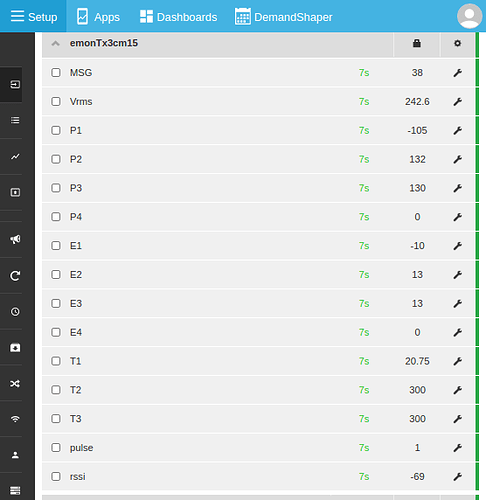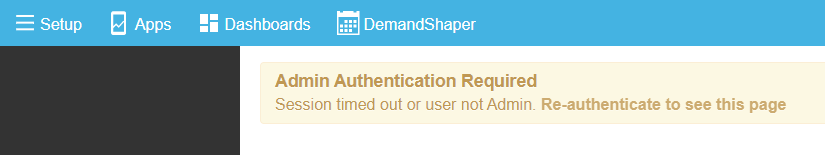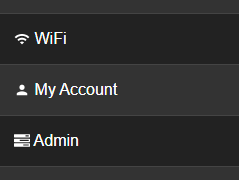Hi
I am trying to set up a emonTx V3.4 with Emonbase. I used to have a Emonpi and when I logged into the CMS those old EmonPi settings came up. So I deleted the account to start new. But now when I log in to the http://emonpi.local/ there are no Inputs. I tried to select new input → and node 15 with basic info for address, but that didn’t work. Any advice would be helpful. This is the my log
2021-07-11 15:53:25,309 INFO MainThread EmonHub emonHub (emon-pi variant) v2.2.6
2021-07-11 15:53:25,310 INFO MainThread Opening hub...
2021-07-11 15:53:25,311 INFO MainThread Logging level set to DEBUG
2021-07-11 15:53:25,311 INFO MainThread Creating EmonHubJeeInterfacer 'RFM2Pi'
2021-07-11 15:53:25,313 DEBUG MainThread Opening serial port: /dev/ttyAMA0 @ 38400 bits/s
2021-07-11 15:53:27,318 INFO MainThread RFM2Pi device firmware version: [RF12demo.13]
2021-07-11 15:53:27,318 INFO MainThread RFM2Pi device current settings: E i5 g210 @ 433 MHz q1
2021-07-11 15:53:27,319 INFO MainThread Setting RFM2Pi calibration: 230V (1p)
2021-07-11 15:53:28,321 DEBUG MainThread Setting RFM2Pi pubchannels: ['ToEmonCMS']
2021-07-11 15:53:28,321 DEBUG MainThread Setting RFM2Pi subchannels: ['ToRFM12']
2021-07-11 15:53:28,322 INFO MainThread Creating EmonHubMqttInterfacer 'MQTT'
2021-07-11 15:53:28,324 DEBUG MainThread Setting MQTT pubchannels: ['ToRFM12']
2021-07-11 15:53:28,325 DEBUG MainThread Setting MQTT subchannels: ['ToEmonCMS']
2021-07-11 15:53:28,325 INFO MainThread Setting MQTT node_format_enable: 1
2021-07-11 15:53:28,326 INFO MainThread Setting MQTT nodevar_format_enable: 1
2021-07-11 15:53:28,326 INFO MainThread Setting MQTT nodevar_format_basetopic: emon/
2021-07-11 15:53:28,327 INFO MainThread Creating EmonHubEmoncmsHTTPInterfacer 'emoncmsorg'
2021-07-11 15:53:28,328 DEBUG MainThread Setting emoncmsorg pubchannels: ['ToRFM12']
2021-07-11 15:53:28,328 DEBUG MainThread Setting emoncmsorg subchannels: ['ToEmonCMS']
2021-07-11 15:53:28,329 WARNING MainThread Setting emoncmsorg apikey: obscured
2021-07-11 15:53:28,329 INFO MainThread Setting emoncmsorg url: https://emoncms.org
2021-07-11 15:53:28,329 INFO MainThread Setting emoncmsorg senddata: 1
2021-07-11 15:53:28,330 INFO MainThread Setting emoncmsorg sendstatus: 1
2021-07-11 15:53:28,331 DEBUG RFM2Pi acknowledged command: > 1p
2021-07-11 15:53:28,636 DEBUG RFM2Pi acknowledged command: <nn> i - set node ID (standard node ids are 1..30)
2021-07-11 15:53:28,739 DEBUG RFM2Pi acknowledged command: <n> b - set MHz band (4 = 433, 8 = 868, 9 = 915)
2021-07-11 15:53:28,843 DEBUG RFM2Pi acknowledged command: <nnnn> o - change frequency offset within the band (default 1600)
2021-07-11 15:53:29,050 DEBUG RFM2Pi acknowledged command: <nnn> g - set network group (RFM12 only allows 212, 0 = any)
2021-07-11 15:53:29,153 DEBUG RFM2Pi acknowledged command: <n> c - set collect mode (advanced, normally 0)
2021-07-11 15:53:29,371 DEBUG RFM2Pi acknowledged command: ...,<nn> a - send data packet to node <nn>, request ack
2021-07-11 15:53:29,474 DEBUG RFM2Pi acknowledged command: ...,<nn> s - send data packet to node <nn>, no ack
2021-07-11 15:53:29,577 DEBUG RFM2Pi acknowledged command: <n> q - set quiet mode (1 = don't report bad packets)
2021-07-11 15:53:29,682 DEBUG RFM2Pi acknowledged command: <n> x - set reporting format (0: decimal, 1: hex, 2: hex+ascii)
2021-07-11 15:53:29,991 DEBUG RFM2Pi acknowledged command: <hchi>,<hclo>,<addr>,<cmd> f - FS20 command (868 MHz)
2021-07-11 15:53:30,094 DEBUG RFM2Pi acknowledged command: <addr>,<dev>,<on> k - KAKU command (433 MHz)
2021-07-11 15:53:30,298 DEBUG RFM2Pi device settings updated: E i5 g210 @ 433 MHz q1