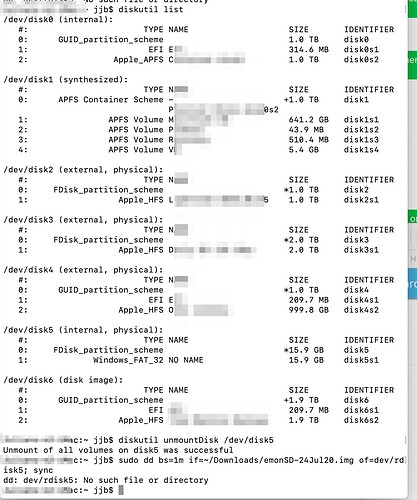All units shipped from Tuesday 1st September 2020 will be running the new (emonSD-24Jul20) image
Hi
I am a beginner with the EmonPi system. But I do read a lot about SD card failures and software tweaks that are used on the Emonpi to extend to life of the cards.
Would it be possible in the future to make available a tutorial and a dedicated image if it is required for installation on a USB SSD. This will in most cases completely eliminate the card failure problem. USB adaptor leads and SSD`s are relatively cheap so I’m sure this would be a popular option. I’m looking to have a system that will reliably gather data, operate demandshaper and as far as possible be fit and forget. The SSD option will go a long way to achieving this.
Regards
Graham
While it might be useful to have that all in one place, there are many guides already available on the Internet that tell you how to boot your Raspberry Pi from a USB drive. Once you have your Pi booting from a USB drive, use the build script already available to install EmonCMS. The same script is used to build the EmonSD image. Details are in the first post above
Thanks both for your anwswers.
I know of the different guides for SSD setup that are available. I just thought there may be some other considerations with the way EconCMS does things.
I have ordered a cable and SSD. When it arrives I will give it a go.
Many Thanks
Graham
Loaded a fresh card with the latest release - smooth install/setup and all running from a backup. Good work all. 
I’ve been running the Oct 2019 image and updating it regularly. It eventually got to ver 10.2.6.
I’ve now downloaded the July 2020 image on a different SDHC and updated it (which seemed to change nothing) and it is showing the same ver 10.2.6.
I can’t reconcile this with the statement that Oct 2019 updates do not include distribution level upgrades, for the latest Raspberry Pi OS
What have I done wrong/misunderstood? Is the July 2020 image identical to the Oct 2019 image updated to today?
If that is the case, can I just stick with continuing to update the Oct 2019 image on my other running instances and avoid the export/import data hassle?
Will the Oct 2019 image continue to receive updates beyond 10.2.6?
Pls advise
You need to differentiate between the version of linux vs the version of EmonCMS. You’re looking only at the EmonCMS version.
The July 2020 image is running “debian buster”, whereas previous versions were running “debian stretch”, “debian wheezy”, or “debian jessie”, depending on how far back you go. Those are the “distribution level upgrades” being referred to.
Thx for that additional clarification.
What is important to me is the emoncms functionality (incl Python 3). If I stick with a fully updated Oct 2019 image, will that pick up the fixes and enhancements that are continuous with emoncms? Or is it now frozen at 10.2.6?
Will these future fixes & enhancements only apply to the July 2020 image? and it alone will advance beyond 10.2.6?
I guess there could come a time when a future emoncms fix/enhancement will only work on Buster and will not work on Stretch?
You should see a different entry here in the admin screen (this is 2019 image).
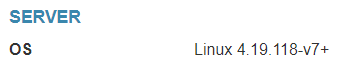
emoncms will continue to update, but it is always good to keep the OS as current as possible so nothing is lost by using a new image.
For now no, the 2019 image will update.
Yes hence dropping the updating of earlier images.
Will this image automatically make full use of SD cards larger than 16 GB?
I don’t think so. You can expand the data partition easily, but increasing the size of rootfs is more difficult.
I’d suggest running the Script process yourself on larger cards.
For what it’s worth, I wrote the 16GB image to a 32 GB card using Etcher, then quite simply, with the card still in the laptop where I downloaded the image, used GParted to expand the third partition (the one with the data directories phpfina, phpfiwa, phptimeseries, etc) to fill the card.
Very late to the game with this one, but in the process of upgrading my emonPi from emonSD-30Jul18 to emonSD-24Jul20, following the instructions on Update & Upgrade - Guide | OpenEnergyMonitor and https://www.raspberrypi.org/documentation/installation/installing-images/mac.md using a Mac. But when I unmount the /disk5 it then says it can’t find it in the subsequent step - which (other than that is what it says I should do) seems logical anyway!
Whilst asking, can I use Balena Etcher to do this, or does that do something different from using Terminal?
TIA
I use Balena Etcher now, works a treat! Maybe it would be better to point to the OEM image page which recommends Etcher rather than the raspberrypi documentation there come to think of it emonSD pre built SD card Download & Change Log · openenergymonitor/emonpi Wiki · GitHub
@TrystanLea, it looks like you unpinned this. Did you mean to?
It is good to keep it pinned so easily found. The alternatives is an ‘Announcement’ Category into which you post announcements (funnily enough) but lock the posts so questions get added to new threads. If possible link to the menu at the top (other than in categories) so easily found (when responding to a question answered by the announcement).
Thanks @TrystanLea - I am flashing via Etcher now. Another quick question - why is the image so large? It is 15.5GB, and even a fairly loaded version of Raspbian is notably smaller than that? How much space is left for user data? (I’m using a 16GB card).
Compressing an image file is a little tricky and not something we do at the moment. If anyone wants to offer of course ![]()

I wasn’t complaining - just wondered how it allowed space for user data on a 16GB card - but perhaps 500MB is enough anyway.
Honest!
No that is a whole card and includes all the partitions, but the partitions are empty not full.
Do
df -h