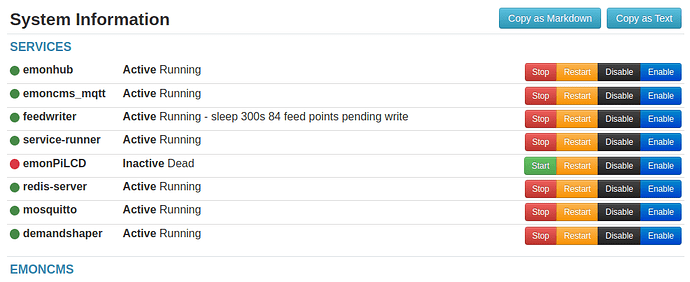Will this cause a problem? Do as get emonPiLCD Failed alarm in Admin > System info. The disable button does not seem to do anything much.
I don’t understand.
Are you saying that your emonPi’s LCD itself has failed, or the service won’t run, or what?
When setting up or starting, the LCD shows the IP address it has received from your router, so that you know the address to use to log in. But there are other ways to find that anyway. In normal use, the display will show various status messages, which can be useful, but I can’t think of anything that’s essential - until something goes wrong.
Robert, apologies for not making it clear
I built up my emonPi from a bare board. In use it is hidden away so did not bother with an LCD. Can ssh in to shutdown and check ‘stuff’
Unlikely, but checking that the inactive service does not impact correct operation
I did try to disable the service using the black web gui button but it does not function
So it’s not actually an emonPi as it comes from The Shop. I couldn’t understand how a non-working one got out.
As far as I know, nothing can depend on the LCD. It only ever gives out information, and the emonBase, which is the same software, doesn’t have one.
Robert, Thanks for confirming