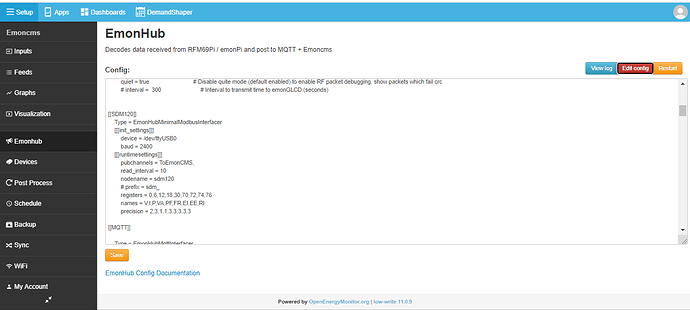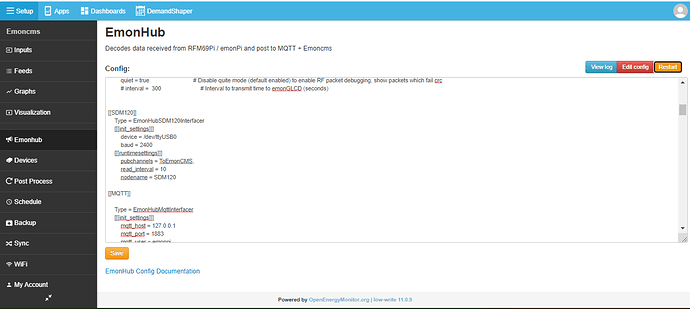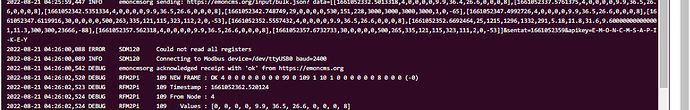I have got around to connecting my modbus sdm220 meter to my emonpi, looking online help I was able to paste into emonhub the interface for the sdm120 even though I have a sdm220 meter, all is working well in getting the inputs and feeds up and running, this sdm220 meter has got as far as I know you can output more registers then the 6 that are displayed in the inputs of the emonpi,
How do I go about getting the output registers that are missing, looking at a bit of coding I have found from re3lex/SDM220-Modbus-RTU-ESP8266 these outputs but they are hexadecimal registers
{0x00, “Voltage”, “V”},
{0x06, “Current”, “A”},
{0x0C, “Active Power”, “W”},
{0x12, “Apparent Power”, “VA”},
{0x18, “Reactive Power”, “VAr”},
{0x1e, “Power Factor”, “”},
{0x46, “Frequency”, “Hz”},
{0x48, “Import active energy”, “kwh”},
{0x4a, “Export active energy”, “kwh”},
{0x4c, “Import reactive energy”, “kvarh”},
{0x4e, “Export reactive energy”, “kvarh”},
{0x56, “Total active energy”, “kwh”},
{0x58, “Total reactive energy”, “kvarh”}