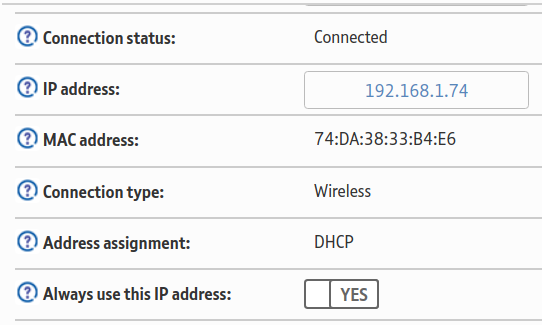Hi @borpin, I think i have a similar issue, but cannot see any errors in the config. My config file is below:
#######################################################################
####################### emonhub.conf #########################
#######################################################################
### emonHub configuration file, for info see documentation:
### https://github.com/openenergymonitor/emonhub/blob/emon-pi/configuration.md
#######################################################################
####################### emonHub settings #######################
#######################################################################
[hub]
### loglevel must be one of DEBUG, INFO, WARNING, ERROR, and DEBUG
loglevel = DEBUG
### Uncomment this to also send to syslog
# use_syslog = yes
#######################################################################
####################### Interfacers #######################
#######################################################################
[interfacers]
[[SerialTx3e]]
Type = EmonHubSerialInterfacer
[[[init_settings]]]
com_port = /dev/ttyAMA0
com_baud = 9600
[[[runtimesettings]]]
pubchannels = ToEmonCMS,
### This interfacer manages the RFM12Pi/RFM69Pi/emonPi module
#[[RFM2Pi]]
# Type = EmonHubJeeInterfacer
# [[[init_settings]]]
# com_port = /dev/ttyAMA0
# com_baud = 38400 # 9600 for old RFM12Pi
# [[[runtimesettings]]]
# pubchannels = ToEmonCMS,
# subchannels = ToRFM12,
group = 210
frequency = 433
baseid = 5 # emonPi / emonBase nodeID
calibration = 230V # (UK/EU: 230V, US: 110V)
quiet = true # Disable quite mode (default enabled) to enable RF packet debugging, show packets which fail crc
# interval = 300 # Interval to transmit time to emonGLCD (seconds)
[[MQTT]]
Type = EmonHubMqttInterfacer
[[[init_settings]]]
mqtt_host = 127.0.0.1
mqtt_port = 1883
mqtt_user = emonpi
mqtt_passwd = emonpimqtt2016
[[[runtimesettings]]]
pubchannels = ToRFM12,
subchannels = ToEmonCMS,
# emonhub/rx/10/values format
# Use with emoncms Nodes module
node_format_enable = 1
node_format_basetopic = emonhub/
# emon/emontx/power1 format - use with Emoncms MQTT input
# http://github.com/emoncms/emoncms/blob/master/docs/RaspberryPi/MQTT.md
nodevar_format_enable = 1
nodevar_format_basetopic = emon/
[[emoncmsorg]]
Type = EmonHubEmoncmsHTTPInterfacer
[[[init_settings]]]
[[[runtimesettings]]]
pubchannels = ToRFM12,
subchannels = ToEmonCMS,
url = https://emoncms.org
apikey = xxxxxxxxxxxxxxxxxxxxxxxxxxxxxx
senddata = 1 # Enable sending data to Emoncms.org
sendstatus = 1 # Enable sending WAN IP to Emoncms.org MyIP > https://emoncms.org/myip/list
sendinterval= 30 # Bulk send interval to Emoncms.org in seconds
#######################################################################
####################### Nodes #######################
#######################################################################
[nodes]
## See config user guide: https://github.com/openenergymonitor/emonhub/blob/emon-pi/conf/emonhub.conf
[[0]]
nodename = my-serial-device
[[[rx]]]
names = power1, power2, power3, power4, sumPower, vrms
datacode = 0 # not essential as "0" is default datacode for serial interfacer
scale = 1 # not essential as "1" is default scale for serial interfacer
units =W,W,W,W,W,V
[[15]]
nodename = emonTx_three_phase15
[[[rx]]]
names = power1, power2, power3, power4, sumPower, vrms
datacode = 0 # not essential as "0" is default datacode for serial interfacer
scale = 1 # not essential as "1" is default scale for serial interfacer
units =W,W,W,W,W,V
[[5]]
nodename = emonpi
[[[rx]]]
names = power1,power2,power1pluspower2,vrms,t1,t2,t3,t4,t5,t6,pulsecount
datacodes = h, h, h, h, h, h, h, h, h, h, L
scales = 1,1,1,0.01,0.1,0.1,0.1,0.1,0.1,0.1,1
units = W,W,W,V,C,C,C,C,C,C,p
[[6]]
nodename = emontxshield
[[[rx]]]
names = power1, power2, power3, power4, vrms
datacode = h
scales = 1,1,1,1,0.01
units = W,W,W,W,V
[[7]]
nodename = emontx4
[[[rx]]]
names = power1, power2, power3, power4, vrms, temp1, temp2, temp3, temp4, temp5, temp6, pulse
datacodes = h,h,h,h,h,h,h,h,h,h,h,L
scales = 1,1,1,1,0.01,0.1,0.1, 0.1,0.1,0.1,0.1,1
units = W,W,W,W,V,C,C,C,C,C,C,p
[[8]]
nodename = emontx3
[[[rx]]]
names = power1, power2, power3, power4, vrms, temp1, temp2, temp3, temp4, temp5, temp6, pulse
datacodes = h,h,h,h,h,h,h,h,h,h,h,L
scales = 1,1,1,1,0.01,0.1,0.1, 0.1,0.1,0.1,0.1,1
units = W,W,W,W,V,C,C,C,C,C,C,p
[[9]]
nodename = emontx2
[[[rx]]]
names = power1, power2, power3, power4, vrms, temp1, temp2, temp3, temp4, temp5, temp6, pulse
datacodes = h,h,h,h,h,h,h,h,h,h,h,L
scales = 1,1,1,1,0.01,0.1,0.1, 0.1,0.1,0.1,0.1,1
units = W,W,W,W,V,C,C,C,C,C,C,p
[[10]]
nodename = emontx1
[[[rx]]]
names = power1, power2, power3, power4, vrms, temp1, temp2, temp3, temp4, temp5, temp6, pulse
datacodes = h,h,h,h,h,h,h,h,h,h,h,L
scales = 1,1,1,1,0.01,0.01,0.01,0.01,0.01,0.01,0.01,1
units = W,W,W,W,V,C,C,C,C,C,C,p
[[11]]
nodename = 3phase
[[[rx]]]
names = powerL1, powerL2, powerL3, power4, Vrms, temp1, temp2, temp3, temp4, temp5, temp6, pulse
datacodes = h,h,h,h,h,h,h,h,h,h,h,L
scales = 1,1,1,1,0.01,0.01,0.01,0.01,0.01,0.01,0.01,1
units = W,W,W,W,V,C,C,C,C,C,C,p
[[12]]
nodename = 3phase2
[[[rx]]]
names = powerL1, powerL2, powerL3, power4, Vrms, temp1, temp2, temp3, temp4, temp5, temp6, pulse
datacodes = h,h,h,h,h,h,h,h,h,h,h,L
scales = 1,1,1,1,0.01,0.01,0.01,0.01,0.01,0.01,0.01,1
units = W,W,W,W,V,C,C,C,C,C,C,p
[[13]]
nodename = 3phase3
[[[rx]]]
names = powerL1, powerL2, powerL3, power4, Vrms, temp1, temp2, temp3, temp4, temp5, temp6, pulse
datacodes = h,h,h,h,h,h,h,h,h,h,h,L
scales = 1,1,1,1,0.01,0.01,0.01,0.01,0.01,0.01,0.01,1
units = W,W,W,W,V,C,C,C,C,C,C,p
[[14]]
nodename = 3phase4
[[[rx]]]
names = powerL1, powerL2, powerL3, power4, Vrms, temp1, temp2, temp3, temp4, temp5, temp6, pulse
datacodes = h,h,h,h,h,h,h,h,h,h,h,L
scales = 1,1,1,1,0.01,0.01,0.01,0.01,0.01,0.01,0.01,1
units = W,W,W,W,V,C,C,C,C,C,C,p
[[15]]
nodename = emontx3cm15
[[[rx]]]
names = MSG, Vrms, P1, P2, P3, P4, E1, E2, E3, E4, T1, T2, T3, pulse
datacodes = L,h,h,h,h,h,l,l,l,l,h,h,h,L
scales = 1,0.01,1,1,1,1,1,1,1,1,0.01,0.01,0.01,1
units = n,V,W,W,W,W,Wh,Wh,Wh,Wh,C,C,C,p
whitening = 1
[[16]]
nodename = emontx3cm16
[[[rx]]]
names = MSG, Vrms, P1, P2, P3, P4, E1, E2, E3, E4, T1, T2, T3, pulse
datacodes = L,h,h,h,h,h,l,l,l,l,h,h,h,L
scales = 1,0.01,1,1,1,1,1,1,1,1,0.01,0.01,0.01,1
units = n,V,W,W,W,W,Wh,Wh,Wh,Wh,C,C,C,p
whitening = 1
[[19]]
nodename = emonth1
[[[rx]]]
names = temperature, external temperature, humidity, battery
datacode = h
scales = 0.1,0.1,0.1,0.1
units = C,C,%,V
[[20]]
nodename = emonth2
[[[rx]]]
names = temperature, external temperature, humidity, battery
datacode = h
scales = 0.1,0.1,0.1,0.1
units = C,C,%,V
[[21]]
nodename = emonth3
[[[rx]]]
names = temperature, external temperature, humidity, battery
datacode = h
scales = 0.1,0.1,0.1,0.1
units = C,C,%,V
[[22]]
nodename = emonth4
[[[rx]]]
names = temperature, external temperature, humidity, battery
datacode = h
scales = 0.1,0.1,0.1,0.1
units = C,C,%,V
[[23]]
nodename = emonth5
[[[rx]]]
names = temperature, external temperature, humidity, battery, pulsecount
datacodes = h,h,h,h,L
scales = 0.1,0.1,0.1,0.1,1
units = C,C,%,V,p
[[24]]
nodename = emonth6
[[[rx]]]
names = temperature, external temperature, humidity, battery, pulsecount
datacodes = h,h,h,h,L
scales = 0.1,0.1,0.1,0.1,1
units = C,C,%,V,p
[[25]]
nodename = emonth7
[[[rx]]]
names = temperature, external temperature, humidity, battery, pulsecount
datacodes = h,h,h,h,L
scales = 0.1,0.1,0.1,0.1,1
units = C,C,%,V,p
[[26]]
nodename = emonth8
[[[rx]]]
names = temperature, external temperature, humidity, battery, pulsecount
datacodes = h,h,h,h,L
scales = 0.1,0.1,0.1,0.1,1
units = C,C,%,V,p
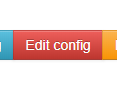

 But it should not duplicate a node, even if the existing is different from the default.)
But it should not duplicate a node, even if the existing is different from the default.)